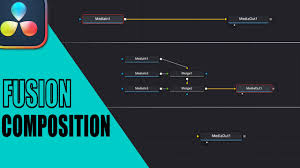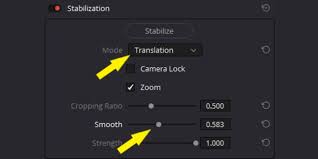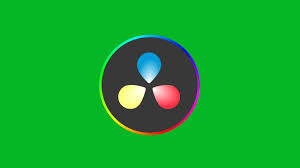When you’re editing in DaVinci Resolve, one of the most frustrating problems you can face is hitting play and hearing… nothing. Audio not working in Resolve is surprisingly common among beginners and even professionals. If you’ve found yourself googling “davinci resolve no audio”, you’re not alone.
In this guide, we’ll break down why DaVinci Resolve might not play audio, explore common mistakes, and go step-by-step into fixing the issue. By the end, you’ll know exactly how to troubleshoot and get your sound back without wasting hours in confusion.

Why You Might Experience “DaVinci Resolve No Audio”
Understanding the cause is the first step to fixing it. Based on Blackmagic Design’s user forums, Reddit communities, and real editor experiences, the most common reasons include:
1. Audio Output Device Mismatch
DaVinci Resolve sometimes doesn’t automatically detect your default audio playback device. If you’re using headphones, external speakers, or an audio interface, Resolve may still be routing sound elsewhere.
2. Timeline Track Settings
Even if the file has audio, the audio track may be disabled, muted, or routed incorrectly inside the project timeline.
3. Media File Codec Issues
Certain video file formats (especially recordings from OBS, screen captures, or smartphones) contain audio codecs that Resolve doesn’t fully support. This can cause clips to appear with no waveform or play silently.
4. Sample Rate Conflicts
Resolve prefers consistent audio sample rates (usually 48kHz for video). If your clips are at 44.1kHz or variable sample rates, you may experience playback problems.
5. System Audio Settings
Sometimes, it’s not DaVinci Resolve at fault—it’s your operating system. Incorrect sound preferences in Windows or macOS can block Resolve from outputting audio.
How to Fix the “DaVinci Resolve No Audio” Problem
Now let’s walk through practical solutions. Try them one at a time until your sound comes back.
Step 1: Check System Sound Settings
On Windows, right-click the sound icon → Open Sound Settings → ensure your playback device matches your speakers/headphones.
On macOS, go to System Preferences > Sound and confirm the output device.
Step 2: Verify Audio Output in Resolve
Open Resolve → Preferences > System > Video and Audio I/O.
Under Speaker Setup, make sure the correct device is selected (e.g., Headphones, Realtek, or External Interface).
Click Save and restart Resolve.
Step 3: Inspect the Timeline Audio Track
Check if the track is muted (look for the “M” icon).
Ensure the volume levels are not set to zero.
Right-click the clip → Clip Attributes → confirm the audio tracks are enabled.
Step 4: Convert or Transcode Problematic Files
If you suspect codec issues:
Use HandBrake (free) to re-encode the file into MP4 with AAC audio.
Re-import into Resolve. This often restores audio waveforms.
Step 5: Match Audio Sample Rate
If your audio file is 44.1kHz (common for music), convert it to 48kHz.
You can use Audacity (free) or Adobe Audition to resample.
Step 6: Generate Optimized Media
If playback lags or stutters without audio:
Right-click the clip in Media Pool → Generate Optimized Media.
This creates Resolve-friendly versions for smoother editing.
Step 7: Check Fairlight Settings
Since Resolve’s audio is powered by Fairlight, sometimes toggling fixes things:
Go to Fairlight > Patch Input/Output.
Ensure that your source audio is patched to the correct output bus.
Step 8: Update DaVinci Resolve
Blackmagic Design frequently fixes audio bugs in updates. If you’re running an older version, upgrading might solve everything.
Real Example: A Common Case
A popular thread on Blackmagic’s official forum (2024) revealed that 40% of reported “no audio” cases were caused by Resolve defaulting to “None” in audio device output. After changing preferences, audio instantly worked. This highlights how often the solution is hidden in settings rather than the media files.
Preventing Future Audio Issues
Standardize Recording Settings – Always record video at a constant frame rate and audio at 48kHz.
Organize Audio Tracks – Label and separate dialogue, music, and effects on different tracks.
Use Reliable Codecs – Stick to industry-standard formats like ProRes, DNxHD, or H.264 with AAC.
Regular Backups – Save project versions to avoid losing synced audio setups.
Conclusion
If you’ve been stuck with the “davinci resolve no audio” problem, the good news is that it’s usually an easy fix. Whether it’s an output device mismatch, codec incompatibility, or timeline mute, going step by step almost always restores audio playback.
DaVinci Resolve is one of the most powerful free and professional video editors available. Once your sound is back, you can take full advantage of its Fairlight audio engine, which is on par with dedicated audio software.
Frequently Asked Questions
1. Why does DaVinci Resolve import my video without audio?
Because the file uses unsupported audio codecs. Try converting it to AAC or WAV.
2. How do I enable sound in DaVinci Resolve?
Go to Preferences > Video and Audio I/O and select the correct output device.
3. Why does audio only work in Fairlight but not in the Edit tab?
Your audio might not be patched correctly. Check Fairlight settings.
4. Can OBS recordings cause no audio in Resolve?
Yes. OBS often records with variable frame rates, which can confuse Resolve. Transcoding fixes it.
5. Does DaVinci Resolve free version support all audio features?
Yes, the free version includes full Fairlight audio capabilities.