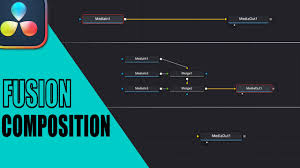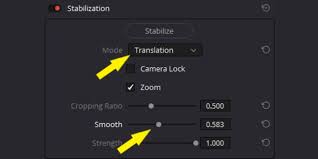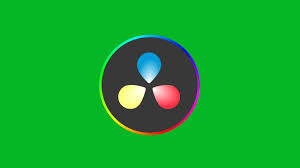When it comes to editing videos in 2025, two names consistently stand out: DaVinci Resolve and CapCut. Both are powerful tools in their own right, but they cater to very different audiences and use cases. If you’ve been wondering about the differences and which one might suit your needs, this in-depth comparison of DaVinci Resolve vs CapCut will give you the clarity you need.

Why Compare DaVinci Resolve vs CapCut?
Video editing is no longer reserved for Hollywood professionals. With platforms like YouTube, TikTok, and Instagram fueling creator economies, editing tools have become essential for both professionals and hobbyists. That’s where DaVinci Resolve and CapCut come in:
DaVinci Resolve is a professional-grade editing suite created by Blackmagic Design, known for its industry-leading color grading tools, advanced effects, and robust timeline editing.
CapCut, developed by ByteDance (the company behind TikTok), is a more streamlined and accessible editor that prioritizes speed, templates, and easy social media integration.
So, which is right for you? Let’s break down the details.
Interface and Ease of Use
DaVinci Resolve:
The interface is split into dedicated “pages”: Media, Cut, Edit, Fusion, Color, Fairlight, and Deliver. Each page focuses on a specific part of the editing workflow. This modular structure is powerful but can feel intimidating if you’re just starting out.CapCut:
CapCut’s interface is lightweight and beginner-friendly. It’s designed for creators who want to quickly drag and drop clips, add text, apply filters, and export in social media-friendly formats. The learning curve is minimal.
Verdict: If you value professional flexibility, DaVinci Resolve wins. If you need speed and simplicity, CapCut is better.
Editing Features
DaVinci Resolve:
Offers frame-accurate cutting, multicam editing, advanced transitions, and robust keyframe control. Fusion (the compositing tool) enables motion graphics and VFX. Fairlight offers pro-grade audio editing.CapCut:
Provides basic cutting, trimming, transitions, and layering. Where it shines is in its massive library of filters, trending templates, sound effects, and easy text animations.
Verdict: DaVinci Resolve dominates advanced editing, but CapCut is unbeatable for social-first, template-based editing.
Color Grading and Effects
DaVinci Resolve:
Its Color page is world-renowned. Hollywood studios use Resolve for color correction thanks to node-based workflows, HDR grading, and advanced scopes.CapCut:
Has pre-set filters, LUTs, and one-click enhancements. While fun and effective for casual use, it lacks fine-grained control.
Verdict: DaVinci Resolve is the undisputed leader in color grading. CapCut is fine for quick filters.
Performance and Platforms
DaVinci Resolve:
Runs on Windows, macOS, and Linux. However, it requires strong hardware to run smoothly, especially when working with 4K or RAW footage.CapCut:
Available on iOS, Android, and as a desktop/web app. It’s optimized for mobile devices, making it ideal for editing on the go.
Verdict: CapCut wins for accessibility. DaVinci Resolve demands more from your hardware but rewards you with professional results.
Export Options and Workflow
DaVinci Resolve:
Supports a wide range of export settings, from YouTube presets to professional delivery formats like ProRes, DNxHR, and IMF for broadcast. It’s perfect for filmmakers, editors, and agencies.CapCut:
Primarily built for exporting social-friendly MP4s, usually optimized for TikTok, Instagram, and YouTube Shorts. File customization is limited compared to Resolve.
Verdict: Resolve offers unmatched flexibility; CapCut is tailored for social media.
Pricing
DaVinci Resolve:
Free version includes most features, including editing, color, audio, and delivery. The DaVinci Resolve Studio version costs a one-time payment of $295, unlocking extra features like advanced noise reduction, HDR grading, and stereoscopic tools.CapCut:
Completely free to use with optional in-app purchases (like stock footage or premium effects). A Pro subscription costs around $7.99/month, giving access to higher-quality exports and exclusive features.
Verdict: Resolve offers unbeatable value for professionals with its free version. CapCut is affordable for casual creators.
Use Cases: Who Should Use Which?
DaVinci Resolve is best for:
Filmmakers and videographers
Agencies handling high-end client projects
Creators who want full control over editing, audio, and color
CapCut is best for:
Social media influencers
Beginners who want fast edits without technical learning curves
Mobile-first creators working on TikTok, Instagram Reels, or YouTube Shorts
Real-World Data
According to a 2024 survey by Motion Array, over 36% of professional editors used DaVinci Resolve as their primary editing tool, with the number growing year over year.
CapCut, meanwhile, has been downloaded over 500 million times globally, largely fueled by TikTok’s explosive growth.
This shows that while Resolve dominates professional editing, CapCut leads in creator adoption.
Conclusion: DaVinci Resolve vs CapCut
If you’re looking for a tool that can grow with you into professional filmmaking, DaVinci Resolve is the clear choice. But if your main goal is creating quick, engaging videos for social platforms without diving deep into advanced tools, CapCut might be the better fit.
In short:
Go with Resolve if you’re building a career in video editing.
Go with CapCut if you’re focused on speed, ease, and social media.
FAQ: DaVinci Resolve vs CapCut
Is DaVinci Resolve harder to learn than CapCut?
Yes. Resolve has a steep learning curve but offers much more power.
Can CapCut handle 4K editing?
Yes, but performance depends on your device. Resolve is better optimized for heavy files.
Which is better for YouTube?
Resolve is ideal for long-form YouTube videos, while CapCut excels at Shorts.
Do professionals use CapCut?
Some influencers use it, but professionals generally prefer Resolve or Adobe Premiere Pro.
Is DaVinci Resolve free enough for beginners?
Absolutely. The free version is packed with features that cover almost all editing needs.