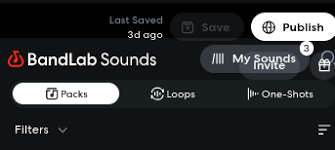Turn Any Track Into Stems with BandLab’s Splitter AI
If you’ve ever wanted to remix your favorite song but didn’t know where to start, BandLab’s Splitter AI is the tool you’ve been waiting for. It’s a free, cloud-based feature that lets you isolate vocals, drums, bass, and other instruments from any audio file—making remixing, sampling, or reinterpreting tracks easier than ever.
Whether you’re a hobbyist, bedroom producer, or a DJ hunting for acapellas and instrumentals, this tool gives you complete control. In this guide, we’ll walk you through how to remix your favorite song with BandLab’s Splitter AI, why it stands out, and how artists around the world are using it creatively.
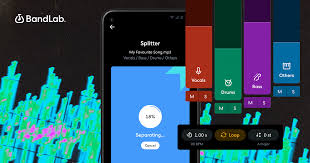
What Is BandLab’s Splitter AI?
BandLab’s Splitter AI is an AI-powered stem separation tool that lets you split any song into four distinct parts:
Vocals
Drums
Bass
Other instruments
It’s completely free to use and runs inside your web browser—no need for plugins, installations, or third-party software. You just upload an audio file, and the AI processes it within seconds.
The output? High-quality, clean stems that you can remix, rearrange, or export for further editing in BandLab Studio or any DAW.
Why Remix with Splitter AI Instead of Manual Editing?
1. Speed and Simplicity
Traditional remixing workflows require hours of manual EQing, spectral editing, or even purchasing acapellas online. With Splitter AI, you can separate stems in under a minute.
2. Creative Freedom
You’re no longer limited to royalty-free packs or YouTube tutorials. Remix any track—from old-school funk to contemporary pop—and give it your unique spin.
3. Free and Web-Based
Many AI stem tools like Lalal.ai or Moises.ai charge for full access. BandLab’s Splitter AI is 100% free, which is a game-changer for budget-conscious creators.
Step-by-Step: How to Remix Your Favorite Song Using BandLab’s Splitter AI
Step 1: Sign Up or Log In to BandLab
Visit www.bandlab.com and sign in or create a free account. This gives you access to both the Splitter and BandLab Studio.
Step 2: Launch the Splitter AI Tool
Once logged in, go to the Splitter page. As of July 2025, BandLab’s Splitter supports MP3, WAV, and M4A formats, and files up to 50MB.
Step 3: Upload Your Track
Click “Upload Audio” and choose the song you want to remix. The AI will start processing it and display a progress bar.
Step 4: Download the Separated Stems
Once done, you'll get four files: vocals, drums, bass, and others. You can download them individually or use them directly in BandLab Studio.
Step 5: Remix in BandLab Studio
Open BandLab Studio, create a new project, and import your stems. From here, you can:
Adjust tempo and key
Add effects and transitions
Layer new instruments
Record your own vocals
Rebuild the entire song in your style
Real Use Cases: What Artists Are Doing with Splitter AI
DJ Remixes: DJs extract acapellas from chart-topping songs and build new beats underneath.
Mashups: Creators blend the vocal of one song with the instrumental of another, creating viral mashups.
Learning Tool: Musicians use Splitter to isolate drums or guitar to study performance techniques.
Karaoke Versions: Fans remove vocals to create sing-along versions of their favorite tracks.
In June 2025 alone, BandLab reported over 6 million uses of Splitter AI, with the most popular genres being Hip Hop, EDM, and K-pop.
Tips for Better Remixes with Splitter AI
Choose clean audio: The better the source file, the better the AI separation.
Match BPM: Use BandLab’s tempo detection tools to stay in sync.
Layer smartly: Don’t just stack stems—manipulate them with EQ, reverb, or pitch-shifting.
Keep it legal: For public remixes or monetization, always check licensing rights.
How BandLab’s Splitter AI Compares to Other Tools
| Feature | BandLab Splitter | Moises.ai | Lalal.ai | Spleeter (open source) |
|---|---|---|---|---|
| Price | Free | Freemium | Paid tiers | Free (complex setup) |
| Number of Stems | 4 | Up to 5 | Up to 6 | 2–5 (varies) |
| Web-Based | Yes | Yes | Yes | No |
| Quality of Separation | High | High | Medium-high | Depends on usage |
FAQ: Remix Your Favorite Song with BandLab’s Splitter AI
Can I remix copyrighted songs using Splitter AI?
Yes, for personal or educational use. But if you plan to publish or sell your remix, you must get permission or use royalty-free tracks.
Is BandLab’s Splitter AI really free?
Yes. As of July 2025, there’s no cost to use Splitter or export stems.
Can I remix directly inside BandLab?
Absolutely. You can import stems into BandLab Studio and create full remixes with built-in virtual instruments, effects, and collaboration features.
Is there a limit on how many tracks I can split per day?
There’s no official daily limit, but processing times may slow down if demand spikes.
Conclusion: A Game-Changer for DIY Music Producers
BandLab’s Splitter AI makes remixing your favorite songs more accessible than ever. Whether you're crafting dancefloor-ready edits, learning the structure of hit songs, or simply having fun, this free tool gives you the power to deconstruct and reimagine music on your terms.
If you’re serious about remixing in 2025, Splitter AI should be your go-to tool.
Learn more about AI MUSIC