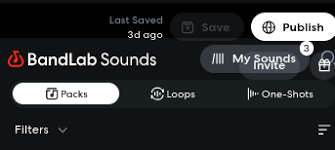If you’ve been experimenting with digital audio workstations (DAWs), you’ve probably noticed how certain effects can completely change the feel of a track. One of the most common yet powerful tools producers use is the low pass filter. If you’re a BandLab user, you might be wondering: what exactly does the low pass filter in BandLab do, and how do you use it effectively?
This guide walks you through everything you need to know about the low pass filter in BandLab, including how it works, when to use it, real-world examples, user experiences, and even comparisons with other music software.

What is a Low Pass Filter in BandLab?
In audio production, a low pass filter (LPF) allows low frequencies (like bass and lower mids) to pass through while cutting off higher frequencies.
In BandLab, the low pass filter can be applied as an effect inside the Mix Editor. It’s available under Equalizer tools and can also be part of presets inside FX chains.
For example, if you’re working on a hip-hop beat and want to make the intro sound lo-fi, applying a low pass filter will cut out the high-end shimmer (like hi-hats and vocal air), leaving only the deep, muffled tones.
Why Producers Use the Low Pass Filter in BandLab
The low pass filter might sound basic, but it’s extremely versatile. Here are a few common use cases:
Creating Build-Ups
Many electronic music producers sweep a low pass filter during the build-up before a drop. By gradually opening the filter, the track becomes brighter and more energetic.Lo-Fi and Vintage Effects
When you want your track to sound like it’s coming from an old radio or tape recorder, the low pass filter helps remove clarity, giving that muffled aesthetic.Vocal Mixing
Sometimes, engineers apply a low pass filter to background vocals or reverb tails to keep them from clashing with the main vocal.Noise Reduction
A subtle low pass filter can tame harsh high frequencies, especially if you recorded with cheap microphones or noisy equipment.
How to Apply the Low Pass Filter in BandLab (Step-by-Step)
Using the low pass filter in BandLab is straightforward. Here’s how you can do it:
Open Your Project
Launch BandLab on your PC or mobile app and open the project you want to work on.Select the Track
Click on the audio or MIDI track where you want to add the effect.Open the FX Menu
In the Mix Editor, click FX to bring up BandLab’s library of effects.Choose EQ or Filter Effect
Scroll down to find Equalizer or use the Filter presets. BandLab has built-in filters where you can select “Low Pass.”Adjust the Cutoff Frequency
Drag the cutoff knob to decide how much high frequency you want to remove. Lower values mean more muffled sound.Automate for Dynamic Effect
BandLab allows automation, so you can automate the cutoff filter over time for sweeps and transitions.
Real User Feedback: How Musicians Use Low Pass in BandLab
Since BandLab has over 60 million registered users worldwide (as of 2024), there are plenty of musicians experimenting with the low pass filter.
Producers in EDM forums often mention that BandLab’s filter automation feels intuitive, especially for beginners who don’t want to get lost in complex DAWs like Ableton Live or FL Studio.
Hip-hop artists use low pass filters on samples to make them sound like old vinyl records before layering drums and vocals.
Singer-songwriters apply low pass filters on guitar reverb tails so the mix doesn’t get muddy.
The consensus is clear: while BandLab’s filter isn’t as customizable as advanced plugins like FabFilter Pro-Q 3, it works perfectly for most entry-level and intermediate production needs.
Advantages of Using BandLab’s Low Pass Filter
Free to Use: Unlike third-party plugins, BandLab’s built-in filters are completely free.
Easy Automation: You can automate the filter cutoff for dynamic changes.
Cross-Platform Access: Works both on BandLab’s web app and mobile version.
Beginner-Friendly: No need for complex setup or routing.
Limitations Compared to Professional Plugins
While BandLab does a solid job, professionals might run into a few limitations:
Lack of Advanced Controls: No steep slope adjustments (like 12 dB/oct vs 24 dB/oct) compared to pro EQs.
No Visual Analyzer: You can’t see the frequencies you’re cutting in real time.
Limited Presets: BandLab doesn’t have the vast preset libraries you’d get with plugins like Waves or iZotope.
Alternatives if You Want More Advanced Filters
If you’re ready to level up beyond BandLab’s built-in tools, here are some popular alternatives:
FabFilter Pro-Q 3 – Industry-standard equalizer with highly precise low pass and high pass filters.
Ableton Live Auto Filter – Great for electronic producers who want flexible filter sweeps.
FL Studio Fruity Parametric EQ 2 – Offers real-time visualization and slope control.
Logic Pro Channel EQ – Excellent built-in option if you’re on macOS.
But here’s the thing: if you’re just starting out, BandLab’s low pass filter is more than enough to make your music sound polished.
Practical Tips for Using the Low Pass Filter in BandLab
Don’t Overdo It: Too much low pass can make your track sound flat or lifeless.
Automate with Intention: Use gradual sweeps to create anticipation in your music.
Layer with Other Effects: Combine low pass with reverb or distortion for unique textures.
Check on Headphones: Since high frequencies are easier to miss on speakers, always double-check how your filter sounds on headphones.
Conclusion
The low pass filter in BandLab might seem simple, but it’s a powerful tool when used creatively. Whether you’re sculpting a lo-fi intro, cleaning up vocals, or building tension before a drop, this effect helps you control the energy of your mix.
While BandLab’s filter may not offer the same depth as premium plugins, its simplicity is a strength—especially for beginners and hobbyists. As your skills grow, you can always explore external plugins, but the built-in filter is a great place to start.
FAQ: Low Pass Filter in BandLab
1. Does BandLab have a low pass filter?
Yes, BandLab includes low pass filters under its Equalizer and FX settings.
2. Can I automate a low pass filter in BandLab?
Yes, you can automate the cutoff frequency to create sweeping effects.
3. Is the low pass filter in BandLab free?
Absolutely. All effects in BandLab are free to use.
4. How is BandLab’s filter different from pro plugins?
BandLab’s filter is simpler, with fewer customization options, but it’s accessible and user-friendly.
5. Can I use the low pass filter on mobile?
Yes, BandLab’s mobile app also supports filters and automation.