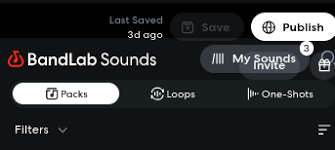BandLab has quickly become one of the most widely used online music creation platforms, offering free access to recording, editing, and collaboration tools for millions of musicians. While it works smoothly most of the time, many users report running into issues when trying to use BandLab on their computer. If you’ve ever typed “BandLab computer not working” into a search bar, you’re not alone.
This guide will walk you through the most common problems, real fixes, and tips to keep BandLab running smoothly on desktop devices.

Why BandLab Might Not Work on Your Computer
There are several reasons why users run into technical problems with BandLab on a laptop or desktop:
Browser compatibility issues – BandLab is browser-based, and certain outdated versions of Chrome, Edge, or Firefox can cause it to crash.
Slow internet connection – Since BandLab is cloud-powered, poor Wi-Fi can lead to lag, audio dropouts, or total failure to load.
Cache and cookies – Accumulated browsing data sometimes interferes with BandLab’s loading scripts.
Outdated operating system – Older versions of Windows or macOS may not fully support the BandLab web app.
Hardware limitations – A computer with insufficient RAM, old CPUs, or outdated audio drivers may struggle to run BandLab’s Mix Editor.
Step-by-Step Fixes When BandLab Is Not Working on Computer
1. Check Your Browser
BandLab officially recommends Google Chrome or Microsoft Edge for the best performance.
Update your browser to the latest version.
Disable ad-blockers or extensions that may block audio processing scripts.
If Chrome crashes, try opening BandLab in a private window to rule out cookie issues.
2. Clear Cache and Cookies
If you constantly see a blank screen or loading loop, your browser cache may be the culprit.
Go to browser settings → Clear browsing data → Select “cached images and files” and “cookies.”
Restart your browser and reload BandLab.
3. Test Your Internet Connection
BandLab needs a stable connection to sync recordings.
Run a speed test (tools like Speedtest.net work well).
Aim for at least 10 Mbps upload speed for smooth music sessions.
Switch to a wired connection if possible to reduce lag.
4. Update Your Audio Drivers
If your microphone or instrument isn’t recording properly, outdated drivers may be the issue.
On Windows: open Device Manager → Sound, video and game controllers → Update driver.
On Mac: ensure you’re running the latest macOS update.
5. Try BandLab Desktop App
If BandLab continues to misbehave in the browser, install the BandLab Assistant desktop app (available for Windows and macOS). It’s designed to offer a more stable experience and direct access to BandLab’s Mix Editor.
6. Adjust Hardware Settings
Close unnecessary apps while running BandLab to free up memory.
Increase buffer size in your audio settings to reduce crackling or dropouts.
Use headphones to prevent feedback loops when recording vocals.
Common Problems and Solutions
Problem: BandLab won’t load at all on computer
Solution: Switch browsers, clear cache, or check firewall settings.
Problem: Audio input isn’t detected
Solution: Check microphone permissions in your browser and OS.
Problem: Playback is choppy or distorted
Solution: Lower track count, close background apps, or increase buffer size.
Problem: Mix Editor crashes when adding effects
Solution: Upgrade your RAM or use BandLab Assistant for more stability.
Real-World Example
In BandLab’s official community forum, a user reported their BandLab computer not working due to constant crashing in Chrome. After switching to Microsoft Edge and clearing cookies, their Mix Editor began loading instantly. Another user with similar issues solved the problem by updating Windows 10 audio drivers.
These cases highlight how small tweaks can fix what feels like a big problem.
Preventing Future Issues with BandLab on Computer
To keep things running smoothly:
Regularly update your browser and operating system.
Keep your internet stable with at least 20 Mbps download and 10 Mbps upload speeds.
Store recordings both online (BandLab cloud) and offline as MP3 or WAV exports.
Use BandLab’s collaboration features on a supported device (desktop or mobile app).
Alternatives If BandLab Still Doesn’t Work
If you find BandLab consistently unstable on your computer, you may want to consider alternatives:
Soundtrap by Spotify – Cloud-based DAW with real-time collaboration.
Audiotool – Browser-based DAW with modular synths.
GarageBand (Mac only) – Beginner-friendly desktop DAW with built-in sounds.
These platforms, like BandLab, allow you to produce music without expensive hardware or software.
FAQs About BandLab Computer Issues
Q1: Does BandLab work on all computers?
BandLab works on most Windows and macOS devices but requires updated browsers and stable internet.
Q2: Why is my microphone not working in BandLab?
Check browser permissions and update your drivers. Sometimes external audio interfaces need additional setup.
Q3: Can I use BandLab offline on my computer?
No, BandLab is cloud-based. However, you can use the BandLab Assistant app for a more reliable experience and export your tracks for offline playback.
Q4: Is there a lightweight version of BandLab for slower computers?
Not officially. But minimizing track count and effects can reduce processing strain on older machines.
Conclusion
Running into problems with BandLab computer not working can be frustrating, especially when you’re in the middle of a creative session. Luckily, most issues come down to browser compatibility, cache, internet speed, or outdated drivers—all of which are relatively easy to fix.
By following the troubleshooting steps above and staying consistent with updates, you can keep your workflow smooth and focus on what matters most: making music. And if BandLab continues to give you trouble, alternatives like Soundtrap or Audiotool provide similar creative freedom.