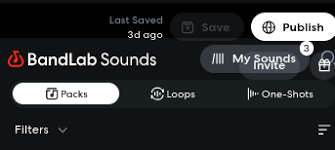Intro: Why AI Music Creation on BandLab Is a Game Changer
Making music used to require expensive gear, years of training, and access to a professional studio. Not anymore. Thanks to BandLab’s AI-powered tools, even beginners can create studio-ready music right from their browsers or phones. Whether you’re a bedroom beatmaker or an indie singer-songwriter, learning how to make music with AI on BandLab can level up your production game—without breaking the bank.
In this guide, we’ll break down how BandLab’s artificial intelligence tools—like SongStarter, Mastering, and Loops—help you ideate, build, and polish your tracks. No fancy plugins required.

Getting Started: What You Need to Use AI in BandLab
To start creating music with AI on BandLab, here’s what you’ll need:
A free BandLab account (sign up via browser or mobile app)
Internet connection (all tools are cloud-based)
Optional: A microphone or MIDI controller for recording vocals or instruments
Once you’re in, head to the Mix Editor, BandLab’s cloud-based DAW (Digital Audio Workstation), which works directly in your browser. No downloads, no setup stress.
SongStarter: Generate Inspiring Beats and Melodies with a Click
SongStarter is BandLab’s flagship AI music generator. It takes a short text prompt and spins it into unique beats, chord progressions, and melodic ideas.
Here’s how to use SongStarter step by step:
Go to SongStarter via the BandLab homepage.
Type in a creative prompt (e.g., “late night jazz vibe” or “funky bass groove”).
Choose your vibe: Chill, Groove, or Uplifting.
SongStarter will generate three beat sketches with melody, harmony, and rhythm.
Click on any version to preview it. If you like it, hit “Open in Studio” to bring it into the Mix Editor for customization.
SongStarter isn’t meant to produce full songs—it’s more like a musical sketchpad. But it’s perfect for battling beat block or jumpstarting songwriting sessions.
BandLab Loops: Build Tracks Fast Using AI-Organized Loop Packs
After using SongStarter or if you prefer constructing your own beat from scratch, BandLab’s Loops Library helps you expand your track with AI-categorized loops.
Here’s how to add loops:
Inside the Mix Editor, click Loops
Browse thousands of genre-based and instrument-based packs
Drag and drop loops into your track lanes—everything is auto-synced to the tempo
BandLab uses AI to tag loops by mood, genre, and energy, making it incredibly easy to match sounds and create seamless compositions, even if you're not a trained producer.
AI Mastering: Instantly Polish Your Tracks Like a Pro
Once your song is built, it’s time to make it sound radio-ready. That’s where BandLab’s AI Mastering comes in.
Mastering is the final audio polish—adjusting EQ, dynamics, and loudness to make your track sound clean on any device. BandLab offers three mastering styles, all powered by machine learning:
Universal – Balanced, great for most genres
Fire – High-energy, punchy, ideal for hip-hop or EDM
Clarity – Crisp and detailed, great for acoustic or vocal-forward music
Here’s how to use it:
Export or publish your track
In the mastering window, upload the WAV or MP3
Choose a style and preview the mastered version instantly
Download or publish directly from the platform
Even better? AI mastering on BandLab is completely free—no paywall, no watermark.
Collaboration and AI-Enhanced Workflows
One of the best things about making music with AI on BandLab is the collaborative environment. You can invite other artists to your project, and AI helps streamline version control, suggest arrangements, and auto-sync tracks.
If you're part of a band or production team, this means:
Less time syncing files
More time writing, arranging, and experimenting with AI-driven tools
Easy integration of feedback and remixing
Real-World Examples: Who’s Using BandLab’s AI Tools?
BandLab isn’t just for beginners. Indie artists and content creators around the world are using AI on BandLab to produce music, soundtrack YouTube videos, and even create TikTok bangers.
In 2024, over 60 million users were on BandLab, with hundreds of thousands using SongStarter and Mastering monthly. The platform is becoming a go-to DAW for creators who want AI to simplify—but not replace—the creative process.
Tips for Making Better AI Music on BandLab
Don’t rely on one SongStarter output — generate multiple and combine elements.
Layer loops creatively to avoid that “stock” feel. Add your vocals or tweak MIDI.
Use BandLab’s automation tools to give your AI-generated songs more dynamics.
Collaborate with human artists to elevate what the AI gives you.
Conclusion: AI on BandLab Makes Music Production Fast, Fun, and Free
BandLab proves that AI isn’t here to replace musicians—it’s here to empower them. From AI-generated song ideas to mastering your finished tracks, the platform helps you move from concept to completion with surprising speed.
Whether you're a solo artist looking for a spark or a content creator needing quick background tracks, learning how to make music with AI on BandLab can dramatically change your creative process—for the better.
FAQs: How to Make Music with AI on BandLab
Is BandLab AI free to use?
Yes. SongStarter, Mastering, and Loop libraries are all free.
Can you publish AI-generated songs on BandLab?
Absolutely. You can publish directly from the Mix Editor or download the finished track.
Does BandLab work on mobile?
Yes. The BandLab mobile app includes SongStarter, loops, editing, and mastering.
What genres does BandLab AI support?
Everything from hip-hop to lofi, rock, pop, EDM, and experimental beats.
Can I sell music made with BandLab’s AI tools?
Yes. All outputs from SongStarter and loops are royalty-free for commercial use.
Learn more about AI MUSIC