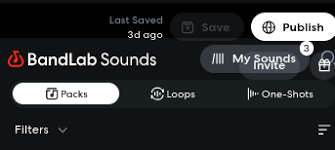The convenience of wireless earbuds like Apple’s AirPods has changed the way people listen to music, take calls, and even record audio. With BandLab becoming one of the most widely used free digital audio workstations (DAWs), a common question musicians and creators ask is: can you record on BandLab with AirPods?
The short answer: Yes, you can. But there are important details about audio quality, latency, and compatibility that you need to know before making AirPods your main recording tool. Let’s dive into the complete picture.

Why People Want to Record on BandLab with AirPods
BandLab has over 60 million users worldwide, and many of them rely on mobile devices instead of professional studio setups. AirPods are popular because:
Wireless freedom: No messy cables when recording on the go.
Built-in microphone: Quick access to capture vocals or ideas.
Compatibility with iOS and Android: AirPods pair easily with phones and tablets running BandLab.
Portability: You can record anywhere—your bedroom, a café, or even outdoors.
For beginners and casual creators, AirPods offer a way to get started without investing in professional gear.
How to Record on BandLab with AirPods
Here’s a step-by-step guide to recording vocals or instruments using AirPods inside BandLab.
Step 1: Connect AirPods to Your Device
Open Bluetooth settings on your phone or PC.
Pair your AirPods. Make sure they are set as the input and output device.
Step 2: Open BandLab and Start a Project
Log into your BandLab account on the app or browser.
Create a new project and choose an audio track.
Step 3: Select the AirPods Microphone
In BandLab’s track settings, select AirPods Microphone as your input source.
Do a quick test by speaking or singing to check the signal.
Step 4: Adjust Monitoring and Latency
Turn on monitoring if you want to hear yourself in real time.
Be aware that AirPods may introduce latency (audio delay). Reducing background apps and using stable Bluetooth helps.
Step 5: Record Your Performance
Hit record and perform.
Save your take in BandLab’s cloud storage, so you can revisit or edit later.
Pros of Recording on BandLab with AirPods
Accessibility: Anyone with AirPods can jump into recording instantly.
Great for demos: Perfect for capturing quick song ideas.
Integration with BandLab mastering: After recording, you can polish the track using BandLab’s free mastering tool.
Lightweight workflow: No need for audio interfaces or extra hardware.
Limitations of Recording with AirPods
While recording on BandLab with AirPods is possible, there are trade-offs:
Audio Quality
The AirPods microphone is optimized for calls, not professional recording.
Expect compressed audio with less clarity compared to a condenser mic.
Latency Issues
Wireless Bluetooth introduces small delays, which can be noticeable when tracking vocals with backing tracks.
Battery Life
AirPods last about 4–5 hours on a single charge. Long sessions may require recharging.
Noise Handling
AirPods pick up room noise easily. Without soundproofing, background sounds will bleed into your recording.
Who Should Use AirPods for Recording on BandLab?
Beginners who just want to explore music creation.
Songwriters needing to capture ideas on the go.
Students using BandLab for class projects or practice.
Casual creators making rough demos before heading to a studio.
If you’re aiming for professional-quality tracks, however, you may want to upgrade to dedicated gear like the Focusrite Scarlett Solo (audio interface) and a good USB or condenser mic.
Tips to Improve Your BandLab Recording with AirPods
Record in a quiet room: Minimize background noise for cleaner vocals.
Position your AirPods mic correctly: Keep it close to your mouth but avoid heavy breathing into the mic.
Use BandLab’s noise filter and EQ: Clean up the recording in the mix.
Double-track your vocals: Record the same line twice to add depth.
Export and process externally if needed: You can always polish recordings in external DAWs like Logic Pro or Ableton Live later.
Alternatives to AirPods for BandLab Recording
If you outgrow AirPods, here are better recording options compatible with BandLab:
Shure MV7 (USB/XLR mic): Great for vocals and podcasts.
Rode NT-USB Mini: Affordable entry-level condenser mic.
IK Multimedia iRig: Lets you plug guitars or instruments directly into your phone.
Audio-Technica ATH-M50xBT: Bluetooth headphones with wired mode for zero-latency recording.
These upgrades can drastically improve your sound quality while still being portable.
Real-World User Experiences
On BandLab’s Reddit community, users often share their experiences recording with AirPods:
Many say it’s fine for quick ideas, but not reliable for serious mixing.
Some recommend switching to wired earbuds to reduce latency.
Others note that BandLab’s mastering tool helps compensate for the lower-quality input by enhancing clarity.
FAQs About Recording on BandLab with AirPods
1. Can you record high-quality vocals on BandLab with AirPods?
Not really. AirPods are best for demos or drafts. For studio-quality vocals, use a dedicated mic.
2. Is latency a big issue when using AirPods?
Latency exists, but for casual use it’s manageable. For tight timing in professional work, it’s a problem.
3. Do all AirPods models work with BandLab?
Yes. AirPods, AirPods Pro, and AirPods Max all work as input devices. Performance may vary slightly.
4. Can I use AirPods for monitoring while recording on BandLab?
Yes, but be aware of delay. Wired headphones offer better real-time monitoring.
5. Is it worth recording full songs with AirPods?
If you want polished, professional songs, no. If you’re capturing ideas or making demos, yes.
Conclusion: Should You Record on BandLab with AirPods?
So, can you record on BandLab with AirPods? Absolutely—but with limitations. AirPods are perfect for sketching song ideas, practicing, or casual collaboration, but they aren’t built for high-quality studio recordings.
If you’re serious about music production, use AirPods for convenience but upgrade to a proper microphone setup for professional results. BandLab makes it easy to start small and scale up as your needs grow, which is one reason it has become the go-to free DAW for creators around the world.