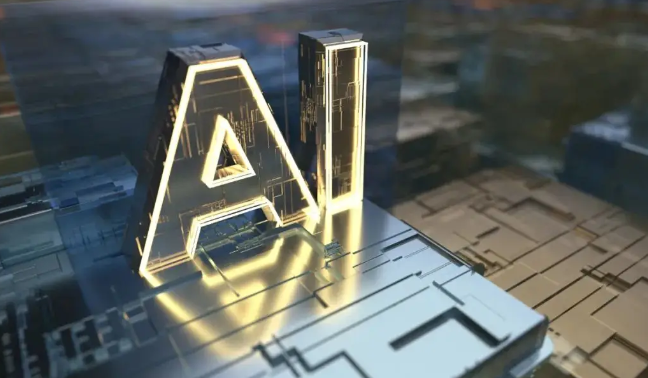Ever struggled with square photos that don't fit your landscape layouts? Whether you're creating social media content, designing presentations, or working on creative projects, converting square images to landscape format has become essential. With modern AI photo converters, you can now transform your square photos into stunning landscape images without losing quality or important details.

What is AI Square to Landscape Photo Conversion?
AI square to landscape conversion is a revolutionary technology that uses artificial intelligence to intelligently extend square images into wider, landscape formats. Unlike simple cropping or stretching, AI algorithms analyze your image content and generate additional pixels that seamlessly blend with the original photo.
Think of it like having a super-smart photo editor that understands what should be in the missing parts of your image. The AI looks at patterns, textures, and objects in your square photo, then creates realistic extensions to fill the landscape format naturally.
Top 5 AI Tools for Square to Landscape Conversion
Adobe Firefly Generative Fill
Adobe's Firefly AI offers incredible generative fill capabilities. Simply select the areas you want to extend, and the AI creates contextually appropriate content. Perfect for professional photographers and designers who need high-quality results.
Canva Magic Expand
Canva's Magic Expand feature is super user-friendly. Just upload your square image, choose landscape format, and watch the AI photo converter work its magic. Great for social media managers and content creators.
Photoshop Generative Expand
The latest Photoshop versions include generative expand powered by AI. It's incredibly powerful for complex images and gives you fine control over the expansion process.
Runway ML
Runway offers advanced AI tools including image expansion. It's particularly good for creative projects and artistic applications where you want unique, AI-generated extensions.
ClipDrop Uncrop
ClipDrop's Uncrop tool specializes in expanding images beyond their original boundaries. It's fast, efficient, and produces surprisingly good results for most types of photos.
Step-by-Step Guide: Converting Square Photos to Landscape
Step 1: Choose Your AI Tool
Select an AI image converter that suits your needs and budget. For beginners, Canva Magic Expand is super accessible. For professionals, Adobe Firefly or Photoshop offer more control and higher quality results.
Step 2: Upload Your Square Image
Import your square photo into the chosen platform. Make sure your image is high-resolution for best results. Most AI tools work better with clear, well-lit photos rather than blurry or heavily compressed images.
Step 3: Set Landscape Dimensions
Specify your desired landscape ratio. Common options include 16:9 for widescreen displays, 4:3 for presentations, or custom dimensions based on your specific needs. The AI will understand how much expansion is required.
Step 4: Define Expansion Areas
Mark the areas where you want the AI to generate new content. Usually, this means extending the left and right sides of your square image. Some tools automatically detect these areas, while others require manual selection.
Step 5: Generate and Refine
Let the AI photo converter process your image. This usually takes 30-60 seconds depending on image complexity and tool capabilities. Review the results and make adjustments if needed.
Step 6: Fine-tune the Results
Most AI tools allow you to regenerate specific areas if you're not happy with the initial results. You can also blend the generated content with manual edits for perfect results.
Step 7: Export Your Landscape Image
Download your converted image in your preferred format and resolution. Make sure to save both the original square version and the new landscape version for future use.
Best Practices for AI Photo Conversion
Image Quality Matters
Start with high-quality square images for best results. Blurry, pixelated, or heavily compressed photos won't convert as well. The AI needs clear details to understand what to generate in the expanded areas.
Consider the Background
Photos with simple, consistent backgrounds convert more easily than complex scenes. Sky, water, grass, or solid colors are ideal backgrounds for AI square to landscape conversion.
Plan Your Composition
Think about how your square image will look in landscape format. Make sure important subjects won't be lost or awkwardly positioned in the final result.
Common Use Cases and Applications
Social Media Content
Convert Instagram square posts for use on YouTube thumbnails, Facebook covers, or Twitter headers. Each platform has different aspect ratio requirements, and AI conversion saves tons of time.
Presentation Design
Transform square product photos or portraits into landscape format for PowerPoint slides, web banners, or marketing materials without losing image quality.
Website Design
Web designers often need landscape versions of square photos for hero sections, blog headers, or gallery layouts. AI photo converters make this process seamless.
Comparison: AI vs Traditional Methods
| Method | AI Conversion | Traditional Stretching | Manual Extension |
|---|---|---|---|
| Quality | High, natural-looking | Poor, distorted | High but time-consuming |
| Time Required | 1-2 minutes | 30 seconds | 30-60 minutes |
| Skill Level | Beginner-friendly | Basic | Advanced |
| Cost | Low to moderate | Free | High (time cost) |
Troubleshooting Common Issues
Unnatural-Looking Extensions
If the AI-generated areas look fake or disconnected, try using a different prompt or regenerating specific sections. Sometimes adjusting the expansion area selection helps achieve more natural results.
Quality Loss
Always start with the highest resolution square image possible. If you're experiencing quality loss, check if your chosen AI image converter supports higher resolution outputs or premium quality settings.
Inconsistent Lighting
AI sometimes struggles with complex lighting scenarios. For best results, use photos with even, consistent lighting throughout the original square image.
FAQ: Square to Landscape AI Conversion
Can AI maintain image quality when converting square to landscape?
Yes, modern AI photo converters can maintain and even enhance image quality during conversion. The key is starting with a high-resolution square image and choosing the right AI tool for your specific needs.
How long does AI photo conversion take?
Most AI tools process square to landscape conversions in 30-90 seconds, depending on image complexity and resolution. This is significantly faster than manual editing methods.
Are there free AI tools for square to landscape conversion?
Yes, several platforms offer free tiers including Canva Magic Expand, ClipDrop, and some online AI converters. However, premium tools usually provide better quality and more features.
What image formats work best for AI conversion?
JPEG and PNG formats work well with most AI square to landscape tools. Higher resolution images (at least 1024x1024 pixels) typically produce better results than smaller files.
Can AI handle complex backgrounds during conversion?
AI performs best with simple, consistent backgrounds like sky, water, or solid colors. Complex patterns or busy backgrounds may require multiple attempts or manual refinement for optimal results.
Converting square photos to landscape format using AI has revolutionized how we approach image editing. Whether you're a content creator, designer, or just someone who wants to repurpose photos for different platforms, these AI tools make the process incredibly simple and effective. The technology continues to improve, offering better quality and more natural-looking results with each update. Start experimenting with these tools today and discover how AI can transform your photo editing workflow.