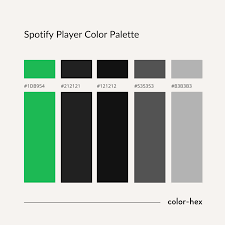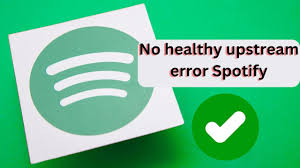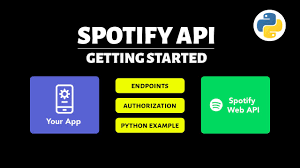If you're building an app or web project that integrates music data, you’ve probably wondered: Can I use Spotify API for commercial use? It’s a valid question—and one that trips up more developers, founders, and indie hackers than you might think.
Spotify’s Web API is incredibly powerful. It gives you access to rich metadata: track details, artist bios, audio features, playlists, album covers, user listening activity, and more. But here's the catch: just because the API is open doesn't mean it's free-for-all—especially when you're monetizing a product.
In this article, we’ll break down exactly what you can (and can’t) do with Spotify’s API in a commercial context, explain the key licensing pitfalls, and show you smarter ways to build music-related apps without hitting legal snags.
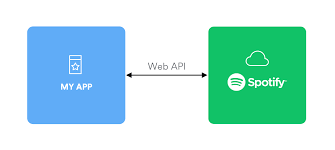
What Is the Spotify API, Really?
At its core, the Spotify Web API is a RESTful API that allows developers to query Spotify’s vast music catalog and user data. You can fetch:
Track metadata (title, duration, genre)
Artist information and popularity
Album covers and release dates
Audio features (like tempo, energy, key)
Public playlists and listening history (with OAuth)
Spotify also offers Spotify Playback SDKs, which let apps play audio within mobile or web environments—but that doesn’t mean you can stream music in any app you build. And this is where most commercial confusion starts.
So, Can I Use Spotify API for Commercial Use?
Technically: Yes — but with very strict conditions.
Spotify’s Developer Terms of Service and Brand Guidelines explicitly state how the API can be used in products that are offered commercially.
Here are the most important takeaways:
? What You Can Do:
Use Spotify API data in a commercial app
You can display metadata like artist names, track titles, and album covers if you follow Spotify’s branding and data attribution rules.Create value-added features for Spotify users
For example:A playlist analytics tool
A music mood visualizer
A DJ recommendation engine for Spotify Premium users
These are allowed as long as they don’t replace core Spotify functionality.Monetize around the Spotify ecosystem
You can run a subscription app that uses Spotify data, as long as you don’t store or cache the audio or metadata illegally, and you don’t allow music playback without Spotify authorization.Use the Spotify Playback SDK (with restrictions)
This lets users stream music via Spotify’s service—but only logged-in Premium users can hear full tracks. Your app must redirect through Spotify’s auth system.
? What You Can’t Do:
You can’t stream music directly unless using Spotify’s official SDKs
You cannot download, store, or stream music from Spotify’s catalog without using Spotify's approved playback tools—and even then, only logged-in Premium users can access full tracks.You can’t build a “Spotify clone”
Apps that mimic Spotify’s core streaming or library features are prohibited. That includes apps that build full-featured audio players or rehost playlists without Spotify’s branding.You can’t use Spotify content for resale
You are not allowed to bundle or resell Spotify content (music, album art, lyrics) as your own product. That means no selling “Spotify-powered background music packs” or licensing playlists to restaurants, stores, etc.You can’t use Spotify metadata in non-compliant ways
This includes:Using album art without proper attribution
Caching metadata for longer than permitted
Serving Spotify content outside the Spotify environment
Spotify’s API license is a reference license, not a content license.
Real-World Use Cases (Legal and Illegal)
Let’s clarify things further with some real-world examples:
? Legal Use Case:
App Name: SongAnalyzer Pro
What it does: Uses Spotify API to let users log in, visualize energy and tempo of their playlists, and get mood-based listening suggestions.
Why it’s legal: It adds value, uses Spotify’s login system, doesn’t play music, and displays only allowed metadata.
? Illegal Use Case:
App Name: MixStream
What it does: Streams Spotify tracks to non-logged-in users through its own interface with no Spotify branding.
Why it’s illegal: Violates playback restrictions, skips Premium auth requirement, and rebrands Spotify content.
Alternatives If You Need Full Commercial Music Rights
If Spotify’s API is too restrictive for your needs, you’re not out of luck. Here are alternatives that allow full commercial use:
Audius API – A decentralized music platform with open music licensing for devs.
Epidemic Sound API (beta) – Royalty-free music designed for content creators and app developers.
Jamendo Licensing API – Offers music for commercial projects under creative licensing.
Tunetank, Soundstripe – While not full APIs, they allow safe music embedding in commercial products with paid plans.
These platforms give you the right to embed and use music freely, something Spotify can’t offer because they don’t own the rights to the content they stream.
Conclusion: Proceed with Caution and Clarity
So, can you use Spotify API for commercial use? Yes—but only if you’re careful, compliant, and respectful of the limitations.
Spotify’s API is powerful, but it comes with licensing handcuffs. If your idea is about visualizing, analyzing, or enhancing Spotify user experiences, you’re likely in the clear. But if your app wants to stream, sell, or repurpose Spotify content—you’ll quickly run into legal walls.
Always read the fine print, design within Spotify’s rules, and consider alternative music APIs if you need broader commercial rights.
FAQs: Can I Use Spotify API for Commercial Use?
Q1: Do I need Spotify’s permission to publish a paid app using their API?
No additional permission is needed beyond complying with the Developer Terms—unless your use case involves redistribution or rehosting.
Q2: Can my app play full songs from Spotify?
Yes, but only for logged-in Premium users and through the Spotify Playback SDK.
Q3: Is it okay to cache Spotify data for performance?
Only temporarily. Spotify limits how long metadata can be cached, and it must be refreshed regularly.
Q4: Can I use Spotify album art in my product?
Yes, but only with proper attribution and in a context that adheres to Spotify’s branding guidelines.
Q5: What if my app gets popular? Will Spotify shut it down?
If you’re compliant, they won’t. But if you violate their usage or branding rules, Spotify has the right to revoke your API access without notice.
Learn more about AI MUSIC