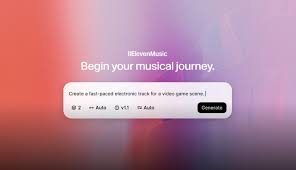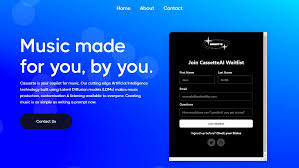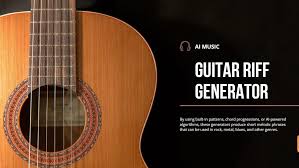The Mureka API v1 now supports all functionality of Mureka AI, including Pro subscription features, and for developers, that’s a big deal. Whether you're building a real-time AI music generator, integrating voice-to-melody tools into your app, or just looking to automate content creation with intelligent soundscapes, Mureka just made things a whole lot easier.
Let’s dive into what this new API update means, what it enables, and how you can make the most of it—whether you’re a hobbyist coder, a music app startup, or a full-stack dev inside a media-tech company.

What Is the Mureka API?
In simple terms, the Mureka API is the set of tools that lets you access Mureka AI’s core capabilities—from audio generation to melody transformation—through code. It’s RESTful, well-documented, and now, in version 1, feature-complete with the Mureka AI Pro subscription.
Before v1, certain features—especially the Pro-only ones like stem separation, batch generation, or genre transfer—were only available via the web app. Now, they’re API-accessible and programmable.
Key Features Now Available Through the Mureka API v1
The latest update isn’t just a facelift. It unlocks the full potential of Mureka AI, regardless of whether you’re using the app interface or coding on the backend.
1. Pro-Level Audio Generation
Previously exclusive to Pro users, you can now generate high-fidelity audio clips using precise musical parameters like:
Tempo
Key signature
Time signature
Mood (e.g., cinematic, funky, ambient)
Instrumental arrangement (e.g., synth-driven, guitar-led)
These are all accessible via endpoints like /generate/audio with expanded config options.
2. Melody-to-Audio Transformation
Mureka’s melody2music feature has been a fan favorite. You hum, whistle, or upload a melody—and the AI composes a full arrangement around it. This feature is now fully open in the API via /compose/from-melody.
Supports:
MP3/WAV input
Audio smoothing
Mood adaptation (lofi, upbeat pop, cinematic suspense, etc.)
3. Text-to-Music Composition
One of Mureka’s most experimental—but exciting—features is now API-enabled: natural language to music generation.
Sample request:
json{
"prompt": "a dreamy synth track for a sci-fi film opening",
"length_seconds": 45}The API returns a link to the AI-generated audio file, ready for download, remix, or streaming.
4. Batch and Scheduled Generation
New Pro-level API methods allow you to:
Queue up batch generation jobs
Schedule music generation tied to app events (e.g., trigger a loop for meditation every morning at 8AM)
Use callback URLs to automate your content pipeline
Perfect for meditation app developers, virtual concert platforms, or games.
How Developers Are Using the Mureka API v1 Today
Let’s talk real-world. Here’s how people are already integrating Mureka AI via the API:
1. Indie Game Studios
Creating dynamic soundtracks that change based on gameplay intensity, using Mureka’s prompt-based generation.
2. Music Therapy Platforms
Generating relaxing music in real-time for patients, based on emotion-based inputs.
3. Podcast Creators
Automating royalty-free intros and transitions tailored to each episode’s theme—no need for stock libraries.
4. Marketing Automation Tools
Triggering custom music clips in promotional videos or Instagram reels using the batch API feature.
How to Access the Mureka API v1
Mureka has a clean API onboarding process:
Sign up for a Mureka Pro subscription – API access is gated to Pro users only (as of July 2025).
Generate your API key – Found in the developer dashboard.
Read the official docs – https://docs.mureka.ai/v1 has example requests, schema, and testing tools.
Test in Postman or cURL – Full sandbox environment available with usage logs and quota tracking.
The rate limits are generous for most use cases:
Free Trial: 10 requests/day
Pro: 10,000 monthly credits
Enterprise (beta): Custom SLAs available upon request
Pricing Snapshot for Mureka Pro + API
| Plan | Price/Month | API Access | Audio Quality | Batch Jobs | Text-to-Music |
|---|---|---|---|---|---|
| Free | $0 | No | Basic MP3 | No | No |
| Pro | $29 | Yes | HQ WAV + MP3 | Yes | Yes |
| Enterprise | Custom | Yes | Lossless + JSON metadata | Yes | Yes + priority latency |
Pros and Cons of Using the Mureka API
Pros:
Full creative control via code
Access to advanced Pro features
Scalable for commercial deployment
Clean JSON schema, easy to integrate
Great for generative AI startups and audio-first apps
Cons:
Requires coding knowledge (no-code users still need the app)
Still evolving (some latency in large batch jobs)
Limited documentation for niche use cases like microtonal music
Final Thoughts: Why the Mureka API v1 Update Matters
The fact that the Mureka API v1 now supports all functionality of Mureka AI, including Pro subscription features, means one thing:
AI-generated music is no longer just for casual users. It’s officially enterprise-ready.
This update empowers developers to bring intelligent, real-time audio creation to virtually any app or platform—without cutting corners on quality. Whether you're building the next viral meditation app or experimenting with generative soundscapes in a video game, the Mureka API gives you tools that were previously locked behind GUI walls.
And now, you can automate them. Remix them. Scale them.
In short: Mureka just became an audio AI powerhouse—on your terms.
FAQs: Mureka API v1 + Pro Features
Q1: Do I need a Pro account to use the Mureka API?
Yes. As of v1, API access is only available to Pro or Enterprise subscribers.
Q2: Can I use the API to create commercial music?
Yes. The Pro license allows for commercial use, including streaming, sync, and resale rights.
Q3: Is the API suitable for real-time use (e.g., live apps)?
Basic generation is async, but latency is under 8 seconds for most tracks under 1 minute. Real-time audio APIs are in development.
Q4: What formats does the API output?
MP3, WAV, and base64-encoded audio. Optionally includes JSON metadata with tempo, mood, and key signature.
Q5: How does Mureka compare with Suno or Udio APIs?
Mureka focuses on programmable, audio-first workflows with flexible input (melody, text, stem). Udio is more artist-focused, Suno leans into AI pop production.
Learn more about AI MUSIC