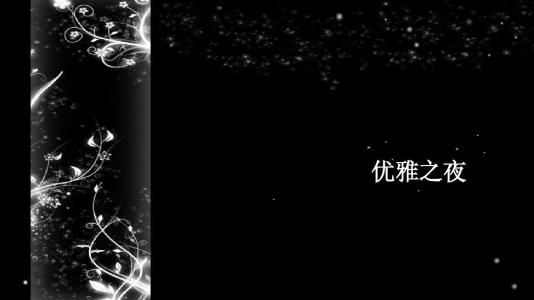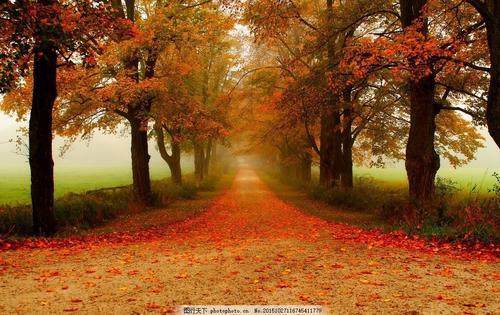? Ready to turn your wildest ideas into stunning artwork with just a few clicks? Meet Stable Diffusion – the game-changing AI that’s making waves in 2025! Whether you’re a digital artist, a hobbyist, or just curious about AI magic, this guide will show you how this tool is rewriting the rules of creativity. From mind-blowing text-to-image tricks to pro-level hacks, let’s dive into the future of art together! ????
What Is Stable Diffusion? Your New Creative Superpower
Stable Diffusion isn’t just another AI tool – it’s like having a genie that turns words into visuals. Born from cutting-edge research in 2022, this open-source text-to-image model uses something called latent diffusion to create images that’ll make your jaw drop. Here’s why everyone’s obsessed:
| Feature | Why It Rocks |
|---|---|
| Text-to-Image Magic | Type “cyberpunk cat drinking bubble tea” and watch it come to life ???? |
| Lightning Speed | Generates 512px images in 3 seconds flat ? |
| Total Control | Adjust everything from art style to finger details (no more creepy hands!) ?? |
| Free & Open-Source | No subscription fees – it’s yours to tweak and play with ?? |
How Stable Diffusion Actually Works (Without the Tech Jargon)
Imagine teaching a robot to paint by showing it millions of pictures while whispering descriptions in its ear. That’s basically what happened during training! The AI learned to:
?? Add Noise: Start with a clear image and gradually make it look like TV static
?? Reverse the Process: Train a neural network to clean up the mess
?? Get Creative: Use text prompts to guide the “cleaning” into specific artworks
The secret sauce? It works in a compressed “latent space” – think of it as sketching with invisible ink that only the AI can see, making everything faster and smoother.
Getting Started: Your First AI Masterpiece in 5 Steps
Ready to create? Here’s how to make magic happen:
Step 1: Installation Made Easy
?? Windows/Mac: Download Automatic1111 Web UI (the user-friendly interface everyone loves)
?? Cloud Option: Try DreamStudio for instant access without setup
?? Model Files: Grab base models like SD 2.1 or SDXL from Civitai
Step 2: Prompt Engineering Like a Pro
Turn “meh” into “WOW” with these prompt formulas:
?? Triple-Threat Formula:
"[Subject], [Details], [Style]"
Example: "Astronaut riding a unicorn, neon glow against galaxy backdrop, retro 80s anime style"
Step 3: Avoid These Newbie Mistakes
?? Don’t ignore negative prompts – add “ugly, deformed hands” to fix creepy fingers
?? Keep CFG Scale between 7-12 for balanced results
?? Experiment with different samplers (DPM++ 2M Karras is a crowd favorite)
Pro Tips: Level Up Your AI Art Game
Ready to go viral? Try these 2025 hacks:
1. ControlNet: Your Precision Toolkit
Upload a rough sketch and let AI fill in the details! Perfect for:
?? Consistent character design across comic panels
??? Architectural visualizations from basic blueprints
?? Fashion design iterations in specific poses
2. Model Mixology: Blend Styles Like a DJ
Combine models for unique flavors:
? Watercolor Dreams LORA
= Hyper-realistic paintings ???
? Oil Paint Mix
= Neon-noir masterpiece ??
3. Animation Magic: Make It Move!
Use Deforum or AnimateDiff to turn static images into:
??? Cinematic camera pans across landscapes
?? Trippy morphing effects between styles
?? Interactive storyboards for indie game devs