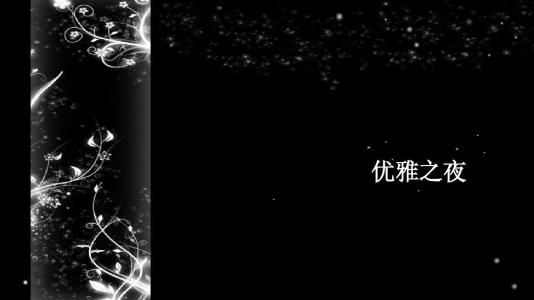Ever dreamt of creating your own movie-quality characters? We're diving deep into the world of Leonardo AI to show you exactly how to generate incredible visuals using its powerful 3d animation style model. Forget complex software; this is your fast-track pass to creating stunning, Pixar-esque characters and scenes right from your browser. Whether you're a designer, a storyteller, or just curious, get ready to bring your imagination to life in glorious 3D!
So, What's the Deal with the Leonardo AI 3D Animation Style?
Let's clear one thing up first: Leonardo AI isn't a traditional 3D modelling programme like Blender or Maya. You won't be sculpting meshes or setting up rigging. Instead, it’s a genius-level AI image generator that has been specifically trained to emulate the polished, vibrant, and character-rich look of modern 3D animated films. Think Disney, Pixar, or Dreamworks. By using the right prompts and settings, you can instruct the AI to create flat, 2D images that have all the depth, lighting, and texture of a professional 3d animation style render. It's all about creating that illusion of three-dimensionality, and honestly, the results are mind-blowing.
Why We're All Obsessed with This 3D Look
Why has this style taken the AI art community by storm? Simple. It hits the sweet spot between professional and accessible. Images created with the 3d animation style model have an instant appeal. They feel premium, polished, and full of life. This makes them perfect for:
Character Design: Rapidly prototype heroes, villains, and cute sidekicks.
Storyboarding: Visualise key scenes for a comic, game, or film pitch.
Marketing & Branding: Create unique mascots and engaging social media content.
Personal Art: Just have fun and create beautiful artwork that pops off the screen!
Your 5-Step Guide to Creating Jaw-Dropping 3D Style Images
Ready to get started? It's easier than you think. Follow these five steps to go from a blank canvas to a masterpiece.
Step 1: Choose Your Weapon – The Right Model
This is the most crucial step! Inside Leonardo AI, navigate to the Finetuned Models and select '3D Animation Style'. This model is your secret sauce. It's been specifically trained on thousands of images from animated films, so it inherently understands the aesthetic you're aiming for. Using this model gives you a massive head start over a generic one.
Step 2: Become a Prompt Master
Your prompt is your instruction manual for the AI. A great prompt is detailed and descriptive. A good structure to follow is: [Subject] + [Action/Pose] + [Style Adjectives] + [Environment/Background] + [Lighting/Cinematic Keywords].
For example, instead of "a girl", try: "A whimsical girl with sparkling blue eyes and long, flowing pink hair, laughing, Pixar style, full-body portrait, in an enchanted forest, cinematic lighting, ultra-detailed." The more specific you are, the better the result.
Step 3: Wield the Power of Negative Prompts
Just as important as telling the AI what you want is telling it what you don't want. Use the negative prompt field to eliminate common AI art issues. A solid go-to negative prompt is: "ugly, deformed, disfigured, poor quality, blurry, extra limbs, extra fingers, poorly drawn hands, watermark, text." This helps clean up your generations significantly and pushes the AI towards a more professional finish.
Step 4: Dial in the Advanced Settings
Don't be afraid to experiment with the settings on the left-hand panel. For the 3d animation style, enabling features like Alchemy and PhotoReal can dramatically boost the quality. PhotoReal, despite its name, enhances the texture and lighting to feel more tangible and 3D. A higher Guidance Scale (around 7-10) will make the AI stick more closely to your prompt.
Step 5: Iterate, Refine, and Upscale
Your first image is rarely your final one. Generate a few options (a batch of 4 is a good start). Pick the one with the most potential and look for what works. You can then use its seed number to create similar variations or refine your prompt based on what you liked. Once you have a winner, use an Upscaler (like the HD Crispy Upscaler in Leonardo) to increase its resolution and bring out those fine details.
Pro-Level Prompt Examples
To get your creative juices flowing, here are a few prompts you can try directly in the 3d animation style model.
| Character Type | Example Prompt |
|---|---|
| Cute Creature | Tiny, fluffy, adorable baby dragon with huge, expressive eyes, holding a glowing flower, Disney animation style, sitting on a mossy rock, soft morning light, hyper-detailed. |
| Heroic Knight | Brave female knight in ornate silver armour with gold trim, determined expression, holding a shining sword, full portrait, standing on a castle battlement at sunset, dramatic lighting, fantasy, epic. |
| Sci-Fi Explorer | Futuristic astronaut exploring an alien planet, sleek white and orange spacesuit, looking at two moons in a purple sky, bioluminescent plants in the background, cinematic, 8k, Unreal Engine 5 render style. |
Frequently Asked Questions (FQA)
Can Leonardo AI create an actual 3D model file?
No. Leonardo AI generates a 2D image (like a PNG or JPG) that has a 3d animation style. It does not export 3D files like .obj or .fbx that can be used in 3D software.
Is the '3D Animation Style' model the only one I can use?
While it is the best and most direct model for this look, you can achieve similar results with other models by using very strong style keywords in your prompt, like "rendered in the style of a Pixar animated film". However, for consistency and ease, the dedicated model is highly recommended.
How can I make my characters look more consistent across different images?
This is a common challenge in AI art. To improve consistency, be extremely detailed in your character description (hair colour, eye colour, specific clothing). You can also use the seed number of a generation you like to create variations, or explore the Character Reference feature if you have a subscription plan.
Conclusion: Your Gateway to the 3D Animation Universe
Mastering the 3d animation style in Leonardo AI is a game-changer for creators. By selecting the right model, crafting detailed prompts, using negative prompts wisely, and iterating on your results, you can unlock a new dimension of creativity. It's a powerful tool that puts the ability to design high-quality, animated-style characters and scenes into everyone's hands. So go ahead, start experimenting, and build the worlds you've always imagined!