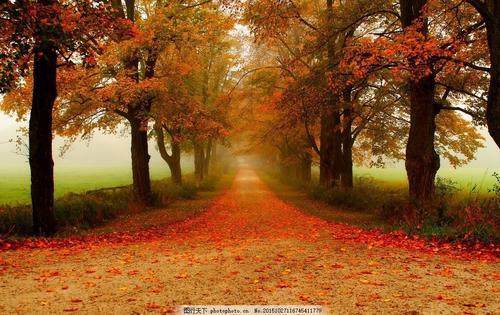Ever generated an almost-perfect image with AI, only to find it's a bit fuzzy or low-resolution? It's a common story! You have a great concept, but it's just not sharp enough for a profile picture, let alone a print. This is where the magic of the Leonardo AI Image Enhancer comes in. This powerful, built-in feature is your secret weapon for transforming standard AI generations into crisp, high-definition masterpieces, ready for any use you can dream of. Let's dive into how you can upscale and refine your art with just a few clicks.
What Exactly is the Leonardo AI Image Enhancer?
First off, let's be clear: this isn't some separate, clunky tool you have to find. The Leonardo AI Image Enhancer is a suite of powerful features integrated directly into your workflow on the Leonardo.Ai platform. Think of it as your personal digital art restoration studio, built right in. ?????
Its main purpose is twofold:
Upscaling: This means increasing the resolution of your image. It takes a smaller, standard-definition picture (e.g., 1024x1024 pixels) and intelligently makes it bigger (e.g., 2048x2048 pixels or more) without making it look pixelated or blurry.
Refining: Beyond just making it bigger, the enhancer often adds incredible detail, smooths out weird artefacts, and can even fix minor flaws that AI models sometimes create (we're all looking at you, six-fingered hands! ??).
Within Leonardo, you'll mainly interact with features like the HD Smooth Upscaler and the incredible Alchemy Upscaler, each offering a different flavour of enhancement.
A Step-by-Step Guide to Enhancing Your Images in Leonardo AI
Ready to turn your creations into crystal-clear art? It's easier than you think. Follow these five simple steps to get started.
Step 1: Generate or Upload Your Image ?
Your journey begins with an image. This can either be a piece you've just generated using Leonardo's powerful AI models or an existing image you've uploaded from your computer. You'll find your image in your "Personal Feed" on the platform.
Step 2: Locate the Enhancement Options ??
Hover your mouse over the image you want to enhance. A set of icons will appear below it. You're looking for the upscale options. These are usually labelled clearly with icons that suggest increasing size or adding polish, such as "HD Smooth Upscale" or the more advanced "Alchemy" options.
Step 3: Choose Your Upscaler (Alchemy vs. Smooth) ??
This is where you make a key decision. Leonardo offers different types of enhancement:
HD Smooth Upscaler: This is your go-to for a straightforward, clean upscale. It does a fantastic job of increasing the resolution while staying very true to the original image's style and details. It's reliable and perfect for when you just need a bigger version of what you already have.
Alchemy Upscaler: This is the premium, high-octane option. Alchemy is Leonardo's state-of-the-art image pipeline. When you use the Alchemy upscaler, it doesn't just enlarge the image; it often re-renders it with a phenomenal amount of new detail. It can make fabric textures pop, add intricate details to faces, and give your image a super-polished, professional look. It might slightly alter the style in a creative way, so it's great for taking an image from "good" to "unbelievable."
Step 4: Set Your Upscale Multiplier and Strength ??
After choosing your upscaler, you'll likely have options to control the process. You can select the upscale multiplier, which is typically 1.5x or 2x the original size. If you're using the Alchemy upscaler, you might also see a "Strength" or "Creativity" slider. This controls how much freedom the AI has to add new details. A lower strength keeps it closer to the original, while a higher strength lets the AI get more creative with the refinement.
Step 5: Process and Admire Your Masterpiece! ??
Once you're happy with your settings, click the button to start the process! Keep in mind that using the Leonardo AI Image Enhancer costs tokens, with more advanced options like Alchemy costing more. The process takes a few moments, and then voilà! Your newly enhanced, high-resolution image will appear in your feed. The best part is comparing the "before" and "after" – the difference is often stunning!
Enhancer Showdown: Leonardo AI vs. Other Tools
How does Leonardo's built-in tool stack up against standalone software? Here’s a quick comparison.
| Feature | Leonardo AI Enhancer | Standalone Upscalers |
|---|---|---|
| Convenience | Extremely high (built into your workflow) | Lower (requires exporting and importing files) |
| Cost | Uses platform tokens (free tier available) | Often requires a one-time purchase or subscription |
| Quality | Excellent, especially with Alchemy | Varies, dedicated tools can be very powerful |
| Special Features | Alchemy's creative refinement is unique | Often includes more technical controls (e.g., noise reduction) |
FAQ: Your Questions on Leonardo's Enhancer Answered
Q1: Does using the image enhancer cost extra tokens?
A: Yes, it does. The number of tokens depends on the type of upscaler you use and the final resolution. Basic upscales are cheaper, while using the advanced Alchemy upscaler will cost more tokens. Always check the cost before confirming!
Q2: Will the enhancer change the style of my original image?
A: The HD Smooth Upscaler is designed to preserve the original style as much as possible. The Alchemy Upscaler, however, is more 'creative' and may add details or slightly refine the look to achieve a higher quality result. It generally enhances the existing style rather than changing it completely.
Q3: What's the maximum resolution I can get?
A: This can vary, but you can typically upscale your images to 2x or even 4x their original size, easily achieving resolutions of 4K and beyond, which is perfect for high-quality digital displays and prints.
Conclusion: Your Final Polish
The Leonardo AI Image Enhancer is more than just a utility; it’s an essential final step in the creative process. It empowers you to break free from the limitations of standard AI image resolutions and gives your work the clarity and impact it deserves. By integrating this powerful tool directly into the platform, Leonardo.Ai ensures that every artist can easily elevate their creations from simple generations to portfolio-worthy masterpieces. So next time you create an image you love, don't stop there—give it the enhancement it deserves and see the brilliant difference it makes!