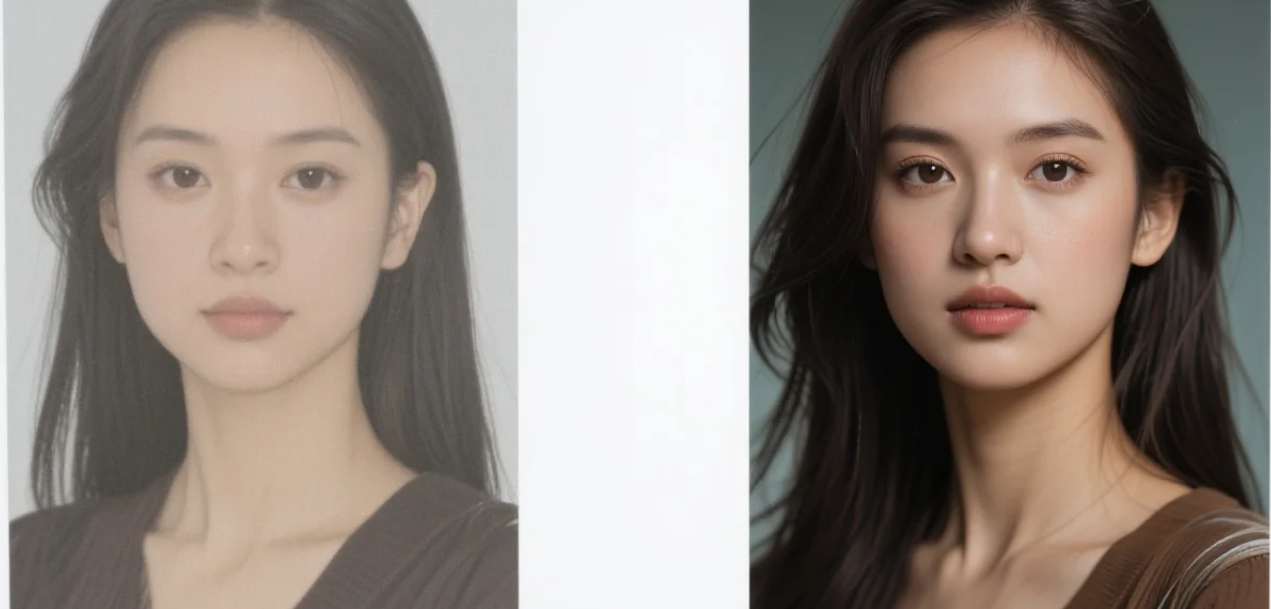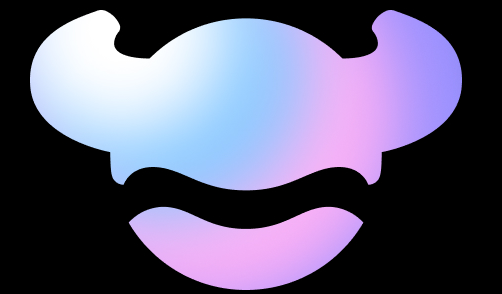Imagine editing photos just by typing what you want - no complex software skills needed! AI photo editors with prompt capabilities are revolutionizing how we enhance and transform images. These intelligent tools understand natural language commands and apply professional-level edits instantly. Whether you're a content creator, social media enthusiast, or just someone who loves perfect photos, prompt-based photo editing offers an incredibly intuitive way to achieve stunning results without spending hours learning traditional editing software.
What Makes AI Photo Editors with Prompts So Special?
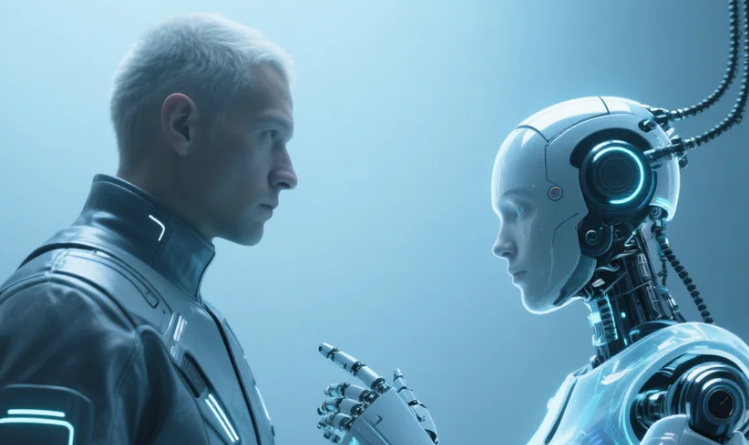
Traditional photo editing feels like rocket science sometimes, right? You need to know about layers, masks, curves, and a million other technical terms. But AI photo editors with prompt functionality change everything. You simply describe what you want in plain English, and the AI does the heavy lifting.
These tools use advanced machine learning algorithms trained on millions of images and editing techniques. When you type "make the sky more dramatic" or "remove the person in the background," the AI understands your intent and applies the appropriate edits. It's like having a professional photo editor who speaks your language!
Top AI Photo Editors Supporting Prompt-Based Editing
Adobe Firefly Integration
Adobe Firefly has integrated prompt-based editing into Photoshop, making it incredibly powerful. You can select an area and describe how you want it changed. The AI generates multiple options, and you pick the best one. It's perfect for both beginners and professionals.
Canva's Magic Edit
Canva's Magic Edit feature lets you describe edits in simple terms. Want to change someone's outfit color? Just type it! Need to add objects to your scene? Describe them! It's super user-friendly and great for social media content creation.
Photoleap by Lightricks
This mobile app brings AI prompt editing to your phone. Perfect for quick edits on the go, it understands commands like "make this photo look vintage" or "enhance the sunset colors."
Step-by-Step Guide to Using AI Photo Editors with Prompts
Step 1: Choose Your AI Photo Editor
Start by selecting an AI photo editor with prompt capabilities that suits your needs. Consider factors like cost, device compatibility, and the types of edits you frequently make. Adobe Firefly offers professional-grade results, while Canva is perfect for social media content.
Step 2: Upload and Analyze Your Image
Upload your photo to the platform. Most AI photo editors will automatically analyze your image to understand its content, lighting, and composition. This analysis helps the AI provide more accurate results when you give it prompts.
Step 3: Write Clear and Specific Prompts
The key to great results is writing clear, specific prompts. Instead of saying "make it better," try "brighten the subject's face and blur the background slightly." The more specific you are, the better the AI prompt editing results will be.
Step 4: Review and Refine Results
Most AI editors generate multiple variations based on your prompt. Review each option carefully and choose the one that best matches your vision. Don't hesitate to refine your prompt if the results aren't quite right.
Step 5: Apply Additional Prompts if Needed
You can layer multiple prompts to achieve complex edits. Start with major changes like background removal, then add smaller adjustments like color correction or lighting improvements. This layered approach often produces the best results.
Step 6: Fine-tune and Export
Once you're happy with the AI-generated edits, make any final manual adjustments if needed. Then export your image in the appropriate format and resolution for your intended use.
Pro Tips for Better Prompt-Based Photo Editing
Use Descriptive Language
The more descriptive your prompts, the better your results. Instead of "fix the lighting," try "brighten the subject while keeping the background moody." AI photo editors respond well to detailed descriptions.
Understand Your Tool's Strengths
Different AI photo editors with prompt capabilities excel at different tasks. Some are better at object removal, others at style transfers. Learn what your chosen tool does best and play to its strengths.
Experiment with Style Prompts
Don't just think about technical edits. Try style prompts like "make this look like a vintage film photo" or "apply a dreamy, ethereal effect." These creative prompts can transform ordinary photos into artistic masterpieces.
Common Challenges and Solutions
Inconsistent Results
Sometimes AI prompt editing produces unexpected results. If this happens, try rephrasing your prompt or breaking complex edits into smaller, simpler commands. The AI often performs better with specific, focused instructions.
Over-Processing
AI can sometimes be too enthusiastic with edits. If your photos look over-processed, try adding words like "subtle" or "slight" to your prompts. This helps the AI photo editor apply more natural-looking adjustments.
Frequently Asked Questions
Are AI photo editors with prompts suitable for professional work?
Absolutely! Many professional photographers and designers now use AI photo editors with prompt capabilities to speed up their workflow. While they might still do final touches manually, AI handles the bulk of routine edits efficiently.
How accurate are prompt-based edits?
The accuracy depends on the complexity of your request and the quality of the AI model. Simple edits like color adjustments or basic retouching are usually very accurate, while complex scene manipulations might require some refinement.
Can I use these tools on mobile devices?
Yes! Many AI photo editors offer mobile apps with prompt functionality. Apps like Photoleap and Canva's mobile version bring powerful AI editing to your smartphone.
Do I need any technical knowledge to use prompt-based editing?
Not at all! That's the beauty of prompt-based photo editing. You just need to describe what you want in plain English. The AI handles all the technical aspects automatically.
Are there any limitations to what AI can edit?
While AI photo editors with prompt capabilities are incredibly powerful, they work best with clear, well-lit photos. Very dark, blurry, or extremely complex images might not produce optimal results.
The world of AI photo editing with prompts is incredibly exciting and accessible. These tools democratize professional-quality photo editing, making it possible for anyone to create stunning images without years of training. Whether you're enhancing vacation photos, creating content for social media, or working on professional projects, prompt-based AI photo editors offer an intuitive, powerful solution. As these technologies continue to evolve, we can expect even more impressive capabilities and easier-to-use interfaces. Start experimenting with these tools today, and discover how simple text commands can transform your photos in ways you never imagined possible!