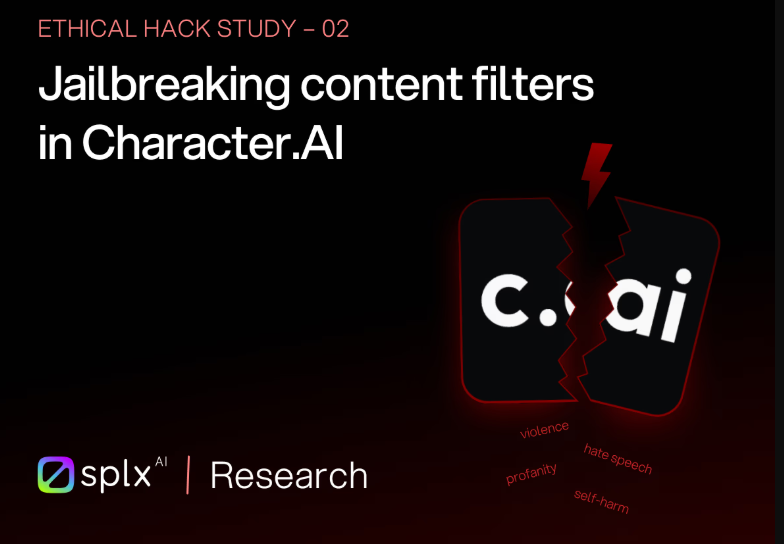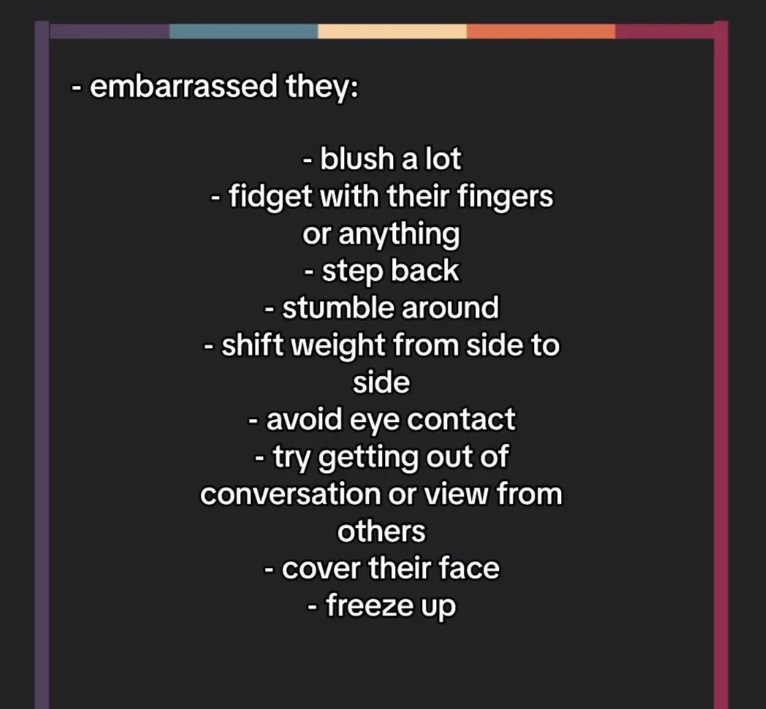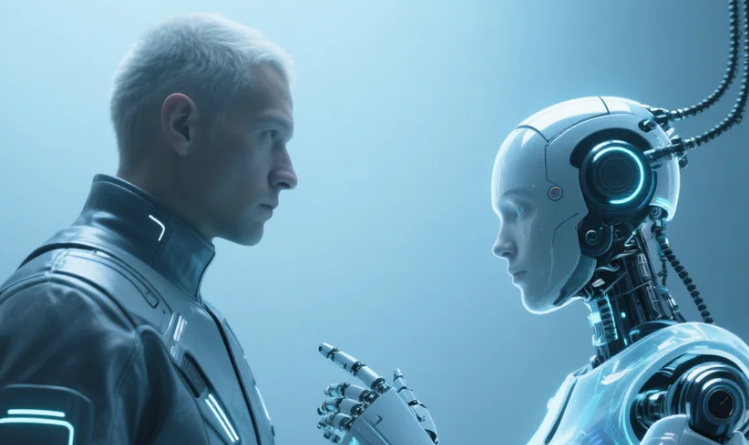Ever felt that pang of frustration? You've just generated the most perfect character in Leonardo AI—the style, the face, the vibe, it's all there. But then, you try to create a new image of them in a different pose, and poof... they're gone. A stranger appears. If you're tired of this creative lottery, then you need to learn about the single most powerful tool for consistency: the fixed seed. Mastering the use of a fixed seed in Leonardo AI is the secret that separates the amateurs from the pros, allowing you to control the chaos and produce consistently stunning AI art.
What on Earth is a 'Seed' in AI Art?
Okay, let's break it down. Imagine the AI is about to create an image. Before it even looks at your prompt, it generates a full screen of random-looking static, like an old TV with no signal. This initial pattern of noise is determined by a single number: the seed. ??
Think of the seed as the unique starting point or the ID card for that specific pattern of randomness. From that exact starting noise, the AI then uses your prompt to mould it into a coherent image.
Random Seed (The Default): By default, Leonardo AI uses a random seed for every generation. This is why even with the exact same prompt, you get four completely different images each time. It's starting with four different patterns of noise.
Fixed Seed (Your Control Panel): Using a fixed seed means you tell Leonardo AI: "Hey, ignore the randomiser. I want you to use the exact same starting noise pattern that you used for that image I loved." This gives you an incredible amount of control.
The Magic of the Fixed Seed: Why You NEED to Use It
Using a fixed seed is a total game-changer. It elevates your work from random generations to a deliberate creative process. Here's why it's so essential.
Creating Consistent Characters & Styles
This is the number one reason to use a fixed seed. Once you have an image with a character whose face and style you adore, you can lock in that seed. Now, you can generate that same character in different scenarios. You can change their clothes, their expression, or their location, and the AI will keep the character's core features consistent because it's starting from the same foundational noise pattern. No more losing your perfect creation to the void! ??????
Iterative Prompting (The Fun Part!)
This is where you truly become an artist. With a fixed seed, you can make tiny, surgical changes to your prompt and see predictable results. For example:
You generate an image with the prompt: photo of a mysterious female rogue in a fantasy tavern, intricate leather armour. You love the composition but want to change her hair colour.
You lock in the seed from that image.
You change the prompt to: photo of a mysterious female rogue with long silver hair in a fantasy tavern, intricate leather armour.
The result? The same character, in the same pose, in the same tavern... but now with stunning silver hair. You can tweak lighting, materials, backgrounds, and more, all while maintaining the core of your image. ?
How to Use a Fixed Seed in Leonardo AI: A 5-Step Guide
Ready to take control? Follow these five simple steps to harness the power of the fixed seed in your own creations.
Step 1: Generate Your Initial Image
First things first, you need a starting point. Head to the AI Image Generation page in Leonardo AI. Write a detailed prompt for the character or scene you have in mind. Generate a few batches of images until you find one that has a composition, character face, or overall structure that you really like. This image will be your 'base' for all future iterations.
Step 2: Locate the Seed Number
Once you've chosen your favourite image, hover your mouse over it. You'll see several icons appear. Click on the "Copy Seed" icon (it often looks like a little seedling or a number tag). Alternatively, click the image to open its details panel. You'll find a wealth of information here, including the full prompt, the model used, and crucially, the Seed number. It will be a long string of digits. Copy this number to your clipboard. ??
Step 3: Activate the 'Fixed Seed' Toggle
Now, go back to the generation settings panel on the left-hand side of the screen. Scroll down until you see the advanced options. You should find a toggle switch labelled something like "Use Fixed Seed" or simply "Seed". Click this to turn it on. This tells Leonardo AI to stop using random seeds and instead wait for your specific instructions.
Step 4: Input Your Chosen Seed Number
With the fixed seed toggle activated, a text box will appear next to it. This is where the magic happens. Paste the seed number you copied in Step 2 into this box. Double-check that all the other settings (like the dimensions, guidance scale, and model) are the same as your original image to ensure the highest fidelity. If you want to test it, just hit "Generate" with the exact same prompt and the fixed seed—you should get a nearly identical image back.
Step 5: Experiment and Refine Your Creation
This is the creative pay-off. With your seed number locked in, you can now start editing your original prompt. Keep the core elements but change a detail. Try changing a smile to a frown, daylight to moonlight, or a simple cotton shirt to an ornate silk robe. Hit generate and watch as Leonardo AI produces a new image that respects your changes while preserving the character and composition you loved from the original. Keep iterating and refining until you have a whole collection of consistent, high-quality images. ??
Frequently Asked Questions (FAQ)
Will using the same seed and prompt always give the exact same image?
Almost always, yes. However, if Leonardo AI updates the specific model version you were using, there can be very slight variations in the output. For 99% of cases, it will be identical.
Can I use a seed number I found online?
Absolutely! If someone shares an image they made, along with the prompt, settings, and the seed, you can input all of that information into Leonardo AI and reproduce their result yourself. It's a fantastic way to learn.
What happens if I only change the Guidance Scale with a fixed seed?
You'll see interesting results! The core composition and elements from the seed will remain, but changing the "Prompt Guidance" (or CFG scale) will alter how strictly the AI adheres to your prompt. Lowering it might make the image more creative, while raising it will make it follow your text more literally, all on the same structural foundation.
In conclusion, the fixed seed feature is your single best tool for gaining control and consistency in Leonardo AI. It transforms the platform from a slot machine of random images into a powerful, predictable artistic partner. By learning to locate, copy, and reuse seeds, you can finally build upon your successes, create consistent characters, and refine your ideas with precision. Happy generating! ??