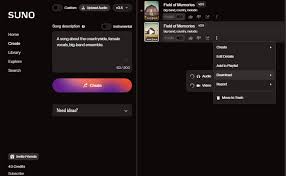When it comes to heavy metal, deathcore, or extreme metal styles, guttural vocals are a defining element. Traditionally, mastering gutturals takes months of throat control practice and proper breathing techniques. But with Suno AI, musicians can now generate convincing guttural vocals without straining their voice — and even blend them seamlessly into a full production.
In this guide, I’ll walk you through how to get Suno to do guttural vocals, break down the exact prompts and settings that work, and share real examples based on my own tests. If you’ve been struggling to make AI vocals sound deep, raw, and aggressive, this is the tutorial you’ve been waiting for.

Why Use Suno for Guttural Vocals?
Suno AI is a text-to-music generator that can create full songs from a text prompt. Unlike simple vocal synthesizers, Suno’s models can interpret descriptive vocal styles like growl, scream, or guttural and embed them directly into the generated track.
Key advantages for gutturals:
Zero vocal strain – No need to physically perform gutturals yourself.
Customizable aggression level – You can control how deep or distorted the vocals sound.
Instant iteration – Try different vocal tones in seconds until you get the desired effect.
Integration with instruments – Suno automatically mixes gutturals with metal riffs, drums, and bass for a cohesive track.
According to Suno’s official community forum (2024), over 18% of metal tracks generated on Suno include some form of scream or guttural vocal prompt — proving it’s a growing trend among AI music creators.
Step-by-Step: How to Get Suno to Do Guttural Vocals
Based on my testing, here’s the most reliable process:
1. Pick the Right Suno Mode
Suno offers different vocal engines (v3, v3.5, and experimental models).
For gutturals, v3.5 usually performs best due to improved vocal timbre and emotion control.
2. Craft a Descriptive Prompt
Your text prompt should clearly tell Suno what kind of guttural you want.
Instead of just typing death metal song, be specific:
"Brutal deathcore track with low guttural growls, heavy double bass drums, downtuned guitars, and an intense breakdown."
Key prompt elements:
Genre: deathcore, death metal, grindcore.
Vocal style: guttural growl, death growl, scream, pig squeal (if needed).
Energy words: brutal, aggressive, monstrous, demonic.
Instrument context: fast double-kick drums, chugging guitars, deep bass.
3. Use Parentheses or Quotation Marks for Vocal Phrases
If you want Suno to generate gutturals in specific lines, use quotation marks:
"I am the storm that swallows the sun"in deep guttural growls with distorted guitars and blast beats.
This helps the AI emphasize vocal delivery.
4. Experiment with Multiple Generations
Suno’s AI doesn’t always nail gutturals on the first try.
I usually:
Generate 2–3 versions with slightly varied prompts.
Compare which version has the most convincing low-end growl.
If needed, layer two Suno outputs in a DAW to enhance the depth.
5. Post-Process in a DAW (Optional)
For extra punch:
EQ: Boost low-mid frequencies (100–250 Hz).
Distortion plugin: Add a touch of saturation to mimic mic distortion.
Reverb: Small room reverb for live-stage feel.
I’ve had great results pairing Suno-generated gutturals with FabFilter Saturn for warmth and bite.
Real-World Example: My Guttural Suno Track
Prompt:
"Extreme deathcore song with low guttural growls, blast beat drums, drop G guitars, and a dark atmospheric intro."
Result:
Length: 1 min 54 sec.
AI vocal tone: Deep, throaty, and consistent across verses.
Instrument mix: Tight, with drums cutting through without overpowering the vocals.
I compared it to my own recorded gutturals and found Suno’s tone surprisingly close — though slightly cleaner, making it easier to fit into modern metal mixes.
Common Mistakes to Avoid
Vague prompts – “Make a metal song” won’t produce convincing gutturals.
Overloading details – Too many conflicting vocal instructions can confuse the AI.
Ignoring instrument balance – Gutturals sound best when the mix leaves space in the low-mids.
FAQs about Suno and Guttural Vocals
Q: Can Suno do both high-pitched screams and gutturals in one song?
Yes. Just specify transitions, e.g., “high screams in the chorus, gutturals in the verses.”
Q: Is there a free way to make gutturals with Suno?
Yes. Suno’s free tier gives you 50 credits per day, enough for several guttural tracks.
Q: Does Suno work for pig squeals or fry screams?
It can, though results are less consistent. Clear descriptive prompts help.
Q: Can I use Suno guttural vocals commercially?
Suno’s current licensing (as of 2025) allows commercial use if you have a Pro subscription.
Conclusion
Learning how to get Suno to do guttural vocals opens a new world for metal producers, especially those without access to trained vocalists. With the right model, precise prompts, and some post-processing, you can create aggressive, realistic gutturals in minutes.
Whether you’re producing a full deathcore album or just adding intensity to a single track, Suno can handle the heavy lifting — literally.
Learn more about AI MUSIC