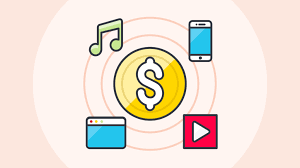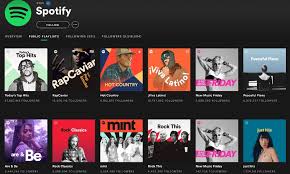Imagine being stuck on a plane, hiking in a remote area, or just trying to save mobile data — but your favorite playlist won’t play. You might be wondering: can you listen to Spotify offline? The short answer is yes — but only under certain conditions.
This guide will walk you through exactly how offline listening works on Spotify, what you’ll need to enable it, how to troubleshoot common issues, and some real-world scenarios where it comes in handy. We’ll also dive into actual feature limitations and data-backed facts about Spotify’s offline mode.
Let’s break it down step by step.

Is It Really Possible to Listen to Spotify Offline?
Yes, you can listen to Spotify offline, but only if you have a Spotify Premium account. This feature isn’t available for free-tier users.
Spotify Premium gives you access to download songs, albums, playlists, and podcasts to your device so that they can be played later — even when you don’t have internet access.
Key Facts:
Offline mode is only available with a paid subscription (Individual, Duo, Family, or Student).
Spotify Free users can’t download music, only podcasts (in certain regions).
Downloads are tied to your device and require re-authorization at least every 30 days.
How to Enable Spotify Offline Listening (Step-by-Step)
To use Spotify offline, you need to download content first while connected to the internet. Once downloaded, your device stores the files locally, allowing you to play them even in airplane mode.
For Mobile Devices (iOS / Android):
Open the Spotify app.
Find a playlist, album, or podcast you want to download.
Tap the download arrow next to the content.
Wait for the green arrow icon to appear — that means it’s ready for offline playback.
To enable offline-only mode, go to:
Settings > Playback > Offline(toggle ON)
For Desktop (Windows / macOS):
Open the Spotify desktop app.
Navigate to a playlist or album.
Click the Download toggle at the top of the playlist.
Once downloaded, songs will be accessible without internet.
Important: You cannot download individual songs unless they are saved to a playlist first.
What Content Can You Download on Spotify?
Spotify doesn’t let you download everything — but most of what you listen to is available.
You Can Download:
Playlists you created or followed
Full albums
Podcasts
Daily mixes and curated playlists
You Can’t Download:
Radio stations
Spotify’s AI DJ feature (streams only)
Individual songs (unless in a playlist)
As of 2025, Spotify allows downloads on up to 5 different devices, with a maximum of 10,000 songs per device.
How Much Storage Does Spotify Offline Listening Use?
Downloaded music takes up space on your device — just like any other media. The actual size depends on audio quality.
Estimated File Sizes:
Normal quality (96 kbps): ~0.72 MB per minute
High quality (160 kbps): ~1.2 MB per minute
Very High (320 kbps): ~2.4 MB per minute
A 1-hour playlist at Very High quality could take up 144 MB. Multiply that by dozens of playlists and you can see how quickly space adds up.
You can check your storage usage by navigating to:
Settings > Storage(mobile)Or manually check Spotify’s cache folder on desktop.
What Happens When You’re in Offline Mode?
When offline mode is active, Spotify will:
Only show content that has been downloaded.
Disable searching for new songs or artists.
Block playback of anything not previously downloaded.
Still allow you to sort, shuffle, and create new playlists (with downloaded items).
This is perfect for travel, data saving, and areas with poor connectivity.
How Often Does Spotify Require an Internet Connection?
To prevent unauthorized sharing or piracy, Spotify requires that you go online at least once every 30 days. This allows Spotify to verify your Premium subscription and sync your listening data.
If you don’t go online within 30 days:
Your downloads will be automatically removed.
You’ll need to re-download the songs after reconnecting.
Tip: Set a calendar reminder to briefly connect every few weeks.
Real-World Use Cases for Listening to Spotify Offline
1. Traveling Internationally
Avoid roaming charges by downloading content over Wi-Fi before your flight or road trip.
2. Airplane Mode
Great for in-flight entertainment. Spotify works fully offline if you downloaded your content beforehand.
3. Commuting Underground
Subway or metro rides with zero signal? No problem with offline playlists.
4. Camping or Remote Locations
Enjoy music off-the-grid — no Wi-Fi or 5G needed.
5. Saving Mobile Data
Use less data by pre-downloading albums on Wi-Fi. Ideal for capped data plans.
Spotify Plans That Support Offline Listening
| Plan Type | Offline Listening | Notes |
|---|---|---|
| Free | Limited (podcasts) | Music download not supported |
| Individual Premium | ? Yes | Full access |
| Duo Premium | ? Yes | Up to 2 accounts, each with offline access |
| Family Premium | ? Yes | Up to 6 accounts |
| Student Premium | ? Yes | Discounted access for verified students |
FAQs: Can You Listen to Spotify Offline?
Q: Do I need Wi-Fi to download Spotify music?
A: You need either Wi-Fi or mobile data to download music initially, but playback doesn’t require internet once the songs are stored locally.
Q: Can I listen to Spotify offline without Premium?
A: Not really. Spotify Free users cannot download music, but they can download podcasts in select regions.
Q: Why did my Spotify downloads disappear?
A: You likely haven’t gone online in over 30 days, or your account downgraded to Free. Downloads are removed automatically in those cases.
Q: Can I download Spotify on an SD card?
A: Yes — on Android devices, go to Settings > Storage and select SD card as the download location.
Q: Does offline mode work with smartwatches or wearables?
A: Yes, Spotify now supports offline listening on Apple Watch, Samsung Galaxy Watch, and select Garmin devices.
Final Thoughts: Spotify Offline Mode Is a Must-Have for Premium Users
So — can you listen to Spotify offline? Absolutely, but only with a Premium account. Once you’ve downloaded the content and enabled offline mode, you can take your playlists with you anywhere — on a plane, in a tunnel, in the middle of nowhere.
Offline listening is one of the most practical reasons to upgrade to Spotify Premium. It’s fast, reliable, and designed for real-life scenarios where streaming isn’t always an option.
If you’re someone who commutes, travels, or just wants uninterrupted access to your music, make sure you start taking full advantage of Spotify’s offline features today.
Learn more about AI MUSIC