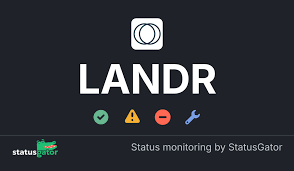Introduction: Why Producers Are Turning Words Into Music with AudioCipher
In today’s fast-paced music production landscape, inspiration can strike from unexpected places—including words. Imagine typing a phrase into a plugin and instantly generating a MIDI melody or chord progression. That’s exactly what AudioCipher delivers.
As AI and generative tools become essential in modern workflows, AudioCipher stands out by blending linguistic creativity with musical structure. Whether you're stuck in a creative block or just want a fresh source of melodic ideas, AudioCipher gives you a new lens to generate music with intent and emotion—through language.
This article explores how AudioCipher works, its best use cases, and whether it belongs in your 2025 production toolkit. We'll also share data on how producers are using it, highlight pros and cons, and answer common questions—so you know exactly what to expect.
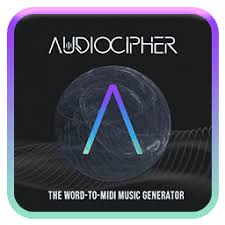
What Is AudioCipher?
AudioCipher is a standalone text-to-MIDI plugin designed to convert words and phrases into melodic and harmonic ideas. Unlike random melody generators, AudioCipher uses language input as a seed—translating it into note data using customizable parameters such as key, rhythm, chord style, and octaves.
Its primary function is to generate:
Melodies: Single-note MIDI lines based on your chosen phrase
Chord progressions: Optional harmonic layers built from your word seed
Exportable MIDI: Drag-and-drop the output into your DAW to further arrange, layer, or edit
Compatible with all major digital audio workstations (DAWs), including FL Studio, Logic Pro, Ableton Live, and Reaper, AudioCipher turns text into tangible, editable musical content.
How Does AudioCipher Work?
The process is simple but surprisingly nuanced:
Enter a word or phrase – e.g., “heartbeat,” “lost in Tokyo,” “elevate”
Set musical parameters – Choose your scale (major/minor), root key, rhythm complexity, and octave range
Generate MIDI – The software uses a proprietary mapping algorithm to assign pitches to letters and structure them rhythmically
Drag and drop – Export the generated clip straight into your DAW as a MIDI region
Edit creatively – Adjust the notes, quantize, add effects, or layer with synths
While the core idea sounds simple, the results can be surprisingly musical—especially when combined with the right virtual instruments.
AudioCipher Use Cases for Music Creators
AudioCipher isn't just a novelty—it’s a tool that fits seamlessly into several stages of the songwriting and production process. Here are ways creators use it:
1. Beatmakers seeking fresh melodic inspiration
Producers often hit creative walls when crafting new top lines. Typing in emotionally charged or abstract words can trigger melody lines you wouldn’t naturally write yourself.
2. Cinematic composers looking for motif material
When scoring films, AudioCipher lets you generate themes that align with character names or key plot words.
3. Lyricists writing music around specific themes
By generating melodic ideas from the words themselves, lyricists can create a tighter thematic connection between lyrics and music.
4. Music educators and students
Great for teaching how pitch, motif, and word association interact, AudioCipher helps students connect language with sound.
Key Features That Make AudioCipher Stand Out
Intelligent Text Mapping: Translates letters to pitch using intuitive scale algorithms
Customizable Rhythm: Choose simple quarter-note pulses or more complex subdivisions
MIDI Drag-and-Drop: Simplifies workflow by eliminating file export hassles
Scale and Key Flexibility: Major, minor, Dorian, and more supported
DAW Compatibility: Works with any DAW that accepts MIDI input (VST/AU plugin)
Phrase-Length Control: Longer inputs create evolving motifs; short words produce hooks
What Makes AudioCipher Unique Compared to Other Generators?
While tools like Captain Chords, Scaler, or Orb Composer help with harmony and generative composition, AudioCipher differs in one key way: input is entirely based on language. This results in highly personalized, emotionally resonant material.
For example, typing “nostalgia” might generate a haunting minor motif, while “celebrate” results in a bouncy major line. No two words generate the same result—even with the same musical settings.
That level of meaningful randomness is what makes AudioCipher useful for creative exploration rather than mechanical productivity.
Real-World Data: Who’s Using AudioCipher?
According to 2025 user stats from AudioCipher's development team:
Over 200,000 downloads since launch
70% of users are producers under 35
Top 3 genres using the plugin: Lo-fi, cinematic, electronic
Most searched word inputs in 2024: "freedom", "dreamscape", "alone"
The growing community includes Grammy-nominated producers, bedroom beatmakers, educators, and experimental musicians.
Limitations and Considerations
While AudioCipher is powerful, it’s not a one-stop production engine. Here are some points to keep in mind:
Output is abstract – You’ll likely need to tweak the MIDI for groove or musicality
No built-in synths or sounds – The plugin generates MIDI only; pairing it with your favorite VSTs is essential
Rhythm can be simplistic – Especially for long phrases, where repeated note durations may sound mechanical
Limited harmony control – Advanced jazz or polyrhythmic progressions may require post-processing
Still, with creative editing, AudioCipher's output becomes a meaningful source of inspiration—not just a shortcut.
FAQs About AudioCipher
Is AudioCipher a VST or standalone app?
AudioCipher is both. You can use it as a plugin (VST3/AU) or standalone tool to generate and export MIDI clips.
Can I use AudioCipher melodies in commercial tracks?
Yes, all melodies generated by AudioCipher are royalty-free and yours to use in any commercial or non-commercial project.
Is it compatible with Mac and Windows?
Absolutely. AudioCipher supports macOS 10.14+ and Windows 10+ systems.
How does it handle different languages?
Currently, AudioCipher is optimized for English input, but users have experimented with other languages with interesting results.
Does it work with mobile DAWs like GarageBand iOS?
No, AudioCipher is a desktop-focused tool. You'll need a computer-based DAW to use it.
Final Thoughts: Should You Try AudioCipher?
If you're looking to add word-based inspiration into your melodic process, AudioCipher is worth a try. It won't write a song for you—but it will help you start one in a direction you may not have thought of. The simple UI, fast workflow, and rich MIDI output make it one of the more unique plugins in today’s creative toolkit.
In 2025, where text-to-music workflows are becoming more common, AudioCipher offers something that balances artistry with automation. It’s less about AI taking over and more about AI assisting the muse.
Learn more about AI MUSIC