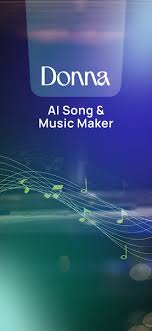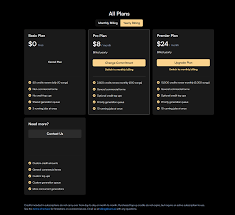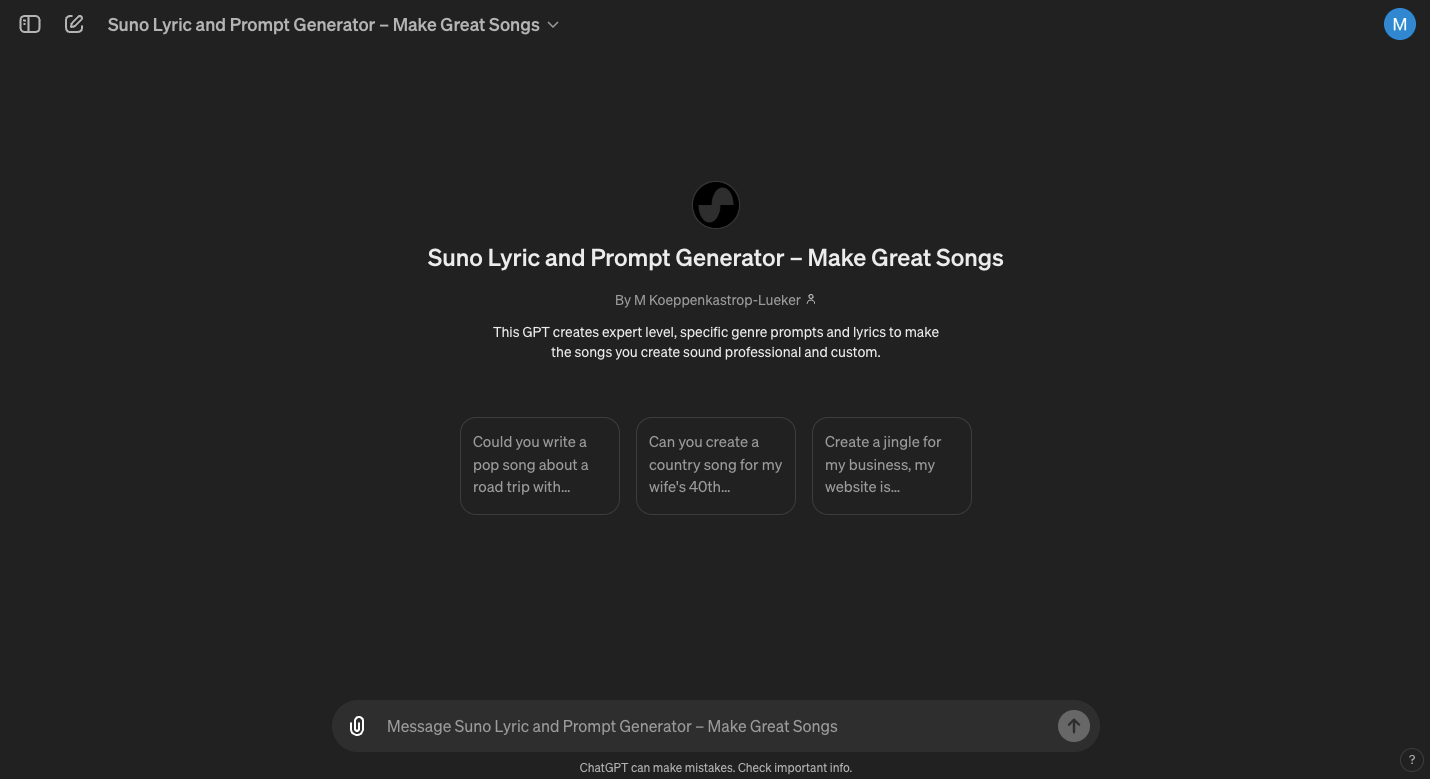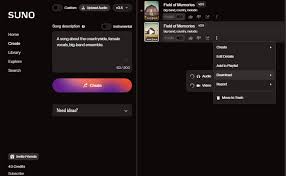Creating a full song has never been more accessible, especially with tools like Riffler, an AI-powered guitar riff generator that helps musicians—beginners and pros alike—jumpstart their compositions. If you’ve ever had a melody stuck in your head but struggled to translate it into a structured song, Riffler might be your ideal companion. This guide will walk you through how to use Riffler to create a complete song, including riff generation, arrangement, layering, and exporting for further mixing.
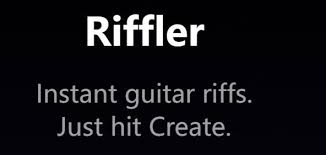
Why Riffler? The AI Riff Generator Changing the Game
Unlike traditional guitar riff libraries or loop packs, Riffler dynamically generates unique, copyright-free guitar riffs tailored to your chosen scale, key, tuning, and time signature. Whether you're a metalhead or into funk, you can dial in exactly what you want. It’s available for iOS and macOS, and the results are instantly downloadable as audio or MIDI.
Real guitarists are using it to spark creativity. Bedroom producers are turning Riffler riffs into full-fledged songs on platforms like BandLab, Logic Pro, and Ableton Live. So, how exactly can you use Riffler to create a full track?
Step 1: Generate Foundational Riffs with Purpose
Start by defining your key, tempo, tuning, and style in Riffler. Don’t just hit random—think about the emotional direction of your track. Are you going for something aggressive and punchy (use Drop D tuning with palm-muted riffs)? Or something mellow and melodic (try open tunings with longer note durations)?
Play around with settings like:
Note density (sparser for intros, denser for choruses)
Octave range
Syncopation and rhythmic complexity
Export your favorite riffs as:
MIDI for flexible editing
WAV if you’re ready to start arranging in your DAW
Step 2: Structure Your Song Sections
One of the best ways to create a full song using Riffler is by structuring your riffs into sections:
Intro – A simplified, clean riff to establish tone
Verse – A rhythmically tight groove to support vocals
Chorus – The most anthemic riff, possibly using higher notes or more distortion
Bridge – Change key or time signature for tension
Outro – Reuse intro motif or break it down into ambiance
Riffler’s random generation means you can generate multiple riffs in the same key and mix and match them to fit these sections.
Step 3: Add Bass, Drums, and Layers in a DAW
Once you’ve got your guitar parts exported, bring them into your DAW (e.g., Ableton, FL Studio, GarageBand). From here:
Use MIDI riffs to assign your favorite virtual guitar plugin (Neural DSP, Ample Sound)
Program drums with tools like EZdrummer, Addictive Drums, or even built-in kits
Add basslines by copying your guitar MIDI and shifting an octave lower—then tweak for groove
Use reverb, delay, distortion, and EQ to shape your mix and create space
Riffler handles the riff logic, but the DAW gives you full creative control.
Step 4: Add Vocals or Lead Melodies
Now that the instrumental backbone is set, you can:
Record your vocals using a mic or use AI vocal tools like Lalals, Kits.ai, or Voicemod
Write lead melodies or solos with plugins like Scaler 2 or even loop-based tools like Arcade by Output
Use Riffler’s MIDI for crafting harmony layers (pads, arpeggios, etc.)
Step 5: Final Mixdown and Export
Once you’re happy with your arrangement:
Mix all tracks (adjust levels, pan, apply EQ/compression)
Consider using AI mastering services like LANDR or CloudBounce
Export in WAV/MP3, ready for streaming or distribution on platforms like SoundCloud, DistroKid, or even TikTok
Real-World Use Case: Indie Metal Artist “GhostShore”
An indie guitarist known as GhostShore shared that he used Riffler to create the entire guitar structure for his EP in Logic Pro X. By exporting riffs as MIDI, he layered virtual guitars with real bass recordings and AI drums—cutting his composition time in half.
Conclusion: Why Riffler Is More Than a Riff Tool
Riffler isn’t just for jamming or ideas—it can be the starting engine for a full musical composition. Its randomness inspires experimentation, and when paired with a DAW and basic music production skills, it becomes a serious songwriting tool.
Whether you’re producing lofi instrumental tracks or shredding deathcore solos, you can create a full song using Riffler—without ever touching a real guitar.
Frequently Asked Questions
Can Riffler be used by non-guitarists?
Yes. Even users who don't play guitar can generate riffs and use MIDI versions to trigger virtual instruments.
Is the music generated by Riffler copyright-free?
Yes. All riffs are AI-generated and royalty-free for commercial and personal use.
Does Riffler work on Windows?
Currently, Riffler is officially available on iOS and macOS. Windows users can use the iOS version via iPad with DAW integration or through emulators.
Can I use Riffler for live performances?
Yes. Many users incorporate exported Riffler riffs into backing tracks for live use.
Learn more about AI MUSIC