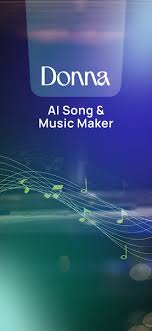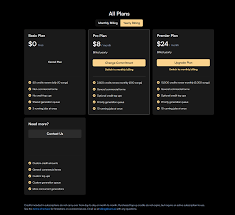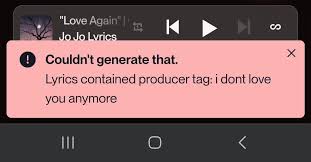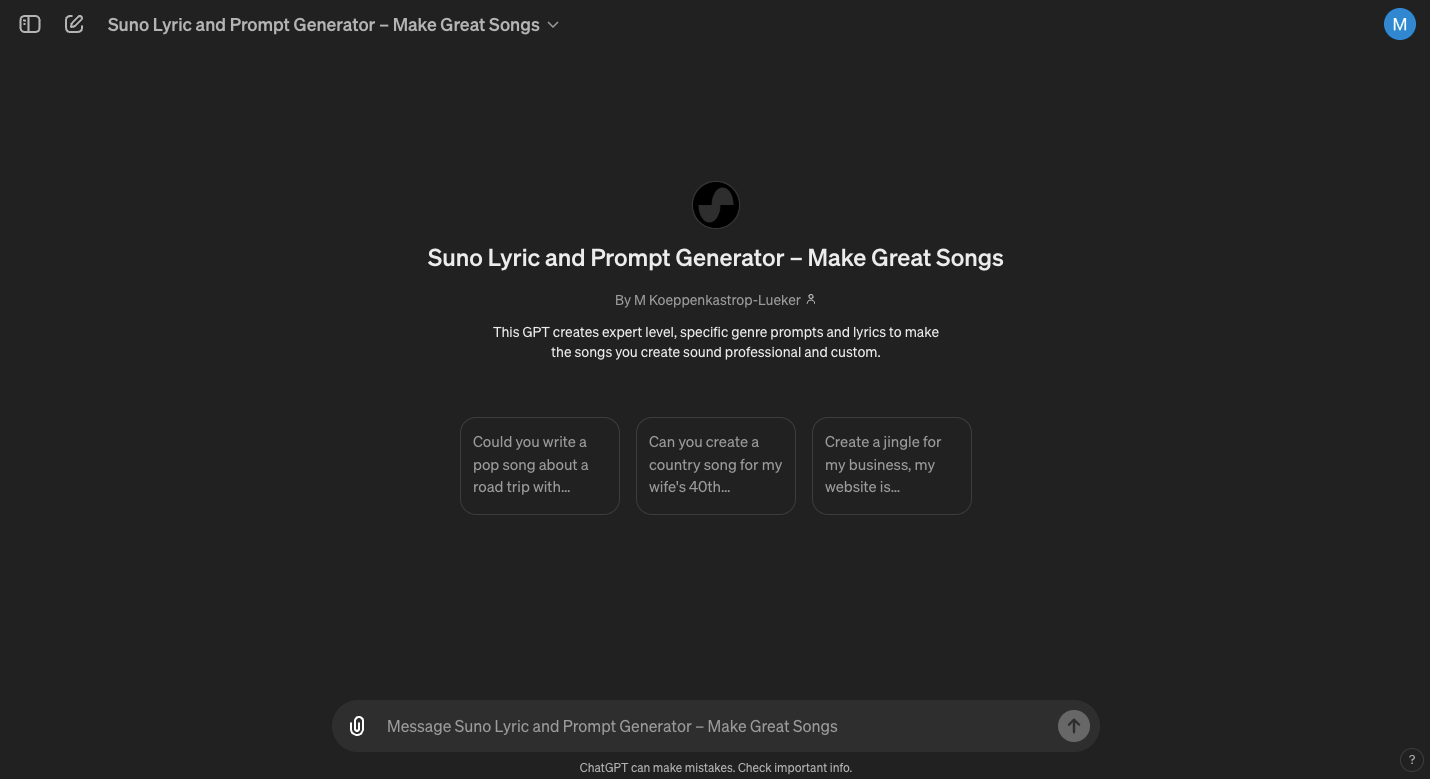If you’ve ever tried generating songs with Suno AI, you probably noticed that getting the lyrics right can be just as important as the melody itself. Many first-time users assume Suno only generates music automatically, but in reality, Suno edit lyrics is one of the most powerful features the platform offers. It allows you to refine, rewrite, or completely overhaul your text until the song fits your artistic vision.
In this guide, I’ll walk you step-by-step through how to edit lyrics on Suno AI, explain the tools available, share practical examples, and provide tips that will help you turn raw AI output into polished, meaningful music.

Why Lyrics Matter in AI Music Creation
When we talk about music made with AI, it’s easy to get caught up in the production quality, beats, and instruments. But in reality, the words of a song carry the emotional weight. Whether you’re writing for pop, rap, R&B, or indie, lyrics are what connect the listener to the story.
In Suno AI’s case, the lyric editor gives you creative control beyond simple text input. Instead of just accepting whatever the AI spits out, you can adjust tone, rhythm, and word choice until the lyrics reflect your style.
For example:
A raw Suno-generated verse might sound too generic.
By using the Suno edit lyrics option, you can inject personal details, cultural references, or wordplay.
The result: a song that sounds less like AI and more like you.
Step-by-Step: How to Edit Lyrics on Suno AI
1. Start a New Project
When you log into your Suno AI account, click “Create”. Enter your initial song idea—this could be a prompt like “a nostalgic pop ballad about summer memories” or “a high-energy rap track about ambition.” Suno will generate a draft with both music and lyrics.
2. Access the Lyrics Panel
Once the track is generated, you’ll see two main options: Listen and Edit Lyrics. Click on Edit Lyrics to open the lyric editor. Here you’ll find the AI’s draft words, structured into verses, choruses, and bridges.
3. Make Direct Edits
The editor works just like a text editor:
You can rewrite entire lines.
Replace single words for better rhyming.
Add or delete stanzas depending on song length.
For example:
Original Suno AI line: “I walk alone under neon skies.”
Edited version: “I’m chasing dreams under fading streetlights.”
Notice how the edit keeps the poetic tone but introduces more personal imagery.
4. Regenerate Sections (Optional)
Not happy with just one part of the song? Suno allows you to regenerate sections, such as only the chorus or just a single verse, instead of redoing the entire track. This makes the process more efficient and keeps the good parts intact.
5. Align Lyrics with Rhythm
One challenge with AI-generated lyrics is fitting them into the rhythm. When editing, check how each line syncs with the melody. Suno provides a preview playback feature where you can hear how the lyrics fit the beat. Adjust line length to avoid awkward pauses or rushed delivery.
6. Save and Finalize
Once you’re satisfied, hit Save Changes. Your edited lyrics will now be attached to the track, and you can export or share it directly from Suno.
Advanced Tips for Better Songwriting in Suno AI
Use Specific Imagery
AI often defaults to vague phrases. When you use Suno edit lyrics, replace generic lines with imagery that paints a clear picture. Instead of “I feel love,” write “Your voice echoes like fire in the cold night.”
Match Genre Conventions
Different genres demand different structures:
Pop: Simple, catchy choruses with repetition.
Rap: Internal rhymes and flow matter more than long melodic lines.
Indie folk: Storytelling and emotional depth take center stage.
Editing lets you apply these conventions manually.
Keep Hooks Short
A strong hook should be memorable and easy to sing along with. Don’t be afraid to cut down the chorus to just a few words if it makes it more impactful.
Experiment with Themes
Since regenerating is easy, try multiple lyrical directions before settling on one. For example, one version of your song could be about friendship, while another could be about resilience. Use the editing tool to refine whichever theme resonates most.
Real-World Example: Before and After
Here’s what a practical Suno edit lyrics session might look like:
AI Draft Chorus:
“I’m flying high, into the sky,
Chasing the stars, I’ll never die.”
Edited Version:
“I’m reaching out, through sleepless nights,
Dreams burn bright, in city lights.”
The edited version feels less cliché and better aligned with urban pop aesthetics.
Why Suno Edit Lyrics Is Essential for Artists
Unlike some AI music generators that only give you audio output (like Mubert or AIVA), Suno AI gives creators a text-first editing environment. This matters because:
You keep authorship over the narrative.
You avoid generic, copy-paste sounding lyrics.
You make songs that actually connect with your target audience.
In short, Suno AI’s lyric editing feature bridges the gap between machine creativity and human storytelling.
Common Mistakes to Avoid
Leaving lyrics unedited: Raw AI lyrics often sound too artificial.
Overloading lines with words: Simpler is often better for singability.
Ignoring rhythm: Always test how the line sounds in playback.
Forgetting emotional impact: Technical rhyme isn’t enough—emotion sells songs.
Conclusion
Learning how to edit lyrics on Suno AI transforms your music-making experience. Instead of settling for generic AI outputs, you can use the Suno edit lyrics tool to tailor songs to your voice, your audience, and your message.
Whether you’re a beginner experimenting with your first track or a songwriter using Suno to speed up your creative process, mastering lyric editing ensures your songs feel authentic and memorable.
The beauty of Suno lies in collaboration: the AI gives you a strong draft, and you, the artist, breathe life into it through edits.
FAQs About Suno Edit Lyrics
1. Can I rewrite all the lyrics in Suno AI?
Yes. You can completely replace the AI-generated lyrics with your own words.
2. Do edits change the melody automatically?
Not always. Edits won’t automatically shift the melody, but Suno adjusts pacing to fit your text.
3. Can I regenerate only one part of the lyrics?
Yes. Suno allows section-based regeneration (like chorus-only).
4. Does Suno AI keep track of my edits?
Your saved projects store all edited lyrics, so you can revisit them anytime.
5. Is Suno edit lyrics available in free trials?
Yes, even free users can use the lyric editing feature, though advanced export options are usually limited to paid plans.
Learn more about AI MUSIC