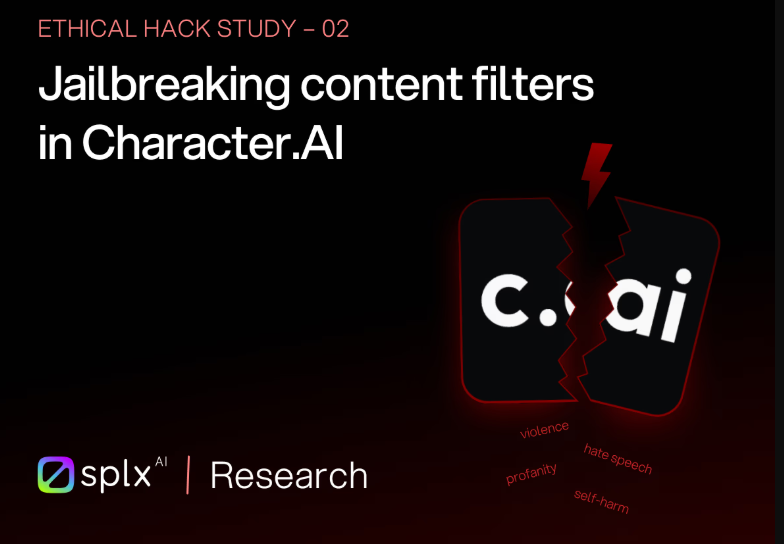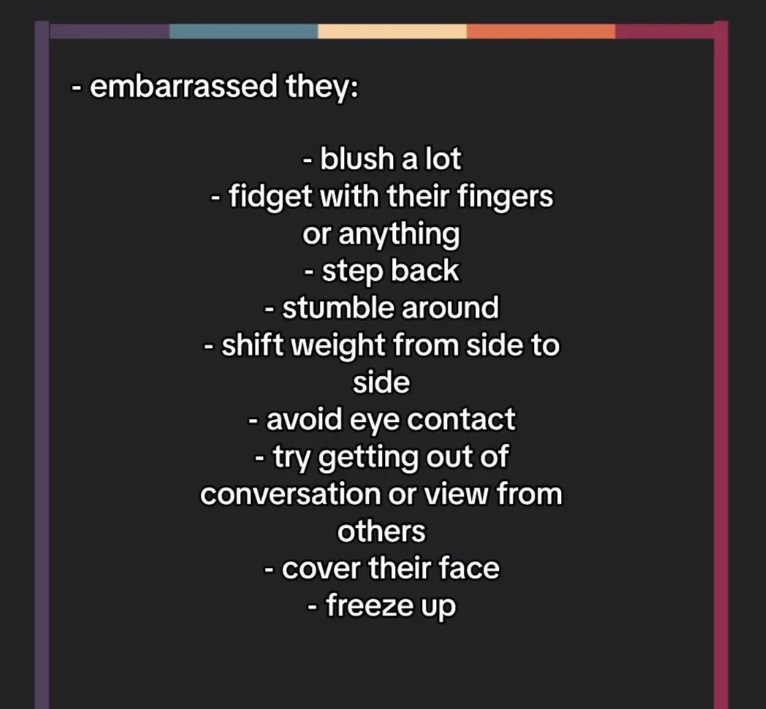Text-to-music generation sounds like magic—but with MusicGen, it’s becoming mainstream. Developed by Meta AI, MusicGen lets you describe music using plain English and turns that into instrumental audio tracks. But here’s the catch: the quality of the music heavily depends on the prompt you write.
So, what are the best prompts for MusicGen? How do you write them in a way that gets you consistent, high-quality results?
In this article, we’ll break down:
What makes a good MusicGen prompt
30+ prompt examples by genre, mood, and tempo
Pro tips to improve output quality
How to use melody + prompt together
Whether you're a songwriter, developer, or hobbyist, this guide will help you unlock the full creative potential of MusicGen.
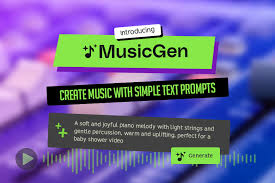
How MusicGen Understands Prompts
MusicGen works using a transformer-based model trained on over 20,000 hours of licensed instrumental music. When you type a prompt like:
“dreamy ambient synth with slow tempo”
MusicGen converts that text into a set of semantic tokens. These tokens guide the model in generating sequences of audio tokens, which are then decoded into actual sound using EnCodec.
But unlike ChatGPT, MusicGen doesn’t interpret grammar or nuance as precisely. It picks up on:
Genre keywords (e.g., EDM, jazz, classical)
Instrumentation (e.g., piano, guitar, synth)
Mood and style (e.g., relaxing, aggressive, funky)
Tempo cues (e.g., fast, slow, upbeat)
That means the best prompts for MusicGen are:
Concise
Keyword-rich
Style-specific
Best Prompts for MusicGen by Category
?? Electronic / EDM
"high-energy EDM with heavy bass and fast tempo"
"melodic house track with dreamy synth layers"
"progressive trance with slow build and breakdown"
"glitchy IDM with randomized rhythms and reverb"
"80s-inspired synthwave with retro arpeggios"
?? Rock / Metal
"gritty hard rock with distorted electric guitars"
"slow doom metal riff with dark atmospheric background"
"classic 70s rock with drums and funky bass"
"punk rock with fast tempo and aggressive rhythm"
"psychedelic rock jam with echoing guitar solo"
?? Jazz / Blues / Soul
"smooth jazz trio with upright bass, piano, and drums"
"late-night blues guitar with a lazy swing"
"funky soul groove with clavinet and wah guitar"
"cool jazz sax solo with light ride cymbals"
"neo-soul rhythm with chill keyboard chords"
?? Orchestral / Cinematic
"epic orchestral battle music with strings and brass"
"haunting film score with soft piano and ambient drones"
"light classical piece with harpsichord and flute"
"adventure soundtrack with staccato strings and timpani"
"suspenseful chamber orchestra with minor key melody"
?? World / Folk / Acoustic
"traditional Japanese shamisen with taiko percussion"
"Irish folk dance with fiddle and acoustic guitar"
"Spanish flamenco guitar solo with fast fingerpicking"
"African percussion rhythm with djembe and shaker"
"Americana folk with banjo, harmonica, and acoustic bass"
?? Ambient / Chill / Lo-fi
"relaxing ambient pads with slow tempo and no drums"
"lo-fi beat with vinyl crackle and jazzy chord progression"
"minimalist piano with space between notes"
"meditative drone with soft synth and reverb"
"downtempo chillout track with rain sound textures"
Tips to Write Better Prompts for MusicGen
1. Use Specific Instrument Names
Instead of saying “guitar music,” say “fingerpicked nylon-string guitar” or “distorted electric guitar solo.” This helps guide the model toward richer textures.
2. Add Tempo and Mood
Words like “fast,” “slow,” “energetic,” or “melancholy” make a big difference in how MusicGen composes the rhythm and dynamics.
3. Keep It Under 20 Words
MusicGen doesn’t benefit from long sentences. Focus on short, descriptive phrases with clear keywords.
4. Avoid Vague Language
Terms like “awesome” or “cool-sounding” don’t help. Use genre, instrument, or tempo instead.
5. Experiment with Prompt Variants
Try adjusting word order or swapping one term at a time to see how results vary:
“jazz piano with soft drums”
“soft drums and jazz piano”
“solo jazz piano, no drums”
How to Use Prompt + Melody Together
If you're using MusicGen Melody, you can upload a short .wav melody along with your prompt. This lets the model harmonize and orchestrate around your input.
Example:
Prompt: “lo-fi hip hop beat with mellow chords”
Melody: 5-second piano phrase in C minor
This combination gives you better rhythmic control and helps MusicGen stay on track musically.
Tips:
Use short melodic clips (5–15 seconds)
Avoid noisy or multi-instrument inputs
Match the mood of the prompt to the tone of the melody
Use Cases for Well-Crafted Prompts
?? Game developers: Quickly generate soundtracks for different scenes or levels
??? Content creators: Produce background music for podcasts, YouTube, or TikTok
?? Musicians: Prototype arrangement ideas or jam tracks
?? Researchers: Study how AI models interpret language into symbolic audio
The better your prompt, the more usable your output will be—saving you time and creative effort.
Conclusion: Best Prompts Bring Out the Best in MusicGen
The magic of MusicGen lies in how simply you can create music. But behind that simplicity is a powerful transformer model that needs just the right text cues to shine.
Using the best prompts for MusicGen—those rich in genre, instrument, and mood—can dramatically improve the output quality. With thoughtful phrasing and a bit of experimentation, you can guide MusicGen to create music that fits your exact creative needs.
So don’t just type “make music.” Get specific, stay concise, and treat your prompts like the opening lines of a song—they set the whole tone.
FAQs
What is the best way to prompt MusicGen?
Use short, specific phrases with genre, instrument, and mood keywords. Avoid vague or overly long sentences.
Can I combine melody input with prompts?
Yes. The melody version of MusicGen lets you provide a .wav file alongside a prompt to guide the composition.
Does MusicGen support vocals?
No, MusicGen only generates instrumental audio. For vocals, tools like Suno or Udio are better suited.
How long should my prompt be?
Ideally, keep it under 20 words. Focus on clarity over creativity.
Where can I try these prompts?
You can test MusicGen directly on Hugging Face Spaces, or run it locally using the open-source models.
Learn more about AI MUSIC