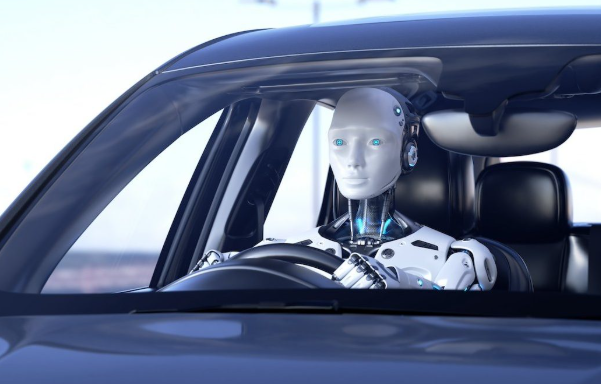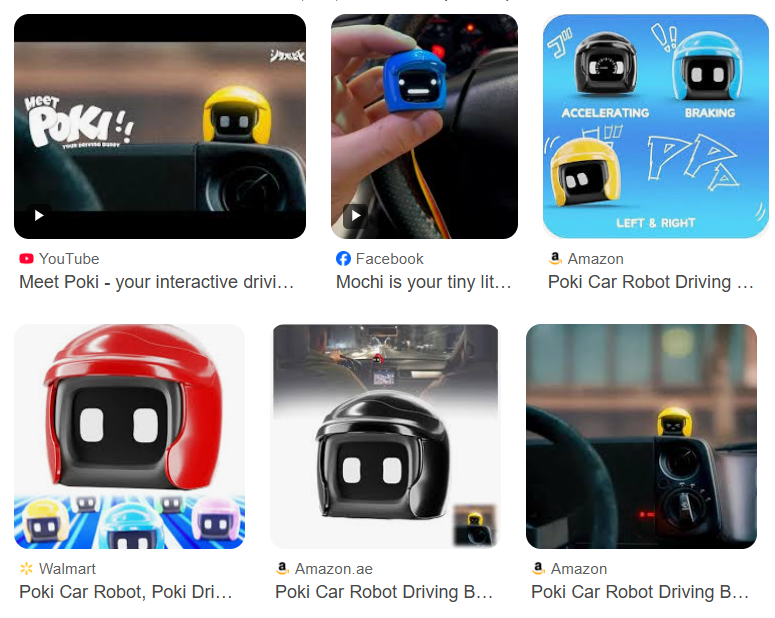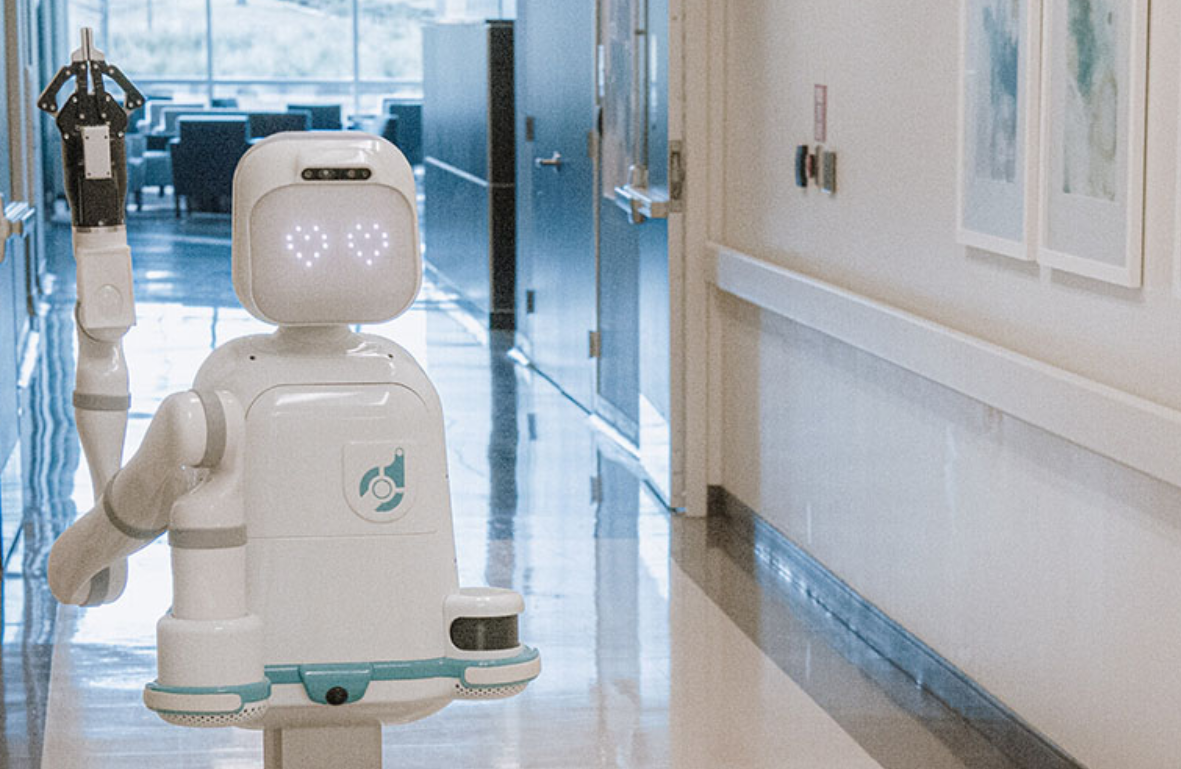Creating AI images of yourself has become incredibly popular on social media platforms like Instagram and TikTok. Whether you want to see yourself as a medieval knight, anime character, or in different art styles, AI image generation tools make it possible with just a few clicks. This comprehensive guide will walk you through the entire process of generating personalised AI artwork using your own photos.
What You Need to Get Started

Before diving into AI image creation, you'll need a few essential items. First, gather 10-20 high-quality photos of yourself from different angles - front-facing, side profiles, and various expressions work best. Make sure the images are well-lit and show your face clearly without sunglasses or heavy makeup that might confuse the AI.
You'll also need to choose an AI image generator platform. Popular options include Midjourney, DALL-E 2, Stable Diffusion, or user-friendly apps like Lensa AI and Dawn AI. Each platform has different strengths - some excel at realistic portraits whilst others are better for artistic or fantasy styles.
Step-by-Step Process to Create AI Images of Yourself
Step 1: Choose Your AI Platform
Start by selecting the right AI image generator for your needs. If you're a beginner, mobile apps like Lensa AI or Dawn AI are incredibly user-friendly. For more advanced users, Midjourney offers exceptional quality but requires Discord usage. Stable Diffusion provides the most customisation options but has a steeper learning curve.
Step 2: Upload Your Training Photos
Most AI image generation platforms require you to upload multiple photos to train the AI model on your appearance. Select 15-20 diverse images showing different angles, lighting conditions, and expressions. Avoid group photos, heavily filtered images, or pictures where your face is partially obscured.
Step 3: Wait for Model Training
The AI needs time to learn your facial features and characteristics. This training process typically takes 30 minutes to 2 hours, depending on the platform. During this time, the AI analyses your uploaded photos to understand your unique facial structure, hair colour, eye shape, and other distinctive features.
Step 4: Write Effective Prompts
Crafting good prompts is crucial for generating quality AI images of yourself. Start with simple descriptions like "professional headshot" or "casual portrait" before moving to creative concepts like "medieval warrior" or "cyberpunk character". Be specific about style, lighting, and mood to get better results.
Step 5: Generate and Refine Your Images
Once training is complete, start generating images using your prompts. Most platforms allow multiple attempts, so experiment with different styles and descriptions. If results aren't satisfactory, try adjusting your prompts or regenerating with slight variations until you achieve the desired outcome.
Step 6: Download and Share Your Creations
Save your favourite generated images in high resolution. Most platforms offer different quality options - choose the highest available for best results. You can then share these AI-generated portraits on social media, use them as profile pictures, or even print them as artwork.
Best Practices for Quality Results
To achieve the best AI image generation results, follow these proven tips. Use high-resolution source photos (at least 1024x1024 pixels) with good lighting and minimal background distractions. Avoid heavily edited or filtered photos as they can confuse the AI training process.
When writing prompts, be specific about the style you want. Instead of "cool picture", try "professional business portrait with soft lighting" or "fantasy warrior in medieval armour". The more detailed your description, the better the AI can understand your vision.
Experiment with different artistic styles by adding terms like "oil painting", "digital art", "photorealistic", or "anime style" to your prompts. This helps the AI understand the aesthetic you're aiming for in your AI-generated portraits.
Popular AI Image Platforms Comparison
| Platform | Ease of Use | Image Quality | Cost |
|---|---|---|---|
| Lensa AI | Very Easy | Good | £3-8 |
| Midjourney | Moderate | Excellent | $10-60/month |
| DALL-E 2 | Easy | Very Good | $15/115 credits |
| Stable Diffusion | Difficult | Excellent | Free (self-hosted) |
Common Mistakes to Avoid
Many beginners make similar errors when creating AI images of themselves. Don't upload low-quality or blurry photos - the AI can only work with what you provide. Avoid using photos with heavy makeup, sunglasses, or dramatic lighting that might confuse the training process.
Another common mistake is being too vague with prompts. Instead of "make me look cool", try "cyberpunk portrait with neon lighting and futuristic clothing". Specific descriptions lead to much better results in AI image generation.
Frequently Asked Questions
How long does it take to generate AI images of myself?
The initial training process takes 30 minutes to 2 hours, depending on the platform. Once trained, individual image generation typically takes 30 seconds to 5 minutes per image.
Are my photos safe when using AI image generators?
Reputable platforms have privacy policies protecting user data, but always read terms of service carefully. Some platforms may use your images for training purposes, whilst others delete them after processing.
Can I use AI-generated images commercially?
This depends on the platform's terms of service. Some allow commercial use whilst others restrict it to personal use only. Always check the licensing terms before using AI-generated portraits for business purposes.
Why don't my AI images look like me?
This usually happens when training photos are inconsistent or low quality. Try using more diverse, high-resolution photos and ensure your face is clearly visible in all images.
How much does it cost to create AI images of myself?
Costs vary significantly - from £3-8 for mobile apps to $10-60 monthly for professional platforms. Some tools like Stable Diffusion are free but require technical knowledge to set up.
Creative Ideas for Your AI Images
Once you've mastered the basics of AI image generation, try these creative concepts. Transform yourself into different historical periods - Victorian gentleman, 1920s flapper, or medieval princess. Experiment with fantasy themes like elven warrior, space explorer, or magical wizard.
Professional applications include creating unique LinkedIn profile pictures, author headshots, or artistic portraits for personal branding. You can also generate images for special occasions - holiday cards, birthday announcements, or social media campaigns.
Conclusion
Creating AI images of yourself is an exciting way to explore digital art and express creativity. With the right platform, quality source photos, and well-crafted prompts, anyone can generate stunning AI-generated portraits in various styles and themes. Whether you're looking to create professional headshots, fantasy artwork, or just have fun with different looks, AI image generation technology makes it accessible to everyone. Start with simple prompts and gradually experiment with more complex concepts as you become comfortable with the process.