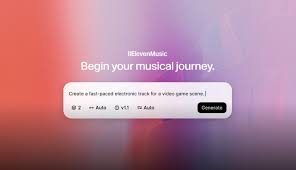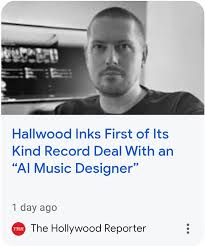If you're running dynamic ad campaigns across YouTube, TikTok, or CTV platforms, then you already know the pressure to automate creative at scale. And music—often the most overlooked part of an ad—is what actually drives emotional response and engagement. But how do you add the right soundtrack to hundreds of ad variants without going over budget or breaking copyright rules?
That’s where Mubert’s API comes in.
In this guide, you’ll learn how to use Mubert’s API for programmatic advertising, including real-world examples, licensing tips, and the exact steps to integrate it into your content automation pipeline.
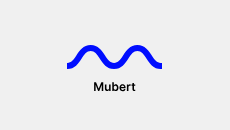
Why Music Matters in Programmatic Ads
Programmatic ads thrive on scale and personalization. But most brands rely on a single soundtrack that quickly becomes stale across audience segments. The result? Creative fatigue and lower conversion rates.
AI music—when done right—can:
Deliver fresh, royalty-free soundtracks automatically
Tailor music to different moods, products, or audiences
Eliminate costly sync licenses or copyright claims
Improve engagement by matching emotion to content
But only if you can scale it programmatically. That’s where Mubert’s music API is a game changer.
What Is Mubert’s API?
Mubert is a popular AI music platform known for real-time, royalty-free music generation. But beyond its Render tool for creators, Mubert also offers an API designed specifically for businesses and developers.
The Mubert API allows you to:
Auto-generate music tracks on the fly
Customize based on genre, mood, tempo, and duration
Get instant download links and license data
Integrate directly into creative automation platforms (like Adobe Workfront, Celtra, or custom stacks)
Think of it as a plug-and-play AI composer built for your ad tech infrastructure.
Real-World Use Case: Programmatic Video Ads at Scale
A CPG brand wants to run 500 different video ad versions—each targeted to a unique audience segment with slightly different visuals and messaging. Doing this manually means either:
Reusing the same music across all creatives (boring), or
Spending thousands licensing stock tracks (expensive)
Instead, they used Mubert’s API to:
Match music mood with audience tone (e.g., fun for Gen Z, cinematic for parents)
Generate 500 unique royalty-free music tracks
Embed audio directly into rendered videos via their automation stack
Attach license certificates to each asset for Meta and YouTube Ads compliance
Result: Higher engagement, zero copyright flags, and faster deployment across platforms.
How to Set Up Mubert’s API: Step-by-Step
Step 1: Apply for API Access
Visit Mubert for Business and fill out the form for API access. The API is not public like some tools—you’ll need approval from the Mubert team. They usually respond within 1–2 business days.
?? You’ll receive an API key, documentation, and usage limits depending on your plan (typically billed by number of renders or tracks per month).
Step 2: Review API Documentation
Mubert provides detailed API documentation (RESTful) that covers:
Authentication via Bearer token
Available endpoints (e.g.,
GET /track,POST /render)Parameters like
genre,mood,duration,tempoFile formats (usually MP3 or WAV)
License metadata included in the response
Step 3: Build Your Music Render Request
Here's a simplified example (Python-style pseudocode):
python
import requests
headers = { "Authorization": "Bearer YOUR_API_KEY"}
params = { "genre": "lofi", "mood": "relaxing", "duration": 30, # in seconds
"format": "mp3"}
response = requests.post("https://api-b2b.mubert.com/v1/Render", headers=headers, json=params)
music_url = response.json()['audio_url']This gives you a fully rendered, royalty-free audio file you can embed into your video ad.
Step 4: Store Licensing Info
Every rendered track from Mubert’s API includes a license object. Store this alongside the asset in your CMS or DAM (Digital Asset Manager) so you’re covered if platforms request proof of rights.
Step 5: Integrate with Your Ad Automation Stack
Depending on your workflow, you can:
Pull music directly into video templates (via Adobe After Effects scripting or Canva’s API)
Serve tracks via a server-side ad insertion (SSAI) system for CTV
Automate music versioning in Meta Creative Experiments
Key Parameters in Mubert’s API You Should Know
| Parameter | What It Controls | Example Value |
|---|---|---|
genre | Sets musical style | electronic, lofi, ambient |
mood | Sets emotional tone | happy, epic, serious |
duration | Sets track length (sec) | 15, 30, 60 |
tempo | Controls beats per minute | 80, 120 |
instrument | (Optional) Add/remove instruments | piano, drums |
user_id | For tracking usage per account | Your internal ID |
mood + duration combos programmatically.Licensing Tips for Programmatic Campaigns
Even though Mubert music is royalty-free, you still need to use it responsibly.
Stick to use cases defined in your Mubert license (e.g., YouTube ads, in-app use, commercial broadcast)
Save a copy of the license metadata with each creative
For clients, provide a downloadable PDF license (Mubert’s dashboard lets you generate one per track)
Avoid redistributing the track as standalone music (not allowed under commercial use)
If you're doing white-label ad creation for clients, ask Mubert about Enterprise Licensing with sublicensing rights.
Common Mistakes to Avoid
? Using free personal plans for commercial ads
? Forgetting to store or track license files
? Overusing the same music across all ad variants
? Generating tracks without syncing mood to ad tone
? Failing to match music duration with ad format (e.g., 30-sec track for 15-sec spot)
Conclusion: Is Mubert API Worth It for Programmatic Ads?
If your team runs high-volume ad campaigns and you want to streamline music creation without sacrificing quality or legality, Mubert’s API is a no-brainer.
? It scales
? It’s legal
? It’s flexible
? It saves time and budget
From TikTok ads to shoppable Instagram Reels to personalized CTV spots, Mubert’s API gives your brand the power to deliver unique, mood-driven soundtracks at scale—with no copyright headaches.
FAQs: Mubert API for Advertising
Is the Mubert API free to use?
No, you need a paid commercial plan or custom enterprise license.
Can I use Mubert API for client work?
Yes, but you’ll need a license tier that allows third-party distribution or sublicensing.
What platforms can I integrate Mubert with?
Any platform that supports REST APIs—such as Zapier, custom CMS, or ad creative tools.
Can I get stems or split tracks from the API?
Not at this time. Mubert outputs full mixed audio files only.
How fast is the music render process?
Usually under 30 seconds per track, depending on complexity and server load.