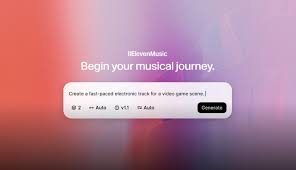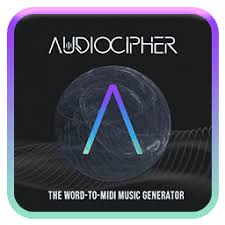Creating music used to require years of theory, expensive software, and an entire studio setup. Today, tools like AIVA (Artificial Intelligence Virtual Artist) allow anyone—from content creators to filmmakers—to generate original, royalty-free music in just a few clicks.
But what exactly is AIVA? And more importantly, how do you use AIVA to create original music that’s not just background noise, but truly fits your creative goals?
In this guide, we’ll walk you through everything you need to know to start composing with AIVA—from choosing a style to exporting professional-quality tracks.

What Is AIVA?
AIVA is an AI music composition platform launched in 2016 and built on deep learning models trained on classical, cinematic, jazz, and pop scores. It analyzes musical patterns and harmony to generate emotionally resonant pieces with human-like musicality.
AIVA is popular among:
Filmmakers seeking orchestral soundtracks
Game developers needing ambient background scores
YouTubers looking for royalty-free music
Musicians wanting quick musical sketches
Agencies creating branded content
Why Choose AIVA for Creating Original Music?
Here’s what makes AIVA stand out:
? AI-Driven Composition: No loops or templates. Every track is algorithmically unique.
? Customizable Styles: Choose from Classical, Pop, Jazz, Ambient, Electronic, and more.
? Sheet Music Output: Unlike many AI tools, AIVA gives you MIDI, WAV, and even printable notation.
? Royalty-Free Licensing: Paid plans allow for safe use in commercial content.
? Flexible Editing: Download stems or MIDI for reworking in your DAW.
Now let’s get into the step-by-step process of how to use AIVA to compose original music.
Step 1: Sign Up and Choose Your Plan
Visit www.aiva.ai and create a free account. While the free tier allows limited generation and personal use, you’ll need a Creator or Pro plan to unlock:
High-quality audio exports (WAV, MIDI)
Commercial-use licensing
Track editing and structure tools
Full control over instrumentation
?? Tip: Start with the Creator plan if you're a solo creator or YouTuber. Choose Pro or Enterprise for client work or film scoring.
Step 2: Select a Music Style or Preset
After logging in:
Click “Create a Track”
Choose a style (e.g., Cinematic, Jazz, Electronic)
Pick a mood preset like Epic Heroic, Romantic Strings, or Minimal Ambient
Each preset comes with default instruments, tempo, and mood logic trained from real musical scores.
?? Best use case:
Cinematic Heroic for trailers
Lo-Fi Hip Hop for background YouTube tracks
Piano Jazz for podcasts or intros
Step 3: Customize Track Settings
AIVA gives you more control than most AI music tools. Customize:
Duration: From 30 seconds to over 5 minutes
Structure: Intro → Verse → Chorus → Outro
Tempo: Adjust BPM for energy level
Instrumentation: Add or remove strings, drums, synths, etc.
You can even choose a key signature and time signature if you want to match your visual timing.
?? Pro Tip: Stick with shorter compositions (30–90 seconds) for ads or intros. Use 3–5 minutes for cinematic scoring.
Step 4: Generate and Preview Your Track
Hit “Generate Track” and AIVA will compose a fully original piece based on your settings. You’ll see a waveform and can instantly play it back.
Don’t like the first result?
Regenerate until the tone feels right
Tweak instruments or structure and try again
Use the edit timeline feature to rearrange or mute sections
Every generation is different—so you’re not just recycling a stock track.
Step 5: Export in the Format You Need
Once you’re happy with your original AI music:
WAV/MP3: High-quality audio export for direct use
MIDI: Import to your DAW for more control (Logic, Ableton, FL Studio)
Sheet Music (PDF/MusicXML): Perfect for human performers or print projects
Stems: For use in video editors like Premiere Pro or Final Cut
?? Licensing: AIVA includes license certificates with downloads. Store these for YouTube, client work, or distribution use.
Real-World Use Case Examples
1. YouTube Creator
Uses AIVA to score a 10-episode travel vlog with ambient piano tracks. Creator Plan allows monetization and cross-platform use.
2. Game Developer
Generates dynamic level music in D minor using AIVA’s cinematic preset. Edits MIDI in Logic Pro for gameplay variations.
3. Marketing Agency
Creates short branded videos using AIVA’s uplifting acoustic style. Pro license allows track delivery to multiple clients with legal coverage.
Best Practices for Using AIVA to Create Music
? Use tempo and key to match your visual rhythm
? Add layered instruments to evoke cinematic feel
? Download license proof for every exported track
? Consider MIDI editing if you need complete arrangement control
? Avoid using free plan tracks in client or monetized work
FAQs: How to Create Original Music Using AIVA
Can I use AIVA music commercially?
Yes, if you’re on the Creator or Pro plan. Free plans are for personal use only.
Does AIVA let me export stems for editing?
Yes. You can download stems (separated instruments) or MIDI for DAW use.
How original is the music AIVA creates?
Completely unique with each generation—built using neural networks trained on real compositions.
Is AIVA music royalty-free?
Yes, under the Creator, Pro, or Enterprise license. You don’t need to pay ongoing royalties.
Can I choose the instruments in a track?
Absolutely. You can add or remove instruments before generating, or edit the structure after generation.
Conclusion: Why AIVA Is Ideal for Original AI Music Creation
Whether you’re a solo creator, brand strategist, filmmaker, or game designer, AIVA offers a professional, flexible, and scalable way to compose original music without the steep learning curve.
Instead of spending hours browsing royalty-free stock libraries, you can generate emotion-driven, custom-scored music that aligns perfectly with your creative vision.
With control over tempo, instrumentation, length, and format—and backed by clear licensing terms—AIVA empowers you to turn ideas into sound quickly and legally.
Learn more about AI MUSIC