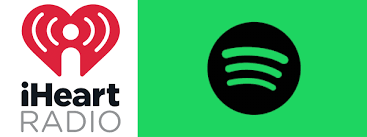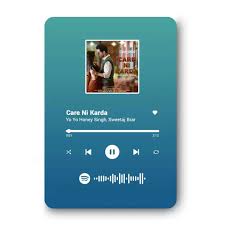Spotify offers various social listening features designed to help users share music and discover songs together. Two popular options are Spotify Blend and Collaborative Playlists. While both encourage sharing and joint curation, they serve different purposes and function in unique ways.
If you’re wondering what’s the difference between Spotify Blend and Collaborative Playlists, this guide breaks down each feature, explains how they work, and helps you decide which is right for your music-sharing needs.

What Is Spotify Blend?
Spotify Blend is an AI-powered playlist that merges the music tastes of two or more users into a single playlist. It uses machine learning to analyze each participant’s listening habits and finds common ground — songs and artists both parties enjoy — plus unique tracks from each listener’s library.
Key features of Spotify Blend:
Created by two or more users who invite each other to join.
Automatically updates daily with new songs reflecting combined tastes.
Shows each participant’s top artists and songs.
Available to both free and premium users.
Designed for effortless, dynamic sharing and discovery between friends, couples, or family.
Blend is great if you want a hassle-free way to enjoy music together without manually adding songs.
What Are Collaborative Playlists?
Collaborative Playlists let multiple users add, remove, and reorder tracks in the same playlist. Unlike Blend, collaborative playlists are entirely user-driven — no AI is involved. Each participant actively curates the playlist content.
Key features of Collaborative Playlists:
Any playlist owner can turn on the “Collaborative” toggle to invite others.
Participants can add or remove songs freely.
Changes sync in real-time across all users’ devices.
Great for planning events, parties, or shared music collections.
Works on both free and premium Spotify accounts.
Collaborative playlists are perfect for users who want hands-on control over the playlist content.
Main Differences Between Spotify Blend and Collaborative Playlists
| Feature | Spotify Blend | Collaborative Playlists |
|---|---|---|
| Creation | AI-generated based on tastes | User-curated by multiple editors |
| Control | Automatic, no manual edits allowed | Full manual control for all editors |
| Updates | Daily automatic refresh | Updated anytime by collaborators |
| Participants | 2 or more users | 2 or more users |
| Purpose | Discover common & new music | Group curation & event planning |
| Ease of Use | Very easy, minimal input | Requires active collaboration |
| Visibility | Private between participants | Can be public or private |
Which One Should You Use?
Use Spotify Blend if:
You want AI-powered, hands-off music sharing.
You’re interested in discovering songs that both you and a friend or partner like.
You prefer a playlist that updates automatically without manual edits.
Use Collaborative Playlists if:
You want to actively build a playlist together.
You’re organizing a party or event with shared song selections.
You enjoy curating music as a group with full control.
How to Create Spotify Blend and Collaborative Playlists
Creating a Spotify Blend
Open Spotify and search for “Blend.”
Select the Blend playlist option.
Invite a friend by sharing the invite link.
Once accepted, the AI generates a playlist blending both tastes.
The playlist updates daily automatically.
Creating a Collaborative Playlist
Open an existing playlist or create a new one.
Tap the three dots menu (desktop or mobile).
Select “Make Collaborative.”
Share the playlist link with friends.
Collaborators can now add, remove, or reorder tracks freely.
FAQs
Can I use Blend with more than one person?
Yes, Spotify Blend supports multiple participants, though it started with two users.
Are Collaborative Playlists visible to everyone?
They can be either public or private, depending on your playlist settings.
Do you need a premium account for Blend or Collaborative Playlists?
No, both features are available for free and premium Spotify users.
Can Spotify Blend be edited manually?
No, Blend playlists are AI-controlled and cannot be manually changed.
Conclusion
Both Spotify Blend and Collaborative Playlists offer unique ways to share music socially. Blend provides an effortless, AI-curated mix of your combined tastes, perfect for casual discovery with friends. Collaborative Playlists offer a hands-on approach, ideal for active group curation and event planning.
Understanding the difference helps you choose the right tool to enhance your shared music experience.
Learn more about AI MUSIC