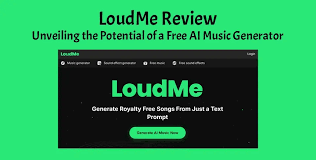Introduction: Why AI Music Still Needs Human Editing
Even though platforms like Suno and Udio have revolutionized AI music generation, they’re not flawless. Whether you’re a seasoned user or just starting out, you’ve probably run into AI song mistakes—weird vocal timing, off-key melodies, nonsense lyrics, or awkward genre blends. These tools are powerful, but they’re not yet perfect replacements for human producers.
This blog breaks down how to fix Suno and Udio AI song mistakes so you can still create high-quality, shareable tracks. From editing lyrics and stems to choosing smarter prompts, this guide is packed with actionable advice based on real-world user experiences and platform mechanics.
Let’s turn glitchy AI songs into polished music assets.

What Are the Most Common AI Song Mistakes?
Before you can fix a mistake, you need to recognize what kinds of errors AI music platforms typically make.
Unnatural or Jumbled Lyrics
Words might rhyme, but the sentences can be meaningless or grammatically broken.Timing Issues
Vocals or instrumentals might come in late, early, or off-beat—especially in fast-paced or syncopated styles.Monotone Vocals
Emotional dynamics can be flat, robotic, or inconsistent.Mismatched Genre and Mood
A prompt for “romantic indie folk” might generate something that sounds like cinematic EDM.Glitches in Stems or Structure
Chorus sections might repeat unnecessarily, or intro/bridge sections may cut off abruptly.Mispronunciations or Accent Issues
Especially when generating English lyrics with unusual names, slang, or invented words.Harmony and Key Conflicts
Some outputs sound like they’re clashing in terms of tonality—especially multi-vocal tracks or duets.
Fixing Suno AI Song Mistakes
Suno lets you regenerate segments or re-prompt entire sections, but here are specific steps to improve results:
1. Use Regenerate Wisely
Don’t delete the entire song—try regenerating specific parts like just the verse or chorus. This keeps the rest of the song consistent.
2. Rewrite Lyrics for Clarity
If the AI mangled your original lyrics, edit them before feeding them back into the system. Simplify structure, rhyme, and rhythm.
3. Adjust Genre and Mood Tags
Instead of vague terms like “dreamy rock,” use defined genres like “lofi indie rock with female vocals.” Suno responds better to structure.
4. Break Songs Into Parts
Generate the chorus separately from the verse. Combine in a DAW later (e.g., Logic, FL Studio, Audacity).
5. Layer with Real Vocals
Some producers use AI tracks as demos, then record their own vocals over the instrumental stems provided by Suno.
Fixing Udio AI Song Mistakes
Udio gives slightly more flexibility in styling and prompt nuance. Here’s how to troubleshoot:
1. Prompt Refinement Matters
Udio is very prompt-sensitive. Instead of “a sad breakup song,” say: “An emotional acoustic ballad in a minor key about lost love, with soft piano and layered vocals.”
2. Avoid Overly Complex Requests
Udio can fumble if you ask for too many things at once (e.g., “a jazz-funk rap ballad with sci-fi lyrics”).
3. Use the “Extend” Feature Smartly
Rather than generating a full song in one go, build it in stages. Generate a strong intro, then extend verse-by-verse while monitoring tone and vocal quality.
4. Export and Edit Outside Udio
Once stems are exported, use a DAW to adjust pitch, timing, or even melody manually. Tools like Melodyne or Ableton’s Warp can correct minor issues without re-generating the whole song.
Tools That Help Fix AI Song Mistakes
If you're serious about improving AI-generated music, consider these real tools:
| Tool | Purpose | Best For |
|---|---|---|
| Audacity (Free) | Cut/paste, EQ, fade | Simple stem edits |
| FL Studio / Logic Pro X | Full music editing | Vocal pitch/timing fixes |
| Melodyne | Pitch correction | Vocal retuning |
| Vocal Remover by Media.io | Extract vocals/instrumentals | Remixing AI vocals |
| Landr / iZotope Ozone | Mastering | Final polish |
| CapCut / VEED | For music videos | Pairing music with visuals |
Real-World User Advice: Fixing Mistakes Creatively
Reddit user @lofi_lion:
“Suno kept giving me a messy chorus, so I just looped the verse, doubled it, and turned it into a lo-fi instrumental.”YouTube creator @vocalbyte:
“Udio’s song was off-key, but I tuned the vocals in Melodyne and made it sound human enough to pass.”Producer tip from Discord:
“Always keep multiple generations and Frankenstein them into one final version.”
Best Practices to Avoid AI Song Mistakes
Be Specific in Prompts
Ambiguity invites errors. Instead of “happy rap,” try “mid-tempo boom-bap beat with humorous wordplay.”Limit Song Lengths Initially
Generate shorter sections and glue them together later.Save Drafts at Every Step
Platforms like Suno and Udio don’t always allow rollback. Keep every usable version.Always Export Stems When Possible
You'll need the flexibility to edit vocals, instruments, and mix levels outside the generator.Use Generative AI as a Creative Partner, Not a Final Product
Think of Suno and Udio as draft machines. Your job is to finish the job.
Conclusion: AI Music Is Powerful—But It Needs You
AI tools like Suno and Udio are reshaping how songs are made—but they’re not perfect. If you're experiencing AI song mistakes, remember: you're not doing anything wrong. These platforms are still learning, and every prompt you give them is shaping the outcome.
The good news? With a few smart workarounds, third-party tools, and basic editing skills, you can turn buggy outputs into compelling final tracks. Use AI for speed and inspiration—then add the human touch that makes your music unique.
FAQ: How To Fix Suno and Udio AI Song Mistakes
Q1: Why do my Suno lyrics make no sense?
Suno sometimes over-prioritizes rhyme over meaning. Try simplifying your lyrics before generation or re-writing them manually.
Q2: Can I fix vocal timing errors from Udio?
Yes. Export the vocals as stems and use a DAW to manually adjust timing and pitch.
Q3: Why is my AI-generated chorus repeating too much?
This is a known limitation. Try generating the chorus separately or trimming it in a DAW.
Q4: Can I regenerate just one part of the song?
Yes, both Suno and Udio allow you to generate by section (verse, chorus, bridge).
Q5: Are there tools that clean up AI vocals?
Yes. Use Melodyne, iZotope Nectar, or Vocalign to improve tone and rhythm.
Learn more about AI MUSIC