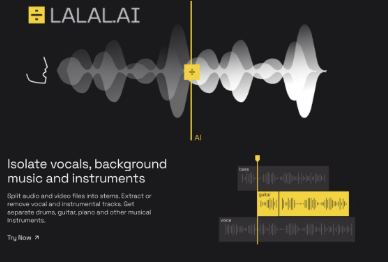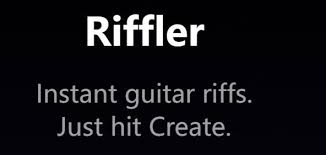If you're a music producer, content creator, or audio editor, you’ve probably asked this exact question: Does Udio give you stems? In a world where AI music is becoming increasingly viable for both professional and creative use, access to individual audio stems—vocals, bass, drums, and instruments—can make or break your workflow.
Udio AI has quickly become one of the leading platforms for generating full-length AI songs with vocals, harmonies, and lyrics. But does it give you the granular control you need to manipulate and remix the elements of your song?
Let’s dive into the technical and practical realities of Udio’s stem feature, what you can do with it, and how it compares to other music platforms.

What Are Stems, and Why Do They Matter?
Before answering the main question, let’s get clear on what audio stems are.
Stems are isolated audio tracks for individual elements of a song:
Vocals
Bass
Drums
Other instruments (pads, synths, strings, etc.)
These are crucial for:
Remixing tracks
Creating karaoke versions
Post-production in DAWs
Adding mastering effects to specific layers
Sync licensing in TV, film, or games
Traditional producers create stems during the mixing process. With AI platforms like Udio, the question is: Are those stems truly separate, or AI-isolated after mixing?
So, Does Udio Give You Stems?
Yes—If You’re a Paid User
Udio does provide stem downloads, but the feature is only available to subscribers on one of their premium plans. If you’re using the free tier, you can download the full MP3 of your generated song, but not the stems.
Once subscribed, you can access the “Download Stems” button, which gives you:
Vocals stem
Drums stem
Bass stem
Other instruments stem
All in WAV format for maximum audio fidelity.
How Udio Generates Stems: Not Multitrack, But AI-Separated
Here’s the technical reality: Udio does not store songs as multitrack projects in the way a DAW like Ableton or Pro Tools would. Instead, after generating the final mix, Udio uses AI stem separation algorithms to isolate each track.
This means:
The separation is post-processed, not from raw multitrack files.
The stems are usable, but may not be as clean as studio-quality stems.
You might experience bleed or artifacting, especially with vocals and complex arrangements.
If you’ve used tools like Lalal.ai, Demucs, or Spleeter, the quality is comparable.
How to Download Udio Stems (Step-by-Step)
Subscribe to Udio’s paid plan (monthly or annual)
Go to your Library and choose the song you want
Click the Download button
Select “Stems (WAV)”
Your download will include 4 isolated audio tracks:
Vocals
Drums
Bass
Others
Once downloaded, you can import them into FL Studio, Logic Pro, Ableton Live, or any DAW for further production work.
Tips to Improve Stem Quality from Udio
Even though Udio’s stems are usable, here are some advanced tips to clean them up:
Run the vocals through iZotope RX for de-noising and de-bleeding.
Use EQ filters to isolate frequencies in overlapping stems.
Enhance low-end control on bass tracks with tools like FabFilter Pro-Q3.
Apply transient shaping on drums to bring back attack lost in separation.
For cinematic or ambient tracks, layering reverb might help mask slight imperfections.
Use Cases for Udio Stems
Here’s what you can do once you have Udio stems:
Remix your AI-generated song into different genres
Create instrumental-only versions for use in videos or podcasts
Record live vocals over AI-generated instrumentals
Use isolated drums or bass in loop packs or sample kits
Build your own DJ sets with AI-created acapellas
This kind of flexibility transforms Udio from just a fun tool into a serious creative platform for producers and content entrepreneurs.
How Udio’s Stems Compare to Other Platforms
| Feature | Udio AI | Suno AI | Boomy | Soundraw |
|---|---|---|---|---|
| Stems Available | ? Yes (paid) | ? No | ? No | ? No |
| Format | WAV | MP3 only | MP3 only | MP3 only |
| Vocal Isolation | ? Yes | ? Full mix only | ? No | ? No |
| Remix Flexibility | ? High | ? Limited | ? Limited | ? Limited |
Udio Stem Access: Pricing Overview (as of 2025)
| Plan Name | Price/month | Stems Available | Daily Generations |
|---|---|---|---|
| Free Plan | $0 | ? No | 10/day |
| Creator Plan | ~$10–$15 | ? Yes | 500+/month |
| Pro Tier (upcoming) | TBD | ? Yes + Licensing | TBD |
Conclusion: Udio Gives You Stems—If You Know Where to Look
So, does Udio give you stems? Yes—but only to subscribers. And while the stems are separated using AI rather than exported from original sessions, they’re still highly usable for most content creation needs.
Whether you're remixing, syncing, producing, or just experimenting, Udio’s stem downloads give you a rare level of control in the world of AI-generated music. It’s not studio perfection, but it’s more than enough to turn your AI ideas into professional-quality outputs.
If you’re serious about producing content with flexibility, getting stems from Udio is a feature worth unlocking.
FAQ: Does Udio Give You Stems?
Q: Are stems available on the free Udio plan?
No. You need to subscribe to a paid plan to access the stem download feature.
Q: What stem formats does Udio offer?
WAV format with separate files for vocals, drums, bass, and other instruments.
Q: Are the stems clean and ready to use?
They’re separated using AI, not from multitrack sources, so you may want to clean them in your DAW.
Q: Can I remix Udio stems and post them on social media?
Yes—for personal or non-commercial use. Commercial licensing may be limited while Udio is in beta.
Q: How do Udio stems compare to other AI music tools?
Udio is one of the only platforms currently offering stem downloads at all, giving it a competitive edge.
Learn more about AI MUSIC