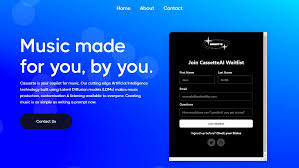If you’ve ever used Suno AI to generate songs from text and wondered whether it’s possible to install Suno AI or its API locally, you’re not alone. With the rise of open-source AI models and accessible machine learning frameworks, many developers and hobbyists are now trying to generate music offline or for free, outside of commercial platforms like Suno.
Here’s the truth: Suno AI does not offer a downloadable API or open-source model as of June 2025. But this doesn’t mean you’re out of options. In this in-depth guide, we’ll show you how to replicate Suno AI’s music generation pipeline locally using free or open-source tools—and walk you through the process of setting it all up.

Quick Summary: Is There a Suno AI API to Install?
| Feature | Suno AI (Official) | Local Installation Option |
|---|---|---|
| API Access | ? Not available | ? Possible with open models |
| Local Installation | ? Closed-source | ? Open-source alternatives |
| Cost | ? Free tier available | ? Free (depends on GPU access) |
| Complexity | Easy (UI-based) | Medium to high (requires setup) |
Step-by-Step: How to Generate AI Songs Locally for Free
Since Suno doesn’t provide a local API, we’ll recreate the experience using tools like Riffusion, Suno-style prompt models, and Diffusion + Vocoder pipelines. Here’s the process:
1. Install Dependencies
To run AI music generation models locally, you’ll need:
Python 3.10+
PyTorch (GPU recommended)
ffmpeg
Git
Hugging Face Transformers and Diffusers libraries
bash pip install torch torchvision torchaudio pip install transformers diffusers librosa soundfile scipy
2. Use Riffusion: Real-Time Music from Text
Riffusion is an open-source model that uses Stable Diffusion to create spectrograms from text prompts (e.g., “jazz with saxophone solo”), then converts them into audio.
How to Install Riffusion Locally:
bash git clone https://github.com/riffusion/riffusioncd riffusion pip install -r requirements.txt python app.py
Riffusion runs a Gradio interface locally on http://localhost:7860, where you can type in prompts and generate music loops.
3. Install and Use MusicGen by Meta AI
MusicGen by Meta is one of the closest open-source models to what Suno offers. It generates entire audio clips from text and supports melody conditioning.
Installation:
bash git clone https://github.com/facebookresearch/audiocraftcd audiocraft pip install -e .
Example usage:
python
from audiocraft.models import MusicGen
model = MusicGen.get_pretrained('facebook/musicgen-small')
model.set_generation_params(duration=10)
wav = model.generate([ "lofi chill beats with ambient textures" ])The wav object will contain a generated song clip you can export using soundfile.
4. Use Bark for AI Vocals (Optional)
If you want lyrics and vocals like Suno produces, try Bark by Suno themselves. It’s not Suno’s full platform but provides text-to-speech with expressive musical tones.
bash git clone https://github.com/suno-ai/barkcd bark pip install -r requirements.txt
You can feed Bark lyrics line-by-line with timing to create “vocals” over instrumentals.
Tips for Combining Tools (Mimicking Suno AI Locally)
| Feature | Tool / Model |
|---|---|
| Instrumental Gen | Meta’s MusicGen |
| Vocal Synth | Suno’s Bark or OpenVoice |
| Style Prompting | Riffusion / MusicGen prompt tuning |
| Output Mixing | Audacity / FL Studio / Ableton |
Hardware Requirements for Local Suno AI Alternatives
Minimum: 8GB RAM, GPU with 4GB VRAM (e.g., RTX 2060)
Recommended: 16GB RAM, RTX 3060+ or Apple M1/M2 chip
CPU-only generation is possible but will be very slow (30–60 seconds per song).
Are These Tools Legal to Use?
Yes, all the tools mentioned (Riffusion, MusicGen, Bark) are open-source and free for research and personal use. Check the license if you plan to use the output commercially. For example:
MusicGen: MIT License
Riffusion: MIT License
Bark: Custom license from Suno, non-commercial use preferred
Conclusion: You Don't Need a Suno API to Create AI Songs for Free
While you can’t install the official Suno AI API, you can still generate AI songs locally with impressive results using a combination of open-source models like MusicGen, Bark, and Riffusion. With a bit of setup, you can generate music in a similar style—offline, at no cost.
This DIY approach gives you more control, customization, and unlimited generations, ideal for hobbyists, indie musicians, and developers.
If you're still waiting on a Suno API, this local setup is your next best move.
Frequently Asked Questions (FAQ)
Can I install the Suno AI API?
No, Suno AI does not offer an installable or downloadable API.
Is there a way to generate songs like Suno for free?
Yes, you can use MusicGen, Riffusion, and Bark locally to generate music and vocals.
Does Suno plan to release an API?
There is no official announcement, but developer demand is growing.
How does MusicGen compare to Suno?
MusicGen provides full-song generation and is the closest open-source tool to Suno.
Can I use this music commercially?
Always check the license of the model. MusicGen and Riffusion are MIT-licensed, Bark is more restrictive.
Learn more about AI MUSIC