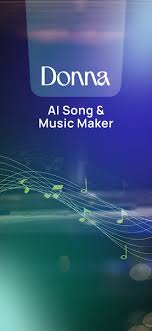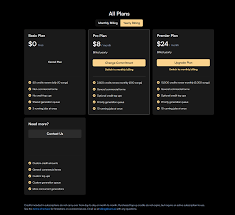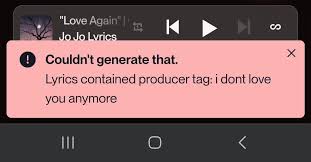Suno Is Getting Smarter: What the v4.5+ AI Music Generator Update Really Means
The world of AI-generated music is moving faster than ever — and Suno just hit a new milestone. With the launch of its v4.5+ update, Suno introduces groundbreaking tools like “Add Vocals,” “Add Instrumentals,” and “Inspire”, pushing the boundaries of what's possible in AI-driven music production.
If you’ve ever dreamed of turning a simple melody into a radio-ready track, or wondered how to add professional vocals to your AI-generated beats, Suno v4.5+ might just be the creative tool you’ve been waiting for.
Let’s break down what’s new, what’s powerful, and what it could mean for musicians, creators, and AI enthusiasts alike.

Suno’s New AI Features Explained
1. Add Vocals: From Beat to Song in Seconds
This new feature allows you to start with an instrumental track — either created within Suno or uploaded from your own library — and turn it into a full-fledged vocal performance.
Suno then automatically adds AI-generated vocals that match your instrumental’s style and mood.
Why it matters:
Great for producers who struggle with vocals
Speeds up demo creation
Makes songwriting accessible to non-singers
Real-World Use Case:
You write a beat, feed it into Suno’s Add Vocals tool, and within minutes, you get a full chorus and verse tailored to your musical vibe. No recording studio needed.
2. Add Instrumentals: Build Beats Around Your Voice
The opposite of Add Vocals — this tool lets you upload raw voice recordings (even rough phone recordings), and Suno will analyze the vocals, then generate a matching instrumental around them.
You can guide the process using text prompts like “make it lo-fi” or “add an 80s synth pop vibe.”
Why it matters:
Singers and rappers can go from acapella to full production
Great for TikTokers, songwriters, or voice note creators
Turns a vocal idea into a complete song within minutes
Real-World Use Case:
A rapper records 16 bars into their phone. With Add Instrumentals, Suno builds a custom beat around it — matching tempo, emotion, and even genre, all based on one prompt.
3. Inspire: Personalized AI Music Generation
This tool uses your existing Spotify or Apple Music playlists to learn what kind of music you love. It then generates original tracks that align with your taste, based on the moods, tempo, and genres you most listen to.
Why it matters:
Ultra-personalized sound creation
Bridges the gap between listener and creator
Helps you develop your own signature sound
Real-World Use Case:
You link your playlist full of chillwave, indie pop, and R&B. Suno then generates tracks that sound like a blend of your favorite artists — but still unique.
Why the v4.5+ Update Is a Big Deal
Mikey Shulman, CEO of Suno, puts it best:
“This isn’t a minor upgrade; it’s a glimpse of the future: more people making more music, with better tools, in more intuitive ways.”
This release is not just about making better-sounding AI music. It's about changing how music is made:
No DAWs (Digital Audio Workstations) required
No expensive equipment
No gatekeeping from major studios
Instead, Suno v4.5+ empowers anyone with a creative idea to produce polished, professional tracks in a fraction of the time, with zero technical background.
How This Compares to Other AI Music Generators
| Feature | Suno v4.5+ | Udio | Mubert | AIVA |
|---|---|---|---|---|
| Add Vocals | ? | ? | ? | ? |
| Add Instrumentals | ? | ? | ? | ? |
| Playlist-based generation | ? | ? | ? | ? (limited) |
| Realistic vocal performance | ? | ? (beta) | ? | ? |
| Text-prompt guided production | ? | ? | ? | ? |
What This Means for Music Creators, Today and Tomorrow
If you're a musician, songwriter, or content creator, this update offers an unprecedented opportunity:
Create radio-quality songs on your laptop or phone
Collaborate with AI as a co-producer
Generate ideas faster than ever before
Turn voice memos into finished tracks
Suno v4.5+ democratizes access to music creation at a scale we’ve never seen before. The tools are getting smarter, the results are sounding better, and the entry barrier is practically gone.
FAQs: Everything You Might Be Wondering
Q: Can I use my own vocals with Suno’s Add Instrumentals?
Yes! Upload your vocal stem or raw voice recording — Suno will build an instrumental around it automatically.
Q: Is Suno free to use?
Suno offers both free and premium tiers. Free users can try the core tools with some limits, while paid users get access to higher-quality outputs and more generations.
Q: Does Suno generate lyrics too?
Yes. If you're using “Add Vocals” with an instrumental, Suno can generate original lyrics based on genre, vibe, and mood.
Q: Are songs made in Suno copyright-free?
As of now, Suno grants users broad usage rights for personal and commercial purposes. However, it's always smart to check their latest licensing policy before monetizing.
Q: How is Suno different from ChatGPT or Udio for music?
Suno is focused 100% on music generation — it doesn’t do general conversation or text like ChatGPT. Compared to Udio, Suno’s workflow tools (like Add Vocals) make it more usable for non-musicians.
Final Thoughts: Suno Is More Than Just a Generator — It’s a Music Creation Revolution
The v4.5+ update proves that Suno is not playing catch-up — it’s leading the charge in redefining what AI music can be.
Whether you're an indie artist trying to speed up production, a YouTuber looking for background music, or a hobbyist exploring your sound — Suno is now powerful enough to help you finish your next track.
This is AI-assisted creativity done right.
Learn more about AI MUSIC