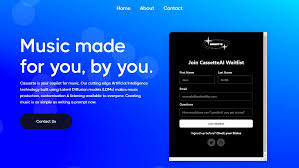As artificial intelligence continues to redefine creative industries, many are asking: How to use OpenAI MuseNet? If you're a musician, producer, developer, or even just an AI enthusiast curious about generating music using neural networks, MuseNet offers a unique gateway into algorithmic composition.
While MuseNet’s public demo is no longer live, understanding how to use it—or at least how to replicate its core functions—can offer valuable insights into AI-generated music. This guide breaks down everything you need to know: how MuseNet worked, how you can experiment with similar tools, and where to go from here if you're interested in building or testing AI-generated musical content.

What Is OpenAI MuseNet and Why It Matters
Before diving into how to use OpenAI MuseNet, it’s essential to understand what it actually is. Developed by OpenAI and released in 2019, MuseNet is a deep neural network that generates music with up to 10 instruments and in various styles—from Beethoven to The Beatles.
MuseNet operates on a Transformer-based architecture, similar to GPT models. Instead of text, MuseNet processes MIDI events (like “note_on” or “time_shift”) to create sequences of music. It doesn’t just stitch together pre-existing loops—it composes music based on learned musical patterns.
Though the original demo is offline, understanding how to interact with a MuseNet-like model is still relevant. Many of today’s leading AI music generators, including AIVA, Suno AI, and Google MusicLM, build on similar principles.
How to Use OpenAI MuseNet: Step-by-Step Framework (Even After the Demo Was Removed)
Although MuseNet isn’t currently accessible through OpenAI’s platform, you can still replicate its workflow or explore available alternatives based on the same architecture. Here's how.
1. Understand MuseNet’s Data Format: MIDI
MuseNet was trained on thousands of MIDI files, which are symbolic representations of music. If you want to feed MuseNet data (or replicate its logic), start by working with MIDI:
Download MIDI files from public sources like BitMidi or Classical Archives.
Use a Digital Audio Workstation (DAW) like Ableton Live, FL Studio, or Logic Pro X to inspect or modify the MIDI structure.
This symbolic data includes instrument changes, pitch, velocity, and timing.
2. Input Preparation
MuseNet requires a seed input, which could be:
A short melody in MIDI format
A specified genre (e.g., “Jazz”, “Romantic-era Classical”)
A composer style (e.g., “Mozart” or “Ravel”)
MuseNet then predicts the next token—whether that’s a note, chord, or instrument change—step by step.
3. Where to Access MuseNet-Like Capabilities Today
While the MuseNet demo itself is no longer live, here are some ways you can access similar tools:
Google Colab Notebooks
Some developers have recreated parts of MuseNet’s logic using TensorFlow or PyTorch. Search for “MuseNet-style AI music Colab” and explore repositories on GitHub.AIVA (Artificial Intelligence Virtual Artist)
AIVA offers a commercial-grade music composition tool using symbolic AI (MIDI-like inputs). Great for classical, cinematic, and game soundtracks.Suno AI
A newer platform focused on audio generation, Suno provides full-song creation including lyrics, vocals, and backing tracks. While not symbolic like MuseNet, it’s a practical alternative.Music Transformer (by Magenta/Google)
An open-source model similar to MuseNet. You can download trained weights and generate music locally if you’re familiar with TensorFlow.
Key Technical Requirements
If you're trying to build or use MuseNet-like functionality yourself, here’s what you’ll need:
A Python-based ML environment
MuseNet was trained in a PyTorch-like setup using GPU acceleration.Access to MIDI datasets
These include classical pieces, modern pop, jazz standards, and even video game soundtracks.Transformer knowledge
You’ll need to understand attention mechanisms, tokenization, and sequence prediction.Hardware
MuseNet used powerful GPUs (NVIDIA V100s or better) to handle multi-layered transformer networks. You may not need that level of power for basic experimentation, but local generation will be slow on CPUs.
Tips for Getting High-Quality Output from MuseNet-Like Tools
Use Clean MIDI Seeds: Avoid cluttered, overly complex MIDI files. Simpler seeds yield more coherent AI generations.
Limit the Number of Instruments: MuseNet handled up to 10 instruments, but quality often improves when focusing on 3–5 parts.
Stick to One Genre Prompt: Blending styles is fun, but genre-hopping reduces structural clarity in longer compositions.
Post-process in DAWs: Once you generate MIDI, import it into a DAW to adjust timing, velocity, and instrument choice for better realism.
Real Use Cases of MuseNet-Like AI Models
Film composers: Use generated sketches as inspiration for orchestration.
Game developers: Auto-generate background music with variations for different environments.
Music educators: Demonstrate how AI interprets historical styles.
Podcasters and indie creators: Generate royalty-free music for projects without needing a full composer.
Frequently Asked Questions: How to Use OpenAI MuseNet?
Can I use MuseNet without coding skills?
Not directly, since the official interface is offline. However, tools like AIVA and Soundraw are code-free alternatives inspired by similar AI principles.
What if I want to train my own MuseNet-style model?
You'll need access to a large MIDI dataset, understanding of Transformers, and significant GPU resources. Tools like Google’s Music Transformer are good starting points.
Does MuseNet generate WAV or MP3 files?
No, MuseNet outputs MIDI sequences. You’ll need to render them into audio using a DAW or a MIDI-to-audio plugin.
What genres does MuseNet handle best?
MuseNet excels in classical, jazz, pop, and cinematic styles, thanks to its diverse MIDI training data.
Is there a MuseNet API?
There is no public MuseNet API from OpenAI as of 2025. Most usage now comes from research-level replications or archival code.
Conclusion: The Lasting Legacy of MuseNet
Even though MuseNet’s live demo is no longer available, understanding how to use it—or how to replicate its workflow—opens the door to exciting music AI experimentation. From working with MIDI data to exploring transformer-based music generation, MuseNet remains one of the most ambitious symbolic music projects ever launched.
While newer tools like Suno AI and MusicLM focus on audio generation, MuseNet still serves as a foundational example of how deep learning can understand and generate structured musical compositions. For developers, educators, and musicians alike, exploring MuseNet’s principles offers valuable insights into the future of AI in music.
Learn more about AI MUSIC