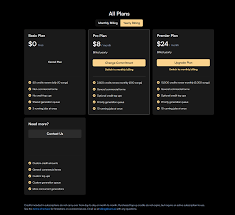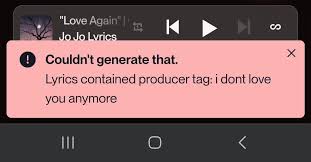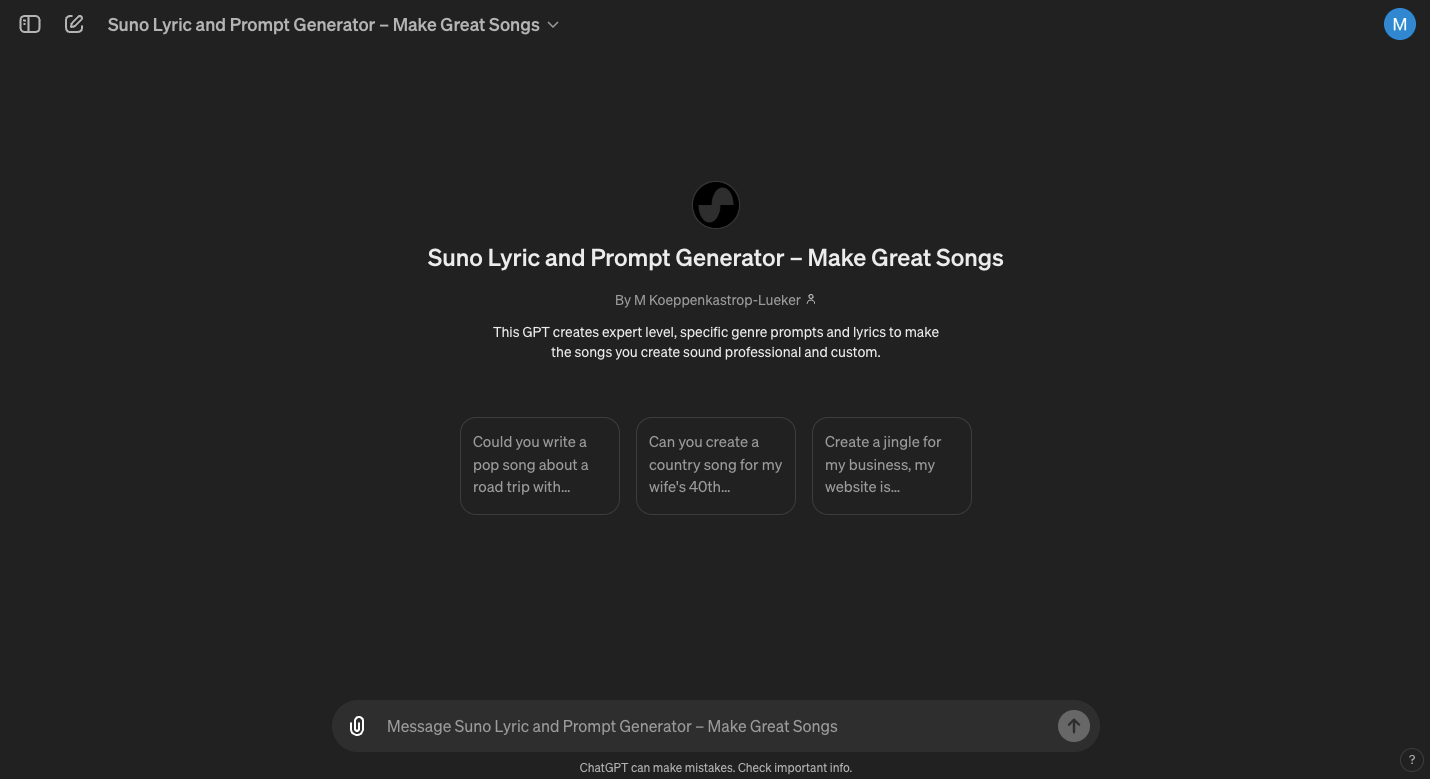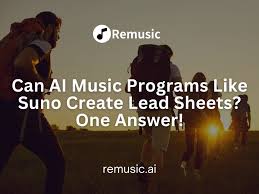Introduction: Turning Spoken Word into Song with AI
In today’s AI-driven creative landscape, tools like Suno AI are changing the way music is made — not just for traditional songs, but also for spoken word performances. Spoken word artists, podcasters, and poets are increasingly asking: How can I make Suno AI sing with spoken word content? Whether you're trying to turn a monologue into a melody or transform a poem into a full production, Suno AI provides surprising flexibility.
This guide breaks down exactly how to make Suno AI sing with spoken word, what works best, and how to navigate its limitations — all through practical, user-friendly tips that even beginners can follow.
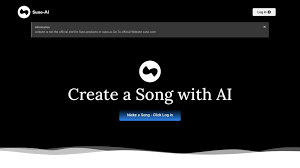
What Is Suno AI and What Makes It Unique?
Suno AI is a cutting-edge, AI-powered music creation tool that generates entire songs — including vocals, instrumentals, and lyrics — from simple text prompts. What sets it apart is its ability to interpret creative directions and convert them into fully-produced music clips. Suno isn’t just for musicians — it’s rapidly becoming a favorite among digital storytellers and performance artists too.
Can Suno AI Sing with Spoken Word?
Short Answer: Yes — With the Right Prompt Strategy
Suno AI can sing with spoken word, but it requires careful prompt design. The system is optimized for lyrical or narrative prompts, so the best way to make it work is to format your spoken word as lyrical input and guide the vocal tone through descriptive language.
Rather than uploading a spoken word audio file (which Suno currently doesn’t support), you input your text, and Suno sings it using AI-generated vocals.
How to Make Suno AI Sing with Spoken Word (Step-by-Step)
Step 1: Prepare Your Spoken Word Script
Before using Suno AI, convert your spoken word into structured lines, similar to song lyrics. For example:
Instead of:
"We rise when the night falls, and the silence speaks louder than noise..."
Break it into rhythmic phrases:
"We rise when the night falls
The silence speaks louder than noise"
Step 2: Use a Detailed Prompt in Suno AI
Visit https://suno.ai and log in. Click “Create Song” and enter your text in the prompt field. Be specific with:
Genre (e.g., ambient, lo-fi, soul)
Mood (e.g., introspective, raw, meditative)
Style (e.g., spoken-style vocals, slow tempo)
Example Prompt:
“A slow, emotional ambient song with spoken-style vocals based on the following text: ‘We rise when the night falls…’”
Step 3: Adjust and Refine
If the result doesn’t feel quite right, tweak your input:
Add tempo instructions: "very slow, 60 BPM"
Specify vocal tone: "deep male voice with poetic rhythm"
Guide musical emotion: "melancholic with piano and light synth"
Pros and Cons of Using Suno AI for Spoken Word Songs
Pros
? Quick output: Turn text into full music in under two minutes
? No music skills needed: Just type your script and select a mood
? Flexible interpretation: Can adapt to various tones (serious, surreal, romantic)
? Customizable prompts: You can guide emotion, genre, and pace
Cons
? No voice cloning: You can’t upload your own voice or spoken word audio
? Limited vocal control: Can't fully control pronunciation or syllable emphasis
? Lyric re-structuring required: Spoken word must be adjusted to a lyric-friendly format
? Lack of editing tools: No post-generation editing for the vocals or lyrics
Tips to Improve Your Results
1. Write With Cadence
Even if it's spoken word, try to write with rhythm and repetition. This helps Suno generate more musically coherent vocals.
2. Use Punctuation Strategically
Periods and commas help the AI “breathe” in the right places, producing natural vocal pacing.
3. Test Different Genres
Spoken word pieces tend to shine in ambient, chillhop, soul, or experimental genres where the focus is on mood and tone.
Best Use Cases for Suno AI + Spoken Word
Poetry-to-music adaptations
Podcast intros or interludes
Art installations and soundscapes
Emotional storytelling on TikTok or Instagram
Voiceover-backed song experiments
Key Takeaways: How to Make Suno AI Sing with Spoken Word
Suno AI does not accept audio uploads, but it can transform text-based spoken word into AI vocals
Structuring your text like song lyrics is key to making it singable
Prompts should guide genre, mood, tone, and pacing
Suno excels at emotional, ambient, and experimental sounds when working with spoken word content
Great for creators who want to add a musical edge to storytelling
FAQ: Suno AI for Spoken Word
Can I upload my spoken word recording to Suno AI?
No, Suno AI currently does not support voice uploads. You need to enter your spoken word as text.
Will the AI sing exactly what I write?
Mostly yes, but it may alter or repeat phrases to fit the melody. Using short, lyrical lines improves accuracy.
Can I choose the AI’s voice or accent?
Not exactly. You can describe the voice style in your prompt (e.g., “deep female voice,” “spoken-like tone”), but you can’t select a specific voice model.
Can Suno AI handle long spoken word pieces?
There is a text limit (typically around 400 characters). For longer content, split it into multiple segments and generate separate pieces.
Conclusion: Spoken Word Meets AI Harmony
Suno AI opens up exciting possibilities for spoken word artists, poets, and storytellers. While it’s not perfect — lacking audio input and deep vocal editing — it offers a fast and powerful way to explore how text-based spoken word can be transformed into musical form. With the right structure, prompt, and creative approach, you can make Suno AI sing with spoken word and create content that’s fresh, emotional, and deeply engaging.
Whether you're a performer looking to experiment or a digital creator seeking a new edge, this tool is a game-changer in the intersection of language and sound.
Learn more about AI MUSIC TOOLS