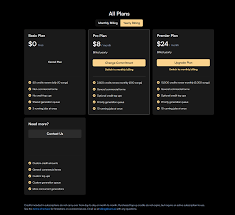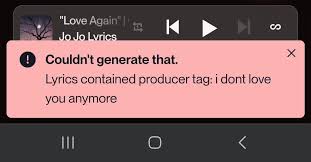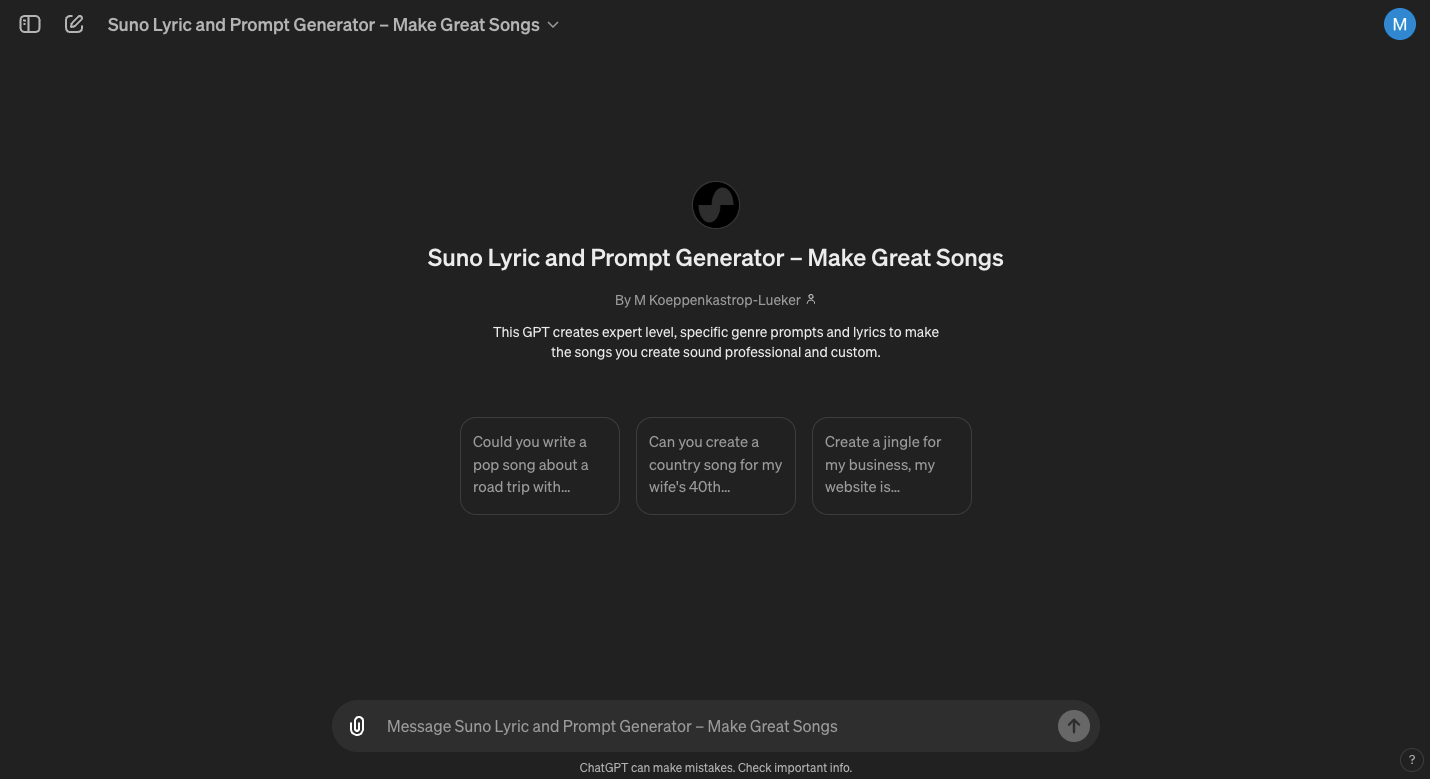Introduction
In recent years, AI music programs have moved from experimental curiosities to practical tools used by songwriters, producers, and hobbyists worldwide. Tools like Suno AI, AIVA, and Amper Music now generate melodies, harmonies, and even full arrangements in minutes. But musicians and educators often ask: can AI music programs like Suno create lead sheets?
Lead sheets—musical documents containing melody, chord symbols, and lyrics—are vital in jazz, pop, and worship settings. They’re not just for professionals; beginners use them to learn songs without having to interpret full orchestral scores. Since Suno and similar AI platforms can already generate complex music, the next logical question is whether they can handle structured notation like lead sheets.
This article dives into what Suno currently offers, compares it to other AI music programs, and explores workarounds if you want AI-generated material converted into lead sheets.
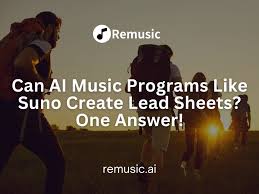
What Is a Lead Sheet and Why It Matters
Before discussing AI capabilities, it’s important to define what we mean by a lead sheet:
Melody Line: A single staff, usually treble clef, containing the song’s main tune.
Chord Symbols: Letters or shorthand above the staff (e.g., Cmaj7, Dm7, G7) that indicate harmony.
Lyrics: Written under the melody line for vocal performance.
Unlike a full score, lead sheets focus on the essentials. They’re the backbone of jam sessions, rehearsals, and gig preparations. Musicians rely on them because they’re fast to read and easy to interpret. If AI could generate accurate lead sheets, it would save hours of transcription work.
Can AI Music Programs Like Suno Create Lead Sheets?
Here’s the short answer: Suno AI does not natively export music as lead sheets yet. The platform specializes in text-to-music generation, producing audio tracks directly from written prompts. That means you can describe a mood, style, or genre, and Suno will return a finished piece of music.
However, this music is delivered primarily as audio (MP3, WAV), not as notation (PDF, MusicXML, or MIDI with lead sheet formatting). So if you’re looking for an auto-generated PDF with melody and chords neatly arranged, Suno on its own won’t provide it.
That said, there are practical ways to bridge the gap.
Workarounds: How to Get Lead Sheets from AI-Generated Music
Even though Suno doesn’t create lead sheets directly, you can still get there with a combination of AI and notation tools. Here’s a step-by-step workflow:
1. Generate Music with Suno
Input a text prompt like “create a jazz ballad with vocals, around 80 BPM, in the style of Chet Baker.”
Download the audio file once Suno renders it.
2. Convert Audio to MIDI
Use tools like:
Melodyne (Celemony): Extracts melodies and chords from audio.
AnthemScore: Specializes in audio-to-sheet music transcription.
Ableton Live’s Convert to MIDI feature: Great for pulling out melody and chord information.
3. Import MIDI into Notation Software
Once you’ve extracted MIDI, load it into notation programs such as:
MuseScore (Free, Open Source)
Sibelius (Avid)
Finale (MakeMusic)
Dorico (Steinberg)
These programs can display your melody, align lyrics, and auto-generate chord symbols. With some light editing, you’ll have a usable lead sheet.
4. Refine and Format
Lead sheets often require human adjustments:
Fixing rhythmic transcription errors
Simplifying chord changes (AI often over-annotates)
Aligning lyrics with the correct notes
This hybrid process ensures you get a clean, professional result.
How Other AI Music Programs Handle Lead Sheets
To put Suno into perspective, let’s compare it with other AI platforms:
AIVA: Primarily generates classical-style compositions. It offers MIDI export, which can be adapted into lead sheets, though it doesn’t format them automatically.
Amper Music: Focuses on stock-style background music; MIDI exports are limited. Not ideal for lead sheets.
Soundraw.io: AI-generated tracks but no direct notation support.
Humtap: Geared toward quick song creation for social media, not professional sheet music.
So far, no mainstream AI music generator provides a one-click “export as lead sheet” function. Suno is in the same camp: powerful for audio creation, but not yet optimized for structured notation output.
Real-World Applications of AI + Lead Sheets
Even if AI tools don’t directly generate lead sheets, combining them with transcription workflows opens up exciting possibilities:
Jazz Ensembles: Quickly generate fresh standards, then transcribe them into lead sheets for rehearsal.
Music Teachers: Create custom songs with Suno, convert them into notation, and give students lead sheets tailored to their level.
Songwriters: Use AI as a sketchpad, then refine the results in Sibelius or MuseScore to make gig-ready charts.
Worship Leaders: Auto-generate chord-based music, then arrange it into singable formats for congregations.
Challenges to Watch Out For
Accuracy Issues: Audio-to-MIDI conversions are never 100% perfect, especially for complex arrangements.
Chord Naming: AI tends to create overly complex chord symbols (e.g., C13b9#11) when a simpler notation (C7) would suffice.
Copyright Concerns: If AI-generated music closely mimics existing songs, transcribed lead sheets might cause ownership disputes.
Despite these challenges, the workflow is improving as AI transcription gets smarter.
Future Outlook: Will Suno Add Lead Sheet Support?
Given the rising demand from musicians and educators, it’s not far-fetched to imagine Suno or similar platforms offering built-in lead sheet export. The infrastructure is already halfway there since AI can identify melodies and harmonies internally before generating audio. Adding notation features would simply be about formatting and licensing.
Industry experts speculate that within the next 2–3 years, we’ll see AI tools natively outputting MusicXML or PDF lead sheets alongside audio. For now, though, users must rely on the hybrid workflow described earlier.
Conclusion
So, can AI music programs like Suno create lead sheets? Not directly—yet. Suno excels at generating high-quality audio from text prompts, but it doesn’t export sheet music natively. The good news is that with the right combination of transcription tools and notation software, you can still turn AI-generated tracks into usable lead sheets.
For musicians, this means AI won’t replace your lead sheet binder today, but it can accelerate the process of creating fresh material, whether you’re teaching, gigging, or composing. And as AI evolves, fully automated lead sheet generation may become the next big breakthrough in music technology.
FAQ
Q1: Does Suno AI offer MIDI export for creating lead sheets?
No. Suno currently provides audio output only. You’ll need a transcription tool to convert audio into MIDI before importing into notation software.
Q2: Which software is best for turning Suno tracks into lead sheets?
MuseScore is the best free option, while Sibelius and Finale offer more professional-grade formatting.
Q3: Are there AI programs that directly output lead sheets?
Not at this time. Most AI music programs, including Suno, AIVA, and Amper, focus on audio. However, some transcription-focused AI tools like AnthemScore can bridge the gap.
Q4: How accurate are AI-generated lead sheets from audio?
Accuracy varies. Simple songs with clear melodies convert well, but dense arrangements may require manual editing.
Q5: Can I use AI-generated lead sheets for commercial gigs?
Yes, as long as the underlying composition is original or properly licensed. Always double-check copyright terms with the AI platform you’re using.