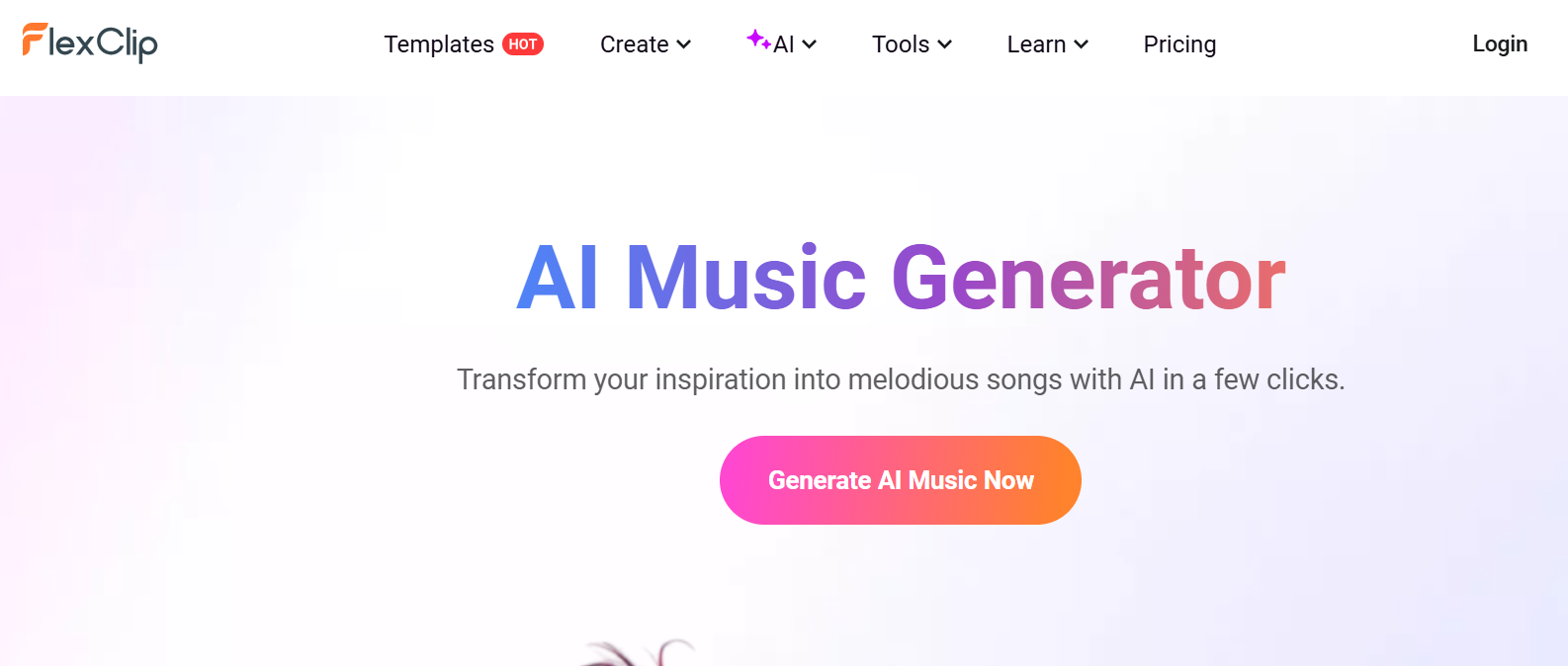If you're a digital creator or marketer, chances are you’ve used Canva at some point. Known for its drag-and-drop simplicity, Canva has become a go-to tool for creating stunning visuals. But as AI-powered creativity tools continue to expand, many users are wondering: does Canva have an AI music generator?
This article digs deep into this question—clarifying what Canva currently offers in terms of audio tools, whether it supports AI music generation, and what alternatives you might consider if you're looking for AI-generated soundtracks.
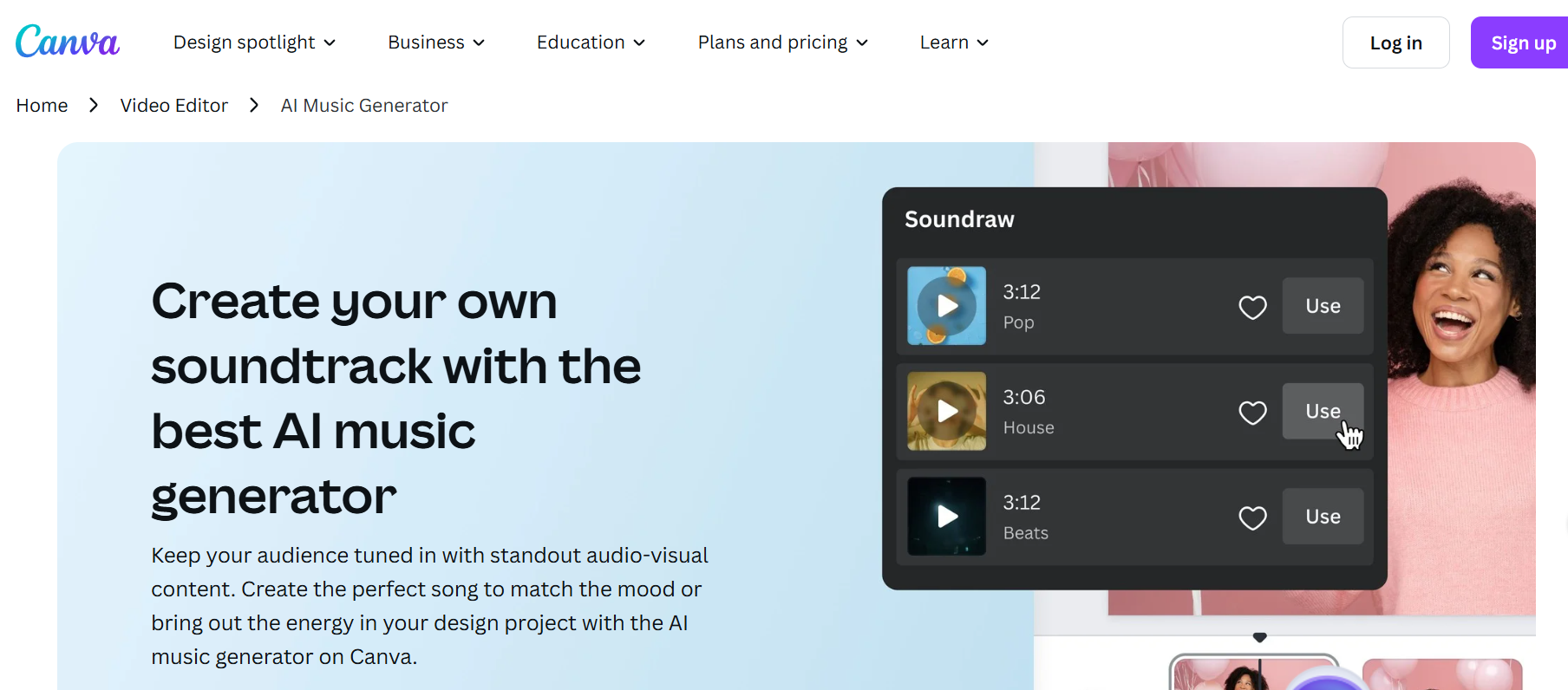
What is Canva and What Does It Offer Creators?
Canva is an online graphic design platform that simplifies content creation. From presentations to Instagram posts, resumes to video content, Canva enables users to create polished designs without prior design training.
Among its vast feature set, Canva also includes audio integration, allowing users to add soundtracks to their videos or slides. But the big question remains: can Canva generate music using AI?
Does Canva Have an AI Music Generator?
Here’s the short answer: Canva does not currently have a native AI music generator.
While Canva supports background music and sound effects, these audio assets are pre-produced and part of its content library, not dynamically generated via artificial intelligence.
Canva’s Current Music Capabilities Include:
Music Library Access: Browse and add pre-licensed music tracks to your designs.
Audio Uploads: Import your own audio files to use in video or slideshow projects.
Trim & Adjust: Customize track length and timing directly within the Canva editor.
Sound Effects: Integrate ambient or action-triggered sounds into your visual assets.
So while Canva is great for combining visuals and audio, it does not generate music using AI algorithms like Boomy, Soundraw, or Mubert.
Pros and Cons of Canva’s Music Features
? Pros
Easy to Use: Simple drag-and-drop interface for adding and syncing music to designs.
Wide Selection of Tracks: Offers a decent range of royalty-free tracks for Pro users.
Built-in Editing: Ability to trim, fade, and align audio with your visuals directly.
Integrated Workflow: No need to use third-party tools for basic audio integration.
? Cons
No AI Music Generation: You can’t generate custom music based on genre, mood, or length.
Limited Free Library: Most music tracks are gated behind Canva Pro subscriptions.
No Advanced Audio Editing: You’ll need to rely on external tools for any complex sound work.
Best Alternatives to Canva’s Music Capabilities
If you're specifically looking for an AI music generator, these platforms are more aligned with your needs:
1. Soundraw
What it does: AI-generated royalty-free music based on mood, genre, and video type.
Pros: Customizable, royalty-free usage, integrates with editing software.
Cons: Paid tool, not designed for visual design.
2. Boomy
What it does: One-click AI music creation with distribution features.
Pros: Quick generation, publish directly to streaming platforms.
Cons: Less suited for polished video production workflows.
3. Mubert
What it does: AI-generated music for content creators, streamers, and apps.
Pros: API access, endless looping music, commercial use included.
Cons: Subscription-based, fewer editing features than DAWs.
Who Should Use Canva for Music?
While Canva doesn’t provide AI-generated music, it’s still a solid choice for creators who:
Want to quickly add music to a presentation or short video.
Need access to pre-licensed tracks without worrying about copyright.
Prefer to keep all design elements (visual + audio) in one platform.
For creators who need custom or dynamic music, pairing Canva with tools like Soundraw or Boomy can offer the best of both worlds.
Key Takeaways
No, Canva does not have an AI music generator, but it does offer robust audio integration.
Canva’s audio tools are ideal for basic background tracks in presentations and social media videos.
Creators needing AI-generated music should look into alternatives like Boomy, Soundraw, or Mubert.
You can upload AI-generated tracks from other platforms into Canva to enrich your designs.
FAQs About Canva and AI Music
? Does Canva generate music using AI?
No. Canva only offers a pre-existing music library and audio upload features. It doesn’t create music using artificial intelligence.
? Can I use music in Canva for commercial use?
Yes, but you’ll need a Canva Pro subscription to unlock full commercial rights on most tracks. Always double-check the license details for each asset.
? Can I upload my own AI-generated music to Canva?
Absolutely. You can upload MP3 or M4A files from tools like Boomy, Soundraw, or Mubert into your Canva project.
? Will Canva add an AI music generator in the future?
There’s no official announcement yet. However, as AI continues to transform the creative space, it wouldn’t be surprising if Canva integrates such a feature down the line.
Conclusion
If you came here wondering, "Does Canva have an AI music generator?"—now you know: not yet. Canva excels in visual design and multimedia creation, but for AI-generated tunes, you'll need to turn to purpose-built tools.
Still, combining Canva’s intuitive visual editor with AI music from external platforms can lead to powerful, engaging content that’s quick to produce and license-free.
Whether you’re a content creator, marketer, or educator—understanding Canva’s music limitations and strengths helps you better choose the right tools for every part of your creative journey.
Learn more about AI MUSIC TOOLS