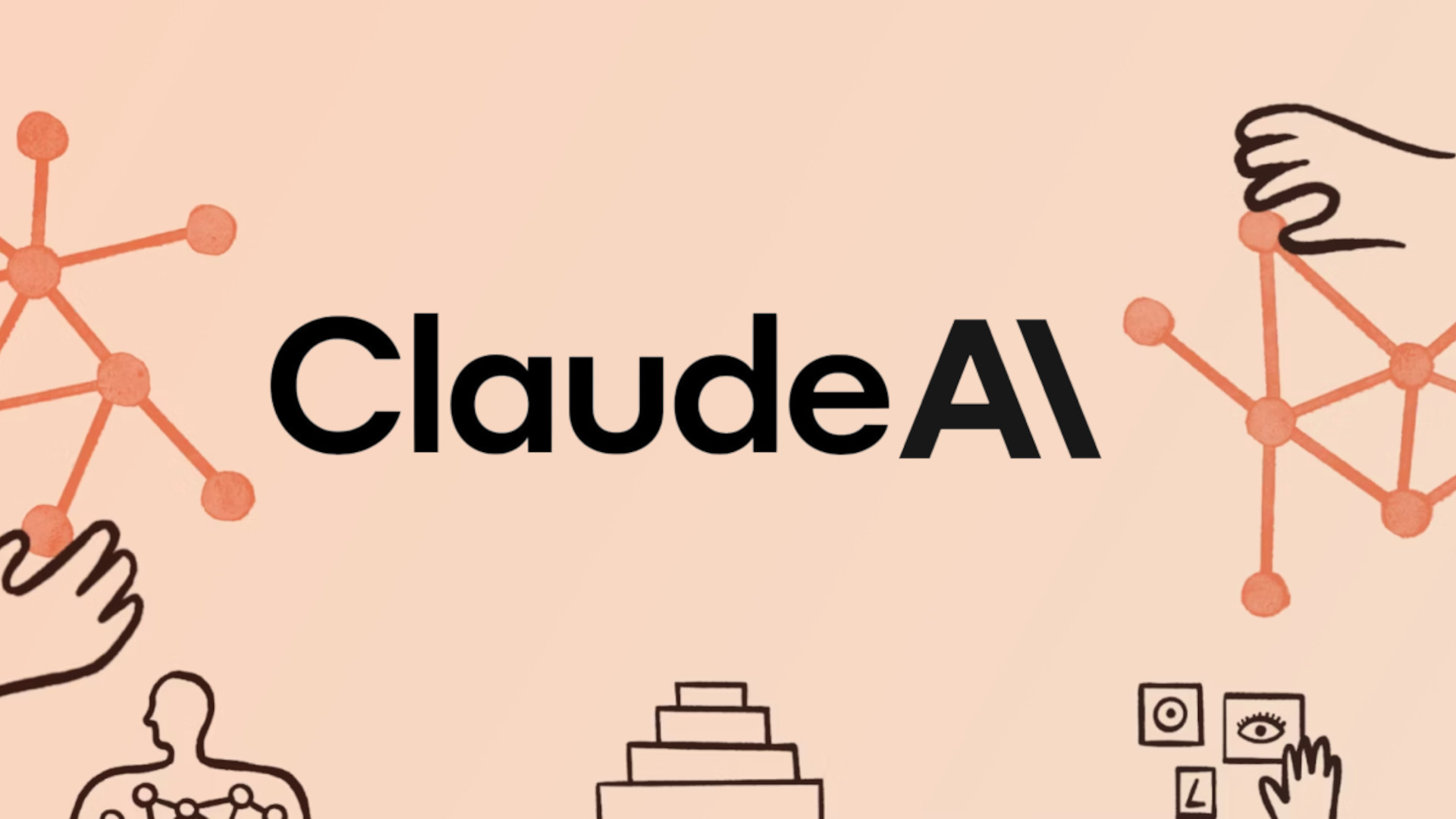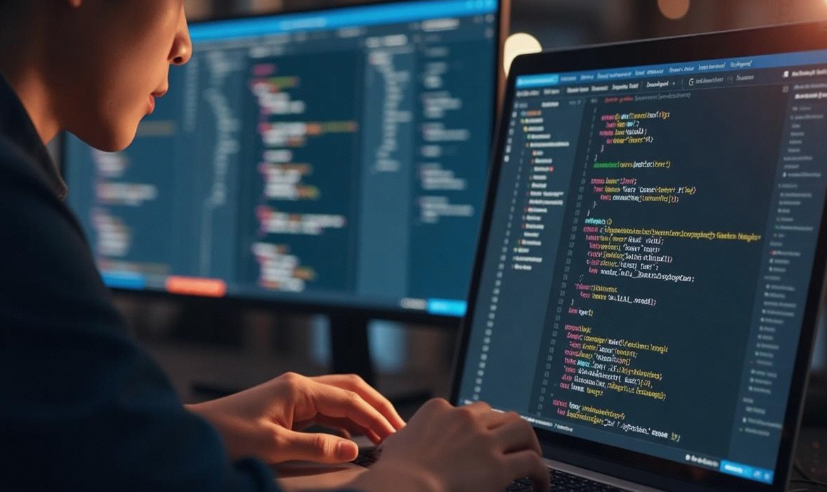JetBrains AI Assistant Enterprise has just dropped a bombshell in the coding world with their new Junie agent achieving an impressive 53.6% task accuracy rate! ?? This isn't just another AI coding tool - it's a complete game-changer that's making developers everywhere sit up and take notice. Whether you're a solo developer or part of a massive enterprise team, this upgraded AI assistant is packed with autonomous programming capabilities and enterprise-grade optimisations that could literally transform how you code. From automated task execution to intelligent code generation, JetBrains has created something that feels less like a tool and more like having a super-smart coding buddy right in your IDE.
What Makes JetBrains AI Assistant Enterprise So Special
Okay, let's be real - the AI coding assistant space is getting pretty crowded these days, but JetBrains just threw down the gauntlet with something genuinely impressive! ?? The new Junie agent isn't just your typical autocomplete-on-steroids tool. According to the SWEBench Verified benchmark, which tests AI agents on over 500 real-world programming tasks, Junie can solve 53.6% of tasks on a single run. That's not just good - that's actually pretty mind-blowing when you consider these are complex, real-world coding challenges!
What sets this apart from other AI coding tools is the deep integration with JetBrains IDEs. Unlike standalone AI tools that feel bolted on, JetBrains AI Assistant Enterprise is baked right into the development environment you already know and love. This means no context switching, no copying and pasting between tools, and no breaking your flow when you're in the zone.
The enterprise focus is where things get really interesting though. While consumer AI tools are great for hobbyists, enterprise development has unique challenges - security compliance, code consistency across large teams, integration with existing workflows, and the need for reliable, predictable performance. JetBrains has clearly thought about these pain points and built solutions directly into their AI Assistant Enterprise offering.
How JetBrains AI Assistant Enterprise Actually Works in Practice
So here's where it gets fun - Junie operates in two distinct modes that make it incredibly versatile for different types of work! ?? The first is 'code mode' where Junie literally writes and tests code for you. Imagine describing what you want to build and having an AI agent that doesn't just suggest code snippets, but actually implements, tests, and refines entire features.
The second mode is 'ask mode' which is perfect for collaboration and brainstorming. This is where you can bounce ideas off Junie, get explanations for complex code, or work through architectural decisions. It's like having a senior developer available 24/7 who never gets tired of your questions!
But here's what really blew my mind - the tight integration means Junie understands your entire codebase context. It's not just generating generic code; it's generating code that fits your specific project, follows your team's conventions, and integrates seamlessly with your existing architecture. This contextual awareness is what pushes it beyond simple code completion into genuine AI-powered development assistance.
The automation capabilities are where enterprise teams will see massive productivity gains. Junie can handle repetitive tasks, generate boilerplate code, create tests, and even help with code reviews. For large development teams, this kind of automation can free up developers to focus on the creative, high-value work that actually moves projects forward.
Setting Up JetBrains AI Assistant Enterprise: Your Complete Getting Started Guide
Alright, let's dive into the nitty-gritty of getting this powerhouse set up! ??? The setup process is actually way smoother than you might expect, especially if you're already in the JetBrains ecosystem.
Step 1: Verify Your JetBrains License and Enterprise Requirements
First things first - you'll need to ensure your organisation has the appropriate JetBrains licensing for enterprise AI features. This typically means having JetBrains IDE licenses that include AI Assistant access. If you're not sure about your current licensing, check with your IT department or JetBrains account manager. The enterprise version comes with additional security and compliance features that aren't available in the standard consumer version.
Step 2: Enable AI Assistant in Your IDE Settings
Once your licensing is sorted, fire up your JetBrains IDE (whether that's IntelliJ IDEA, PyCharm, WebStorm, or any other JetBrains IDE). Navigate to Settings/Preferences, then look for the AI Assistant section. You'll need to authenticate with your JetBrains account and enable the AI features. The interface is pretty intuitive, but make sure you're enabling the enterprise features specifically.
Step 3: Configure Junie Agent Access and Permissions
This is where the enterprise magic happens! You'll need to configure what level of access Junie has to your codebase and development environment. This includes setting up project-specific permissions, defining which files and directories Junie can access, and configuring any security restrictions your organisation requires. The enterprise version gives you granular control over these permissions.
Step 4: Integrate with Your Development Workflow
Now comes the fun part - integrating Junie into your actual development workflow! This means setting up how Junie interacts with your version control system, continuous integration pipelines, and any other development tools your team uses. The enterprise version provides APIs and integrations that make this process much smoother than trying to bolt on a third-party AI tool.
Step 5: Team Training and Best Practices Setup
Don't skip this step! Even the most intuitive AI tool needs proper onboarding. Set up training sessions for your development team, establish best practices for when and how to use Junie, and create guidelines for code review processes when AI-generated code is involved. The enterprise version includes admin tools that help you track usage and ensure consistent adoption across your team.
Step 6: Performance Monitoring and Optimisation
Finally, set up monitoring to track how Junie is performing for your specific use cases. The enterprise version provides analytics and reporting features that help you understand productivity gains, identify areas where the AI is most helpful, and optimise your team's usage patterns over time.
Real-World Performance: Why That 53.6% Success Rate Matters
Let's talk numbers for a second, because that 53.6% success rate on SWEBench Verified isn't just a marketing statistic - it represents something pretty significant in the AI coding world! ?? To put this in perspective, SWEBench Verified is a curated benchmark of 500 real-world developer tasks that come from actual GitHub issues and pull requests. These aren't toy problems or academic exercises - they're the kind of messy, complex tasks that developers deal with every day.
What makes this performance impressive is that these tasks require understanding existing codebases, implementing features that integrate with complex systems, and handling edge cases that aren't obvious from the task description alone. The fact that Junie can solve over half of these tasks on a single attempt suggests it's genuinely capable of autonomous development work, not just code suggestion.
For enterprise teams, this translates to real productivity gains. Imagine if your developers could delegate roughly half of their routine coding tasks to an AI agent that works 24/7 and never gets tired. That's not just about writing code faster - it's about freeing up your most expensive resources (your developers) to focus on architecture, problem-solving, and innovation rather than boilerplate implementation.
Enterprise Features That Set It Apart From Consumer AI Tools
Here's where JetBrains AI Assistant Enterprise really flexes its muscles compared to consumer-grade AI coding tools! ?? The enterprise version comes with security and compliance features that are absolutely crucial for larger organisations. We're talking about on-premises deployment options, data residency controls, and audit trails that meet enterprise security requirements.
The admin controls are another game-changer. IT departments can manage AI usage across the organisation, set policies for what types of code can be AI-generated, and ensure compliance with internal development standards. This level of control is essential when you're dealing with proprietary codebases or regulated industries where code quality and security are non-negotiable.
Integration capabilities are where the enterprise version really shines. Unlike consumer AI tools that work in isolation, JetBrains AI Assistant Enterprise can integrate with your existing development infrastructure - CI/CD pipelines, code review tools, project management systems, and more. This means the AI becomes part of your development workflow rather than a separate tool that disrupts it.

Comparing JetBrains AI Assistant Enterprise to the Competition
The AI coding assistant market is absolutely exploding right now, with everyone from GitHub Copilot to Amazon CodeWhisperer fighting for developer mindshare! ?? But JetBrains is taking a different approach that's worth understanding.
GitHub Copilot, probably the most well-known AI coding assistant, focuses heavily on code completion and suggestion. It's great at predicting what you want to type next, but it's more reactive than proactive. JetBrains AI Assistant Enterprise with Junie is more like having an autonomous coding partner that can take on entire tasks independently.
Amazon CodeWhisperer emphasises security scanning and enterprise integration, which is definitely valuable. But the deep IDE integration that JetBrains offers means you're not switching between tools or breaking your development flow. Everything happens within the environment you're already comfortable with.
What really sets JetBrains apart is the combination of autonomous task execution (that 53.6% success rate we keep talking about) with deep IDE integration and enterprise-grade features. Most competitors excel in one area but compromise in others. JetBrains seems to have found a sweet spot that addresses multiple pain points simultaneously.
Troubleshooting Common Issues with JetBrains AI Assistant Enterprise
Let's be honest - no AI tool is perfect, and even the best ones can have quirks that drive you crazy if you don't know how to handle them! ?? Here are some common issues teams run into with JetBrains AI Assistant Enterprise and how to solve them.
Performance and Response Time Issues
If Junie seems slow or unresponsive, the first thing to check is your network connection and server load. Enterprise deployments sometimes have additional network hops that can impact performance. Also, make sure your IDE has enough allocated memory - AI features can be resource-intensive, especially when working with large codebases.
Context Understanding Problems
Sometimes Junie might not understand your project context as well as expected. This usually happens when project structure is complex or when there are unusual naming conventions. The solution is often to provide more explicit context in your prompts and ensure your project structure follows standard conventions that the AI can recognise.
Integration Conflicts
If you're using other development tools or plugins that conflict with the AI Assistant, you might see unexpected behaviour. The enterprise version includes diagnostic tools that can help identify these conflicts. Sometimes it's as simple as adjusting plugin load order or updating conflicting tools.
Code Quality Concerns
While Junie's 53.6% success rate is impressive, the other 46.4% of cases might produce code that needs refinement. Establish clear code review processes that account for AI-generated code, and train your team to critically evaluate AI suggestions rather than accepting them blindly.
Future Roadmap: What's Coming Next for JetBrains AI Assistant Enterprise
JetBrains isn't sitting still with their AI development - they've got some exciting plans that could make Junie even more powerful! ?? Based on their recent communications, they're focusing on making the AI agent more controllable and predictable, which addresses one of the biggest concerns enterprise teams have about AI-generated code.
The company is working on improving the turn-based interaction model, making it feel less like you're playing a game with the AI and more like natural collaboration. This includes better error handling, more transparent decision-making processes, and improved ability to course-correct when the AI goes down the wrong path.
Integration improvements are also on the horizon, with better support for more development tools and frameworks. The goal seems to be making JetBrains AI Assistant Enterprise the central hub for AI-powered development rather than just another tool in the toolchain.
Is JetBrains AI Assistant Enterprise Worth the Investment
Here's the million-dollar question that every CTO and development manager is asking right now! ?? The answer really depends on your team size, development complexity, and current productivity challenges.
For large enterprise teams, the productivity gains from automating routine coding tasks could easily justify the cost. If your developers are spending significant time on boilerplate code, repetitive implementations, or routine bug fixes, an AI agent that can handle 53.6% of these tasks autonomously represents serious value.
The enterprise features - security, compliance, integration capabilities, and admin controls - are essential for larger organisations but might be overkill for smaller teams. If you're a startup or small development shop, you might get better value from consumer-grade AI tools until you reach the scale where enterprise features become necessary.
The key consideration is whether your team is already invested in the JetBrains ecosystem. If you're using IntelliJ IDEA, PyCharm, or other JetBrains IDEs, the integration benefits are substantial. If you're primarily using other development environments, you might want to evaluate whether the AI capabilities are worth switching your entire development toolchain.
Getting the Most Out of Your JetBrains AI Assistant Enterprise Investment
Assuming you've decided to move forward with JetBrains AI Assistant Enterprise, here are some strategies to maximise your return on investment! ?? The key is treating this as a workflow transformation, not just a new tool adoption.
Start by identifying the most repetitive and time-consuming tasks your developers currently handle manually. These are prime candidates for AI automation and where you'll see the biggest immediate productivity gains. Document these use cases and track improvements over time to demonstrate ROI to stakeholders.
Invest in proper training and change management. Even the best AI tool won't deliver value if your team doesn't adopt it effectively. Create internal champions who can help other developers learn best practices and troubleshoot common issues.
Establish clear guidelines for when to use AI assistance versus when to code manually. Not every task is suitable for AI automation, and knowing when to use which approach is crucial for maintaining code quality while maximising productivity gains.
Finally, leverage the enterprise analytics and reporting features to continuously optimise your usage patterns. The data from these tools can help you identify which developers are getting the most value from AI assistance and what practices you should standardise across the team.