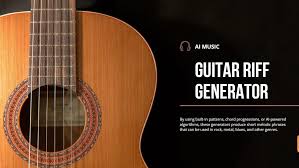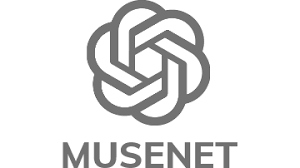In 2025, music is no longer just about instruments and humans—it's about algorithms and creativity fused together. If you've ever wondered whether you can train AI to make music, the answer is yes—and it's more accessible than you might think.
Whether you're a developer, music producer, or AI enthusiast, this guide will walk you through the tools, data, and techniques you need to build your own AI music generator. From selecting the right datasets to training a neural network, we’ll break it all down.

?? Why Train Your Own AI to Make Music?
Off-the-shelf AI music generators like Suno, AIVA, or Soundraw are great. But if you want full creative control—style, genre, structure, emotion—training your own model gives you:
?? Original sound: Train on niche or custom datasets
?? Deeper understanding: Learn how AI really composes
?? Genre blending: Mix classical with trap? No problem
?? No subscription limits: Fully independent generation
Using a trained AI to make music is like having a supercharged, personalized virtual composer at your fingertips.
?? Step-by-Step: How to Train AI to Make Music
Let’s break the process down into 6 clear steps:
1. Choose Your Music Format
AI models rely on structured data. Decide whether you’ll work with:
MIDI files (Recommended) – Structured and easy to tokenize
Audio files (WAV/MP3) – Rich but requires preprocessing
Symbolic music formats like MusicXML
Most beginner projects start with MIDI datasets because they’re cleaner and easier to interpret for machine learning models.
2. Collect & Preprocess a Dataset
You can’t train AI without a quality dataset. Consider these sources:
??? Free Music Datasets
NES Music Database
Tip: For niche music, you can scrape or convert your own compositions into MIDI using software like Ableton or MuseScore.
Preprocessing Tasks:
Normalize tempo/key
Quantize timing
Convert to note sequences or tokenized formats (for Transformers)
3. Select a Model Architecture
Now choose your AI brain. Some common architectures for AI music include:
| Model | Type | Best For |
|---|---|---|
| LSTM | Recurrent | Melody generation, simple harmony |
| Transformer | Attention-based | Long-term structure and harmony |
| Variational Autoencoder (VAE) | Latent representation | Genre morphing, interpolation |
| Diffusion Models | Audio-based | High-quality waveform synthesis |
If you're a beginner, start with Magenta’s Music Transformer or MuseNet-style models.
4. Training Environment
You’ll need a solid environment to train your AI:
Language: Python
Frameworks: TensorFlow, PyTorch
Compute: Google Colab, Kaggle, or your own GPU setup
Tools like Magenta, Jukebox, and Mubert API offer open-source models that you can train or fine-tune.
5. Train the Model
Now, let’s make the AI musical.
Split data: training/validation/test sets
Set loss functions (cross-entropy for classification-based models)
Train over multiple epochs
Monitor overfitting and musicality (through manual playback)
Training time can range from a few hours to several days, depending on dataset size and model complexity.
6. Generate and Evaluate Music
Once training is complete:
Use temperature sampling to control creativity
Convert note sequences back to MIDI
Play your AI’s composition in a DAW (FL Studio, Ableton, etc.)
?? Real Case Study:
Developer-musician Sarah H. trained a Transformer model on lo-fi jazz MIDI files. The result? A daily AI jazz feed for Twitch streamers. She monetized it by offering a monthly subscription to content creators looking for copyright-free tracks.
?? Bonus Tools for AI Music Training
| Tool | Use |
|---|---|
| Magenta Studio | MIDI generation, Melody RNN, MusicVAE |
| Google Colab + GPU | Free cloud training |
| Ableton Live + MIDI | Visualizing and editing generated output |
| Aubio & Librosa | Audio feature extraction |
? Pros & Cons of Training Your Own Music AI
? Pros:
Full creative control
No platform limitations
Educational and empowering
Perfect for research or portfolio work
? Cons:
Steep learning curve
Requires good computing power
Time-consuming preprocessing and debugging
Music quality depends heavily on data
?? FAQ: Train AI to Make Music
Q: Can a beginner train AI to compose music?
A: Yes, with tools like Magenta and Google Colab, you don’t need to be an AI expert—just patient and curious.
Q: Is it legal to use existing music for training?
A: Only if the dataset is public domain or under a permissive license. Always check usage rights.
Q: What genre works best for AI music training?
A: AI performs better on structured genres like classical, lo-fi, and ambient. Pop and jazz also work with curated datasets.
Q: Can I turn voice into music with AI I trained?
A: Yes, with advanced models like audio-to-MIDI or multi-modal networks, but it’s complex for beginners.
Q: How do I make AI music sound more human?
A: Use post-processing techniques like velocity variation, tempo drift, and reverb effects in your DAW.
?? Final Thoughts
Training your own AI to make music might sound futuristic, but in 2025, it’s totally doable—and rewarding. With the right tools, open-source models, and some patience, you can create a virtual composer that writes music just the way you like it.
Whether you're aiming to compose symphonies, build a music generator app, or just explore AI creativity, the journey starts with one dataset.