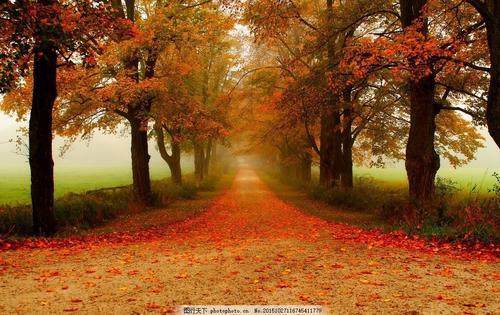In the fast-paced world of AI-generated art, maintaining visual consistency across multiple images is critical for building a recognizable brand identity. Enter Midjourney's Omni-Reference Feature—a groundbreaking tool that allows creators to anchor their designs to reference images while retaining creative flexibility. Whether you're designing product packaging, social media campaigns, or animated content, this feature transforms brand consistency from a headache into a streamlined process. In this guide, we'll dive deep into how to leverage Omni-Reference for cohesive branding, share actionable tips, and explore real-world applications that'll elevate your AI art game.
What Is Midjourney Omni-Reference?
Midjourney's Omni-Reference (activated via the --oref parameter) is an advanced feature that lets you inject reference images into your prompts, ensuring key elements like colors, textures, poses, or even specific objects remain consistent across outputs. Unlike older methods (e.g., --cref for character references), Omni-Reference works for everything: characters, products, vehicles, and even abstract styles.
Why It Matters for Branding
? Brand Alignment: Ensure logos, color palettes, and design motifs stay uniform across campaigns.
? Efficiency: Reduce manual editing time by automating consistency.
? Creative Freedom: Blend reference elements with new styles or scenes without losing brand identity.
How to Use Omni-Reference for Brand Consistency
Step 1: Prepare Your Reference Image
Choose a high-quality image containing core brand elements (e.g., a product prototype, logo, or signature color scheme). For best results:
? Use clean, uncluttered backgrounds.
? Highlight textures or patterns critical to your brand.
? Include multiple angles if consistency across perspectives is needed.
Pro Tip: For dynamic branding (e.g., seasonal campaigns), create a “mood board” with reference images for different themes.
Step 2: Set Up Omni-Reference in Midjourney
Via Discord:
/imagine prompt: [Your creative description here] --oref [Image_URL] --ow [Weight] --v 7
Via Web UI:
Select V7 model.
Drag your reference image into the Omni-Reference panel.
Adjust the Omni Strength slider (default: 100).
Parameter Guide:
? --ow (Omni Weight): Controls how strictly the reference is followed.
? Low (25–100): Prioritize creativity (e.g., style shifts).
? High (300–600): Lock in details (e.g., logo placement).
? --stylize & --exp: Balance these with --ow to avoid conflicts.
Step 3: Craft Your Prompt Strategically
Pair your reference with a detailed prompt to guide Midjourney. Example:
/imagine prompt: A futuristic smartwatch in metallic silver, featuring a circular display and minimalist design, inspired by [reference image] --oref [Image_URL] --ow 400 --ar 3:4 --v 7
Branding Keywords: Include terms like “on-brand,” “signature color,” or “logo placement” to reinforce consistency.
Step 4: Test and Iterate
Generate multiple variations and compare results:
? Low --ow: Check if the core brand elements persist.
? High --ow: Verify details match the reference.
? Adjust Prompt: Refine descriptions (e.g., “ensure the watch strap matches the reference's texture”).
Case Study: A beverage brand used Omni-Reference to maintain bottle curvature and label colors across 50+ variations, slashing revision time by 70%.
Step 5: Integrate with Other Tools
Combine Omni-Reference with:
? Midjourney's Editor: Fine-tune lighting/shadows post-generation.
? Stable Diffusion: For hybrid workflows (e.g., generate base images in MJ, refine in SD).
? Canva/Adobe: Overlay AI outputs into final designs.

Real-World Applications
1. Product Launches
Scenario: Launching a new skincare line with a cohesive color palette.
Workflow:
Upload a reference image of the primary product.
Use
--ow 400to replicate packaging textures.Generate variations for social media, ads, and packaging mockups.
Result: All visuals align with the brand's “clean luxury” ethos.
2. Character-Driven Campaigns
Scenario: A cartoon mascot for a sports apparel brand.
Workflow:
Reference the mascot's base design.
Change outfits/scenes using prompts like “mascot in a gym, wearing red sneakers” while keeping
--ow 300.Export for animations and merchandise.
Result: Recognizable mascot + dynamic storytelling = stronger brand recall.
3. Cross-Platform Consistency
Scenario: Ensuring logo consistency on Instagram posts vs. billboard ads.
Workflow:
Reference the logo's high-resolution version.
Generate platform-specific layouts (e.g., square for Instagram, wide for billboards).
Use
--ow 200to retain logo sharpness while adapting compositions.
Result: Unified branding across all touchpoints.
Troubleshooting Common Issues
Problem: Logo appears distorted in outputs.
Solution:
? Increase --ow to 400+.
? Add negative prompts: --no blurry, low quality, deformed logo.
Problem: Brand colors vary between images.
Solution:
? Use HEX codes in prompts (e.g., “#2A5CAA for the primary color”).
? Reference a color palette image.
Problem: Slow generation times.
Solution:
? Use --fast mode for drafts.
? Batch-process images during off-peak hours.
Why Omni-Reference Beats Traditional Methods
| Feature | Omni-Reference | Traditional Methods |
|---|---|---|
| Flexibility | Adjust references on the fly | Fixed reference images |
| Detail Retention | Preserves micro-details (textures, seams) | Often loses nuances |
| Workflow Speed | Single-click adjustments | Manual editing required |
Final Tips for Branding Success
Build a Reference Library: Curate images for different brand pillars (e.g., “corporate,” “festive”).
Collaborate with AI: Treat Omni-Reference as a co-creator, not just a tool.
Audit Outputs: Regularly check consistency across platforms.