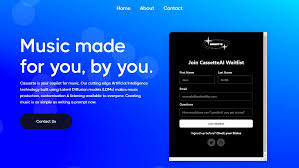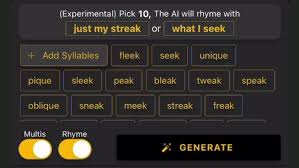The rise of AI songwriting has opened new creative possibilities for musicians, producers, and content creators. One of the most exciting developments is the ability to integrate custom lyrics into AI-generated music, allowing for truly original compositions.
In this guide, we’ll explore how to effectively implement custom lyrics in AI-assisted music production, the best tools available, and tips for optimizing your workflow.
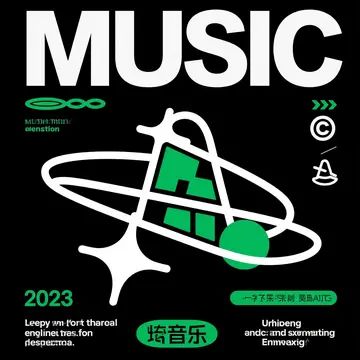
Why Combine AI Songwriting with Custom Lyrics?
AI-powered music generation excels at creating melodies, harmonies, and instrumentals—but adding custom lyrics ensures your song has a personal touch. Benefits include:
Unique storytelling – Your words shape the song’s emotion and meaning.
Brand or content alignment – Perfect for advertisers, YouTubers, and influencers.
Faster creative process – AI handles composition while you focus on lyrics.
Best AI Tools for Adding Custom Lyrics to Music
1. Boomy
Best for: Quick instrumental generation for lyric integration
Boomy’s AI creates beats in seconds, allowing you to overlay custom lyrics via external recording or AI vocal tools.
Key Features:
Genre-specific instrumentals
Simple export for vocal recording
Royalty-free commercial use
2. Soundraw
Best for: Customizable song structures for lyricists
Soundraw generates adaptive music beds, making it easy to fit custom lyrics into verses, choruses, and bridges.
Key Features:
AI-assisted song sections
MIDI & WAV export options
No copyright restrictions
3. Loudly
Best for: AI-generated vocals for demo tracks
While Loudly doesn’t yet support full custom lyrics input, its AI vocals can be adapted to match your words with minor tweaks.
Key Features:
Genre-flexible AI compositions
Adjustable vocal phrasing
High-quality mixing presets
4. AIVA
Best for: Orchestral & cinematic lyric projects
AIVA composes emotionally rich instrumentals, ideal for pairing with custom lyrics in film, games, or artistic projects.
Key Features:
Mood-based AI composition
MIDI export for vocal synchronization
Copyright-safe licensing
5. Mubert
Best for: Endless background music for lyric overlays
Mubert’s AI generates non-stop instrumentals, perfect for recording custom lyrics on top.
Key Features:
Royalty-free streaming-safe tracks
API for app integration
Continuous generative music
Step-by-Step: How to Add Custom Lyrics to AI-Generated Music
1. Write Your Lyrics
Structure them into verses, choruses, and bridges.
Consider syllable count for smoother melody matching.
2. Generate an AI Instrumental
Use Boomy, Soundraw, or similar tools to create a backing track.
Adjust tempo and key to suit your vocal range.
3. Record or Synthesize Vocals
Sing and record manually, or use AI vocal tools like Uberduck or Vocaloid.
Align your custom lyrics with the AI-generated melody.
4. Mix & Master
Use a DAW (e.g., GarageBand, FL Studio) to blend vocals and instrumentals.
Apply EQ, reverb, and compression for a professional finish.
The Future of AI Songwriting & Custom Lyrics
Emerging technologies like OpenAI’s Jukebox and Google’s MusicLM suggest a future where AI can:
Automatically convert custom lyrics into sung melodies.
Adapt vocal tone to match genre or artist style.
Generate full productions from text prompts alone.
For now, combining AI-generated music with custom lyrics remains the most effective way to create original songs efficiently.
Start experimenting today—your perfect AI-assisted song is just a few clicks away!