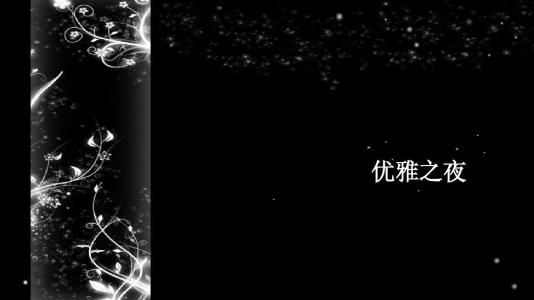Leonardo AI inpainting has revolutionised how creators approach image editing and enhancement. This powerful AI-driven feature allows users to seamlessly modify, remove, or add elements to existing images with remarkable precision and natural results. Whether you're a digital artist, content creator, or photography enthusiast, understanding how to leverage Leonardo AI's inpainting capabilities can significantly enhance your creative workflow and produce professional-quality results that were previously only achievable through complex manual editing techniques.
Understanding Leonardo AI Inpainting Technology

Leonardo AI inpainting utilises advanced machine learning algorithms to intelligently fill in or modify selected areas of an image ??. Unlike traditional photo editing tools that require manual pixel manipulation, this AI-powered feature analyses the surrounding context and generates realistic content that seamlessly blends with the existing image.
The technology behind inpainting in Leonardo AI is based on diffusion models that understand visual patterns, textures, lighting, and compositional elements. When you mask an area for inpainting, the AI considers factors like perspective, shadows, colour harmony, and object relationships to create convincing results.
What makes Leonardo AI's approach particularly effective is its training on diverse datasets, enabling it to handle various scenarios from portrait retouching to landscape modification. The system can intelligently reconstruct missing parts, remove unwanted objects, or even add new elements while maintaining visual coherence.
Key Features and Capabilities
The Leonardo AI inpainting tool offers several sophisticated features that set it apart from conventional editing software ??. Users can perform object removal with automatic background reconstruction, seamlessly blend new elements into existing compositions, and enhance image quality through intelligent upscaling and detail enhancement.
The platform supports various inpainting modes, including standard inpainting for general modifications, outpainting for extending image boundaries, and selective inpainting for precise area targeting. Each mode is optimised for specific use cases, ensuring optimal results regardless of your editing requirements.
Step-by-Step Inpainting Process
Getting started with Leonardo AI inpainting involves a straightforward process that even beginners can master quickly ??. Here's a comprehensive walkthrough of the essential steps:
Step 1: Image Upload and Preparation
Begin by uploading your target image to the Leonardo AI platform. Ensure your image meets the recommended resolution requirements for optimal results. The platform supports various formats including JPEG, PNG, and WebP. Higher resolution images generally produce better inpainting results due to more available detail for the AI to analyse.
Step 2: Masking Tool Selection
Select the appropriate masking tool based on your editing needs. Leonardo AI offers brush tools with adjustable sizes, magic wand selection for similar colours or textures, and polygon tools for precise geometric selections. The quality of your mask directly impacts the final result, so take time to create accurate selections.
Step 3: Area Definition and Refinement
Carefully define the areas you want to modify using the selected masking tool. For complex objects, use multiple selection techniques and refine edges using the provided tools. Pay attention to boundaries and ensure your mask includes slightly beyond the target area for better blending results.
Step 4: Prompt Configuration and Settings
Configure your inpainting prompt with descriptive text explaining what you want to achieve. Be specific about desired elements, styles, lighting conditions, and any particular characteristics. Adjust generation settings including strength, guidance scale, and sampling steps based on your requirements.
Step 5: Generation and Result Review
Initiate the inpainting process and review the generated results. Leonardo AI typically provides multiple variations, allowing you to choose the best outcome. If results don't meet expectations, refine your mask or prompt and regenerate until you achieve the desired quality.
Advanced Techniques and Tips
Mastering Leonardo AI inpainting requires understanding advanced techniques that professional users employ ??. Edge feathering helps create smoother transitions between inpainted and original areas. When working with complex textures, use reference images or detailed prompts to guide the AI's understanding of desired patterns.
For portrait work, pay special attention to skin tone consistency and facial feature proportions. The AI performs better when given clear context about lighting direction and skin texture preferences. When removing objects, consider the background complexity and provide adequate context for realistic reconstruction.
Common Use Cases and Applications
Leonardo AI inpainting serves numerous practical applications across different creative fields ??. Photography professionals use it for object removal, background replacement, and image restoration. Digital artists leverage the technology for concept art development, character design iteration, and scene composition enhancement.
Content creators find inpainting invaluable for social media content optimisation, thumbnail creation, and brand asset development. The technology also proves useful for e-commerce product photography, allowing quick background changes and product presentation improvements without expensive photo shoots.
Architectural visualisation benefits significantly from inpainting capabilities, enabling designers to modify building elements, change environmental conditions, or add contextual elements to renderings. The technology streamlines the design iteration process and reduces the need for complete re-rendering.
Industry-Specific Applications
Different industries have discovered unique applications for Leonardo AI inpainting technology ??. Marketing agencies use it for campaign asset creation, allowing rapid iteration of visual concepts without extensive photoshoot requirements. Real estate professionals employ inpainting for property photography enhancement, virtual staging, and presentation improvement.
Fashion and retail industries utilise the technology for product catalogue enhancement, model photography optimisation, and seasonal campaign adaptations. The ability to quickly modify clothing colours, backgrounds, or styling elements significantly reduces production costs and time-to-market.
Frequently Asked Questions
What image formats does Leonardo AI inpainting support?
Leonardo AI inpainting supports major image formats including JPEG, PNG, WebP, and TIFF. For best results, use high-resolution images with good lighting and clear details. The platform automatically optimises uploaded images for processing while maintaining quality.
How accurate is the inpainting compared to manual editing?
The accuracy of Leonardo AI inpainting depends on image complexity and mask quality. For simple object removal and background reconstruction, results often match or exceed manual editing quality while requiring significantly less time. Complex modifications may need multiple iterations or manual refinement.
Can I use inpainting for commercial projects?
Yes, Leonardo AI inpainting results can be used for commercial purposes according to the platform's licensing terms. However, always review current terms of service and consider copyright implications when working with existing copyrighted images or creating derivative works.
What are the resolution limitations for inpainting?
Leonardo AI supports various resolution inputs, with higher resolutions generally producing better results. The platform may automatically resize extremely large images for processing efficiency. Check current specifications for maximum supported dimensions and recommended input sizes.
How can I improve inpainting results quality?
Improve Leonardo AI inpainting results by creating precise masks, using descriptive prompts, ensuring good source image quality, and experimenting with different generation settings. Multiple iterations with refined parameters often yield better outcomes than single attempts.
Leonardo AI inpainting represents a significant advancement in AI-powered image editing technology, offering creators unprecedented flexibility and efficiency in visual content modification ??. The platform's sophisticated algorithms, user-friendly interface, and versatile applications make it an invaluable tool for professionals and enthusiasts alike. As the technology continues evolving, we can expect even more sophisticated features and improved accuracy, further democratising advanced image editing capabilities. Whether you're removing unwanted objects, enhancing compositions, or exploring creative possibilities, Leonardo AI inpainting provides the tools and intelligence needed to achieve professional-quality results with minimal technical expertise required.