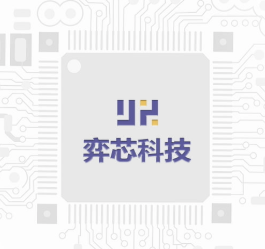AI music tools are revolutionizing content creation, but should you use free or paid options? Let’s compare the key differences to help you decide.

?? Free AI Music Generators (No Sign-Up Needed)
Best for: Casual creators, testing AI music, personal projects
? Pros:
? No cost – Generate music without spending money
? No login required – Start creating instantly
? Good for experimentation – Test different styles before committing
? Royalty-free (with conditions) – Many offer free downloads for personal use
? Cons:
? Watermarked audio – Some free versions add audio tags
? Limited features – Fewer customization options
? Lower quality exports – MP3 only, no high-res formats
? Usage restrictions – Some prohibit commercial use
Top Free Options:
Boomy (Free tier with watermark)
Soundraw (Limited free version)
Mubert (Free with attribution)
?? Paid AI Music Generators (Premium Features)
Best for: Professionals, commercial projects, advanced customization
? Pros:
? Higher-quality exports (WAV, FLAC, stems)
? No watermarks – Clean audio for monetized content
? Full customization – Adjust BPM, key, instruments
? Commercial licenses – Use in ads, films, games
? Advanced AI models – More natural-sounding music
? Cons:
? Subscription costs (30/month)
? May require sign-up – Some need an account
? Learning curve – More features = more complexity
Top Paid Options:
Soundful ($9.99/month, high-quality stems)
AIVA Pro ($11/month, cinematic music)
Boomy Premium ($9.99/month, no watermark)
?? Which Should You Use?
| Scenario | Recommended Choice |
|---|---|
| Testing AI music | Free tools (Boomy, Mubert) |
| YouTube/podcast background music | Free (or cheap paid plans) |
| Professional projects (films, ads, games) | Paid tools (Soundful, AIVA Pro) |
| Need full customization | Paid (Soundraw Pro, Loudly Premium) |
Final Verdict:
If you’re just starting out → Free tools are perfect
If you need pro-quality, commercial music → Paid is worth it