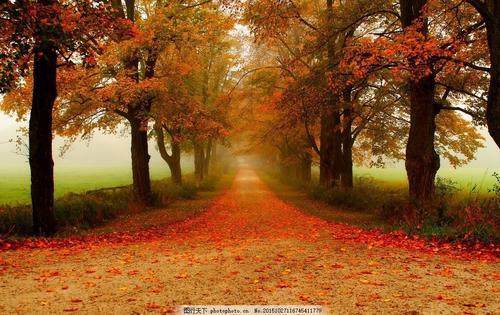Creating stunning game assets with Leonardo AI has revolutionised how indie developers approach visual content creation. This powerful AI image generator enables you to produce professional-quality characters, environments, and UI elements without traditional art skills or massive budgets. Whether you're building a fantasy RPG or a sci-fi shooter, Leonardo AI's advanced algorithms can generate consistent, high-quality assets that bring your gaming vision to life.

Getting Started with Leonardo AI for Game Development
Leonardo AI stands out from other AI art generators because of its focus on consistency and style control - exactly what game developers need. The platform offers specialised models trained specifically for gaming content, including character design, environment art, and prop creation.
To begin your game asset creation journey, you'll need to understand Leonardo's core features: fine-tuned models, ControlNet integration, and the ability to maintain visual consistency across multiple generations. These tools are game-changers for indie developers working with limited resources.
Step-by-Step Asset Creation Process
Setting Up Your Project Workflow
First, create a dedicated workspace within Leonardo AI for your game project. This helps maintain organisation and ensures consistent styling across all your game assets. Start by defining your art style - whether it's pixel art, realistic 3D renders, or stylised cartoon graphics.
Next, establish your colour palette and mood references. Upload 3-5 reference images that capture the aesthetic you're aiming for. Leonardo AI will use these as style guides throughout your asset creation process.
Configure your generation settings by selecting the appropriate model. For fantasy games, use the RPG model; for modern settings, opt for the Realistic Vision model. Set your aspect ratios based on your game's requirements - typically 1:1 for characters and 16:9 for environments.
Create a naming convention system for your assets. This might seem trivial, but proper organisation becomes crucial when you're generating hundreds of game assets. Use descriptive names like "forest_background_01" or "warrior_character_idle".
Finally, set up batch processing workflows. Leonardo AI allows you to queue multiple generations, which is perfect for creating asset variations or different poses of the same character.
Character Asset Creation
Character creation in Leonardo AI requires careful prompt engineering. Start with basic descriptors: "medieval knight, full body, standing pose, detailed armour". Then add style modifiers like "concept art style" or "game character design".
Use the pose control feature to generate characters in specific positions needed for your game. This is particularly useful for creating sprite sheets or character portraits. The key is maintaining consistency in lighting and proportions across all character variations.
For character expressions and emotions, create separate generations focusing on facial features. Prompts like "close-up portrait, determined expression, battle-worn face" work well for generating detailed character heads that can be composited later.
Don't forget about character accessories and equipment. Generate weapons, armour pieces, and magical items separately, then composite them onto your base character models. This modular approach gives you more flexibility in character customisation.
Test your characters at different resolutions to ensure they work well in your game engine. What looks great at 1024x1024 might lose important details when scaled down to sprite size.
Environment and Background Creation
Environment assets require a different approach than characters. Start with establishing shots - wide views that set the mood and atmosphere of your game world. Use prompts like "mystical forest clearing, dappled sunlight, ancient ruins in background, game environment art".
Create depth in your environments by generating foreground, midground, and background elements separately. This layered approach gives you more control over parallax scrolling effects and environmental storytelling.
For tileable textures, use Leonardo's seamless texture generation feature. This is perfect for creating ground textures, wall patterns, and sky boxes that need to repeat without visible seams.
Generate environmental props and details separately. Trees, rocks, buildings, and decorative elements can be created individually and then arranged in your game engine for maximum flexibility.
Consider lighting conditions when creating environments. Generate the same location at different times of day or weather conditions to add variety to your game's visual presentation.
Advanced Techniques for Professional Results
Maintaining Visual Consistency
Visual consistency is crucial for professional-looking game assets. Use Leonardo AI's style reference feature to maintain the same artistic approach across all your creations. Upload your best-generated asset as a style reference for future generations.
Create character sheets and style guides within Leonardo AI. Generate multiple views of the same character (front, side, back) to ensure 3D consistency if you're working with 3D models later.
Optimising Assets for Game Engines
Different game engines have specific requirements for asset optimisation. Unity prefers power-of-two textures (512x512, 1024x1024), while Unreal Engine is more flexible with texture sizes.
Generate your assets at higher resolutions than needed, then downscale in post-processing. This maintains quality and gives you flexibility for different platform requirements.
| Asset Type | Recommended Resolution | Leonardo AI Model |
|---|---|---|
| Character Portraits | 512x512 | RPG/Anime Model |
| Environment Backgrounds | 1920x1080 | Landscape Model |
| UI Elements | 256x256 | General Model |
| Texture Tiles | 512x512 | Texture Model |
Common Challenges and Solutions
How do I maintain character consistency across different poses?
Use Leonardo AI's character reference feature combined with detailed prompts. Start with a base character design, then use that image as a reference for generating new poses. Include specific details about clothing, hair colour, and facial features in every prompt.
What's the best way to create seamless tileable textures?
Enable the "seamless" option in Leonardo AI's advanced settings. Use prompts like "seamless stone texture, tileable pattern, game texture" and always test the results by tiling them in an image editor before using them in your game.
How can I generate assets that match my game's specific art style?
Create a custom style by uploading 5-10 reference images that represent your desired aesthetic. Use these as style references for all your generations. Consistency comes from using the same reference images and similar prompt structures across all your asset creation sessions.
Why do my generated assets look inconsistent in lighting?
Specify lighting conditions in your prompts. Use terms like "soft ambient lighting", "dramatic side lighting", or "bright daylight" consistently across related assets. Consider generating a lighting reference sheet to maintain consistency.
How do I create assets suitable for mobile games?
Focus on high contrast and clear silhouettes. Mobile screens are smaller, so details that look great on desktop might be lost. Generate assets at higher resolutions, then test them at mobile sizes to ensure readability.
Creating game assets with Leonardo AI opens up incredible possibilities for indie developers and small studios. The key to success lies in understanding the platform's capabilities, maintaining consistent workflows, and always keeping your target platform in mind. With proper planning and technique, you can generate professional-quality assets that rival those created by traditional methods, all while saving significant time and budget. Remember that AI-generated assets are just the starting point - combining them with your creative vision and game design expertise is what creates truly memorable gaming experiences.