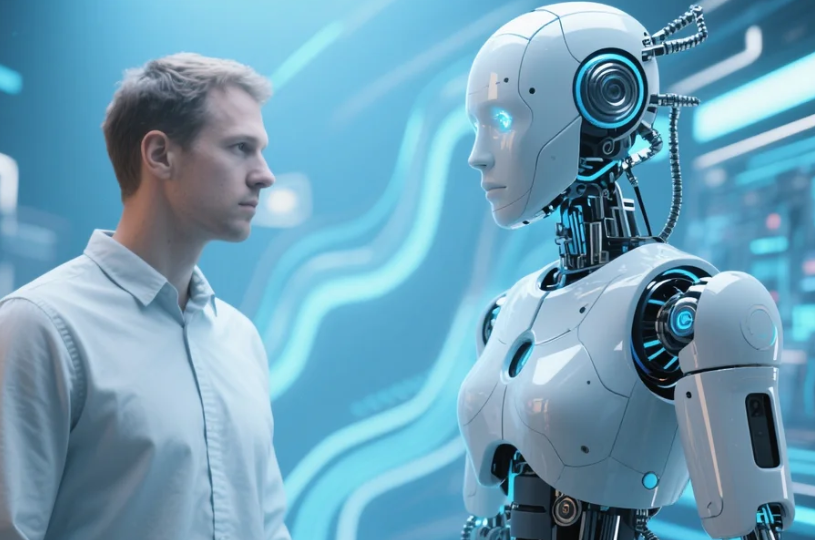Creating AI images of yourself has become incredibly accessible with today's advanced artificial intelligence tools. Whether you want to generate professional headshots, artistic portraits, or fun avatars for social media, AI image generation technology can transform your photos into stunning digital artwork. This comprehensive guide walks you through the entire process, from selecting the right AI tools to achieving professional-quality results that capture your unique features and personality.
Understanding AI Image Generation Technology

AI image generation uses sophisticated machine learning algorithms to create new images based on text descriptions or existing photos. When creating AI images of yourself, these systems analyse facial features, lighting patterns, and artistic styles to produce remarkably realistic or stylised representations. Popular platforms like Midjourney, DALL-E, and Stable Diffusion have revolutionised personal image creation, making it possible for anyone to generate professional-quality portraits without expensive photography sessions.
The technology works by training on millions of images, learning patterns and relationships between visual elements. When you provide a photo of yourself along with descriptive prompts, the AI image generator combines this information to create entirely new images that maintain your recognisable features whilst incorporating the requested artistic elements or scenarios.
Essential Tools for Creating AI Self-Portraits
Top AI Image Generation Platforms
Midjourney: Excellent for artistic and stylised portraits with exceptional detail quality
DALL-E 3: User-friendly interface with strong facial recognition capabilities
Stable Diffusion: Open-source option with extensive customisation possibilities
Lensa AI: Mobile-focused app specialising in portrait enhancement and avatar creation
Artbreeder: Collaborative platform for blending and evolving portrait characteristics
Each platform offers unique advantages for creating AI images of yourself. Midjourney excels in artistic interpretation, whilst DALL-E provides more straightforward results. Consider your technical comfort level and desired output style when selecting your primary tool.
Step-by-Step Guide to Creating Your AI Self-Portrait
Step 1: Prepare High-Quality Source Photos
Start by selecting 10-15 clear, well-lit photos of yourself from different angles. Include close-up shots showing facial details, full-body images, and photos with various expressions. Ensure good lighting and avoid heavily filtered or edited images, as these can confuse the AI image generation process. The quality of your source material directly impacts the final results.
Step 2: Choose Your AI Platform and Create an Account
Select your preferred AI image generator and set up an account. Most platforms offer free trials or limited credits for new users. Familiarise yourself with the interface and available features before beginning your first project. Read the platform's guidelines regarding personal image usage and copyright policies.
Step 3: Upload and Process Your Photos
Upload your selected photos to the platform's training system. Some tools require you to create a custom model based on your images, whilst others work with individual photo uploads. Follow the platform's specific instructions for optimal results. This process may take several minutes to complete depending on the service.
Step 4: Craft Detailed Text Prompts
Write descriptive prompts that specify the style, setting, and characteristics you want in your AI-generated self-portrait. Include details about lighting, background, clothing, artistic style, and mood. For example: "Professional headshot of [your name] in business attire, studio lighting, neutral background, confident expression, photorealistic style."
Step 5: Generate and Refine Your Images
Run your first generation and evaluate the results. Most AI image generators produce multiple variations per prompt. Select the best options and refine your prompts based on the initial outputs. Experiment with different descriptive terms and artistic styles to achieve your desired aesthetic.
Step 6: Fine-Tune and Perfect Your Results
Use the platform's editing tools to adjust specific elements like facial features, lighting, or background details. Many services offer inpainting or outpainting features that allow you to modify specific areas of the generated image. Continue iterating until you achieve results that accurately represent your vision.
Step 7: Download and Save Your Creations
Once satisfied with your AI images of yourself, download them in the highest available resolution. Organise your creations by style or intended use, and maintain backups of your favourite generations. Consider the platform's licensing terms if you plan to use these images commercially.
Tips for Better AI Self-Portrait Results
Pro Tips for Exceptional Results:
Consistent Lighting: Use photos with similar lighting conditions for more coherent results
Multiple Angles: Include front-facing, profile, and three-quarter view photos in your dataset
Clear Backgrounds: Photos with simple backgrounds help the AI focus on facial features
Natural Expressions: Avoid extreme expressions that might distort facial recognition
Prompt Specificity: Be detailed in your text descriptions for more accurate interpretations
Style Consistency: Maintain consistent artistic direction across related generations
Common Challenges and Solutions
Creating AI images of yourself can present several challenges. Facial distortion often occurs when source photos are inconsistent or low-quality. Combat this by using high-resolution images with consistent lighting and angles. If the AI struggles to capture your likeness accurately, try adjusting your prompt specificity or using a different combination of source photos.
Another common issue involves unrealistic or inconsistent results across multiple generations. This typically stems from overly complex prompts or conflicting style instructions. Simplify your prompts and focus on one primary artistic direction per generation session.
Creative Applications and Use Cases
AI-generated self-portraits serve numerous practical and creative purposes. Professional applications include LinkedIn profile photos, business headshots, and marketing materials. Creative uses encompass social media avatars, artistic portraits, and personalised digital artwork for home decoration.
Many users create themed series, such as historical period portraits, fantasy character interpretations, or professional shots in various industries. The versatility of AI image generation allows for endless creative exploration whilst maintaining your recognisable features.
Privacy and Ethical Considerations
When creating AI images of yourself, consider privacy implications and platform policies regarding personal data usage. Read terms of service carefully to understand how your photos and generated images may be used or stored. Some platforms retain rights to use uploaded content for training purposes.
Be mindful of creating realistic images that could be misused or misrepresented. Consider watermarking your creations and being transparent about AI generation when sharing these images publicly. Respect others' privacy by avoiding the creation of AI images of people without their explicit consent.
Advanced Techniques and Customisation
Advanced users can enhance their AI image generation results through techniques like prompt engineering, style transfer, and multi-stage generation processes. Experiment with combining different artistic styles, adjusting generation parameters, and using advanced features like controlnets or LoRA models for more precise control over the output.
Consider learning about negative prompts, which specify elements you want to avoid in your generations. This technique helps eliminate unwanted artifacts and improves overall image quality in your AI self-portraits.
Conclusion
Creating AI images of yourself opens up exciting possibilities for personal expression and professional presentation. By following this comprehensive guide and experimenting with different platforms and techniques, you can generate stunning AI self-portraits that capture your unique characteristics whilst exploring creative artistic possibilities. Remember to start with high-quality source photos, craft detailed prompts, and iterate on your results for the best outcomes. As AI image generation technology continues advancing, the possibilities for personal digital art creation will only expand, making this an exciting time to explore your creative potential through artificial intelligence.