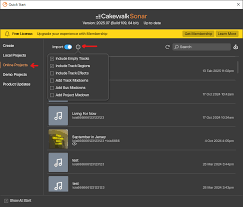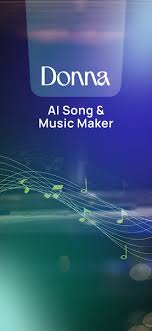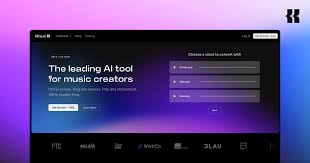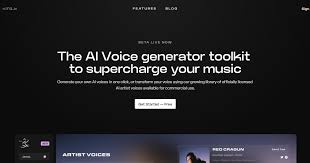AI isn’t just for amateurs or hobbyists anymore. In 2025, even seasoned professionals are finding creative ways to integrate AI into their production pipelines—and one tool that’s catching serious attention is Mureka AI.
While Mureka is best known for fast, royalty-free instrumental generation, many music producers are now using Mureka AI in their workflow to save time, boost creativity, and even generate revenue.
But how exactly are pros using this tool? Can Mureka fit into high-level production, or is it just for quick background tracks?
Let’s explore the real use cases—and the unexpected ways producers are getting more done with less effort thanks to Mureka.

Why Music Producers Are Turning to Mureka AI
At its core, Mureka AI uses deep-learning models (transformer-based) to generate music based on descriptive prompts. You can specify:
Genre
Instrumentation
Mood
BPM
Length
It returns high-quality, editable music with options to export stems, MIDI, and WAVs—ideal for remixing or layering inside your DAW.
For modern producers juggling multiple clients or fast-paced deliverables, this translates into:
Faster idea generation
Reduced reliance on sample libraries
Easier prototyping
Royalty-free tracks you can sell, license, or use commercially
How Music Producers Use Mureka AI in Their Workflow
1. Idea Starters and Creative Inspiration
Every producer hits a creative wall. Mureka offers a quick way to break through.
By prompting something like:
“Slow cinematic piano with ambient textures in 3/4 time”
Producers receive a usable draft in seconds, which they can:
Slice into loops
Sample into new beats
Use as chord foundations
Real-world use: A producer building a score for a short film might use Mureka to generate variations of emotional piano themes, then tweak them in Logic Pro or Ableton.
2. Layering and Arrangement Expansion
Need a string section or ambient layer for your track? Instead of hiring a session player or using low-quality samples, producers use Mureka to generate:
Pads
Strings
Percussion beds
Synth motifs
They then export stems, import them into their DAW, and blend them with vocals, guitars, or drums.
Example:
Start with a Mureka-generated “orchestral intro with emotional build-up,” then add your own drums and mix.
This approach saves hours of arrangement and sound design time.
3. Stem & MIDI Export for Customization
Mureka’s multi-track exports allow producers to:
Re-arrange song structure
Replace AI parts with real instruments
Apply advanced mixing and mastering
Modify MIDI for harmony or rhythm changes
This is especially useful for beatmakers and composers, as it provides a creative foundation without locking them into rigid audio.
Real-world use: A trap producer uses a Mureka-generated piano melody, tweaks the MIDI to match a minor key scale, adds 808s and hi-hats, and builds a full track in under an hour.
4. Client Mockups and First Drafts
For client work—whether it’s for ad agencies, YouTubers, or mobile game developers—speed matters.
Producers use Mureka to:
Deliver 2–3 music mockups based on creative briefs
Test different genres quickly (e.g., jazz vs. EDM)
Get client approval before investing more time in fine-tuning
Use case:
A music producer gets a brief: “We want a 30-second upbeat theme for a travel app.” Instead of writing from scratch, they prompt Mureka:
“Bright acoustic folk with claps and happy ukulele at 120 BPM.”
They send the client 3 variations within 20 minutes.
5. Podcast and Social Media Packages
Many producers now offer audio branding packages to creators and influencers. Mureka helps speed up the process of:
Intro/outro music
Background beds for narration
Transition sounds
And because it’s royalty-free (on Pro plans), producers can legally resell these tracks or bundle them into brand kits.
6. Soundtrack Prototyping for Games or Film
Game and indie film clients often want mood-driven tracks, but don’t have composer budgets. Producers use Mureka to generate:
Adaptive in-game background music
Ambient scenes (e.g., forest, city, dungeon)
Cutscene soundbeds
From there, they fine-tune audio dynamics, adjust length, and build looping versions using DAWs.
Use case: A horror game producer uses Mureka to create three tension-building sound beds and layers them with SFX from field recordings for a final master.
7. Licensable Beat Packs and Sample Kits
Because Mureka lets you export stems and MIDI, some producers build:
Royalty-free sample packs
MIDI kits for melodic inspiration
Loop packs for beatmakers
These packs can be sold on:
BeatStars
Splice
Loopmasters
Gumroad or Shopify
Producers legally use Mureka-generated content as part of their digital product ecosystem.
What Mureka Can’t Replace in a Producer’s Workflow
Even with all these benefits, Mureka has limits.
? No Vocals or Lyrics
If your project needs topline melodies or vocal performances, Mureka can’t help. (Try Suno or integrate live vocalists.)
? No Real-Time Arrangement Control
You can’t yet fine-tune structure mid-generation. But you can edit afterward in your DAW.
? No Human Feel or Imperfection
Mureka music is clean and polished, but not “humanized.” For emotional pieces or natural swing, manual editing is still key.
Tips for Integrating Mureka AI Seamlessly
Use precise prompts: Genre, instrument, emotion, and BPM help guide better results.
Generate multiple takes: Don’t settle for the first version—try different variations.
Combine with live elements: Mureka + a live guitar or vocal = great hybrid sound.
Use stems for control: Always download the stem version so you can mute, edit, and mix parts freely.
Treat it like a collaborator: Mureka is your assistant, not your replacement.
Conclusion: How Music Producers Use Mureka AI in Their Workflow
Mureka AI is not a threat to professional music producers—it’s an asset.
In 2025, more producers are using Mureka to:
Spark new ideas
Generate stems and loops
Meet tight client deadlines
Build beat packs and audio kits
Prototype soundtracks for games or film
It may not write your next Billboard hit, but it can save hours, boost creativity, and scale your production output.
If you're a music producer looking for a flexible AI tool that fits into a professional workflow—Mureka is worth adding to your arsenal.
FAQs: How Music Producers Use Mureka AI
Can I use Mureka music in paid client projects?
Yes, if you’re on a Pro or Studio plan. The tracks are royalty-free for commercial use.
Does Mureka export audio stems?
Yes. You can download WAV stems, MIDI files, or full mixes.
Can I sell music made with Mureka?
Yes, you can sell, license, or bundle Mureka music as long as you follow their licensing terms.
Does Mureka replace human creativity?
No. It supports idea generation and speeds up technical work, but human taste, arrangement, and vocal production still matter.
Which DAWs does Mureka integrate with?
Mureka doesn’t integrate directly but works well with any DAW that supports WAV and MIDI files—Ableton, FL Studio, Logic, Cubase, Reaper, etc.