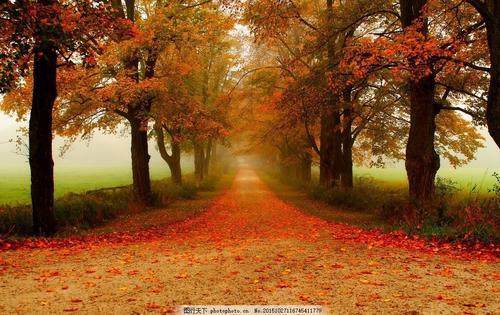Want to create AI art that perfectly matches your vision? Learning how to use an image as reference with Leonardo AI is a game-changer that transforms your creative workflow from hit-or-miss to consistently stunning results. This powerful feature allows you to guide the AI using existing images, whether it's matching a specific style, composition, or aesthetic. Whether you're a digital artist, content creator, or just exploring AI art possibilities, mastering Leonardo AI image reference techniques will unlock a whole new level of creative control and precision in your generated artwork.
Understanding Leonardo AI's Image Reference Feature

Leonardo AI stands out from other AI art generators because of its sophisticated image reference system that goes beyond simple style transfer. When you use an image as reference with Leonardo AI, you're not just copying—you're teaching the AI to understand specific visual elements, compositions, lighting conditions, and artistic approaches that you want to incorporate into your new creations.
The platform's reference system works by analysing the uploaded image's visual characteristics and applying those insights to your text prompt. This creates a powerful synergy between visual inspiration and textual description, resulting in more accurate and intentional artwork that aligns with your creative vision.
Types of Image References Leonardo AI Supports
Understanding the different ways to use image reference in Leonardo AI helps you choose the right approach for your project. Style references work brilliantly for capturing artistic techniques, colour palettes, and overall aesthetic moods. Composition references help maintain specific layouts, subject positioning, and visual flow. Character references ensure consistency across multiple generations, whilst lighting references capture specific atmospheric conditions and illumination styles.
Each reference type serves different creative purposes, and experienced users often combine multiple reference types to achieve precisely the results they envision. The key is understanding which type of reference will best serve your specific creative goals.
Step-by-Step Guide to Using Image References in Leonardo AI
Mastering how to use an image as reference with Leonardo AI requires understanding the platform's interface and optimising your workflow for consistent results. Here's the comprehensive process that professional digital artists follow:
Step 1: Prepare Your Reference Image
Before uploading, ensure your reference image is high-quality and clearly represents the elements you want to capture. The image should be well-lit, properly composed, and free from distracting elements that might confuse the AI. Crop or edit the reference image to focus on the most important visual elements you want Leonardo AI to understand and incorporate into your generation.
Step 2: Access the Image Reference Feature
Navigate to Leonardo AI's generation interface and locate the image reference upload section. This is typically found near the prompt input area or in the advanced settings panel. Click the upload button or drag your prepared reference image into the designated area. The platform will process your image and prepare it for use in the generation process.
Step 3: Configure Reference Strength Settings
This crucial step determines how heavily the AI will rely on your reference image. Lower strength values (0.3-0.5) provide subtle influence, perfect for capturing general mood or colour schemes. Medium strength (0.6-0.8) offers balanced influence, ideal for style transfer and composition guidance. Higher strength values (0.9-1.0) create strong adherence to the reference, best for precise recreations or character consistency when you use an image as reference with Leonardo AI.
Step 4: Craft Your Complementary Text Prompt
Your text prompt should work harmoniously with your image reference rather than competing with it. Describe elements that aren't clearly visible in the reference image, specify any modifications you want, and include quality enhancers. For example, if your reference shows a portrait style, your prompt might focus on the specific subject, clothing, or background elements you want to change or enhance.
Step 5: Select Appropriate Model and Settings
Choose a Leonardo AI model that works well with image references. Some models are specifically optimised for reference-based generation and will produce better results than others. Adjust other generation parameters like aspect ratio, quality settings, and any additional style modifiers to complement your reference image approach.
Step 6: Generate and Refine Your Results
Run your generation and carefully evaluate the results. Pay attention to how well the AI captured the reference elements you intended. If the results don't match your expectations, adjust the reference strength, modify your text prompt, or try different model settings. The key to mastering Leonardo AI image reference is iterative refinement based on your results.
Advanced Techniques for Professional Results
Once you've mastered the basics of how to use an image as reference with Leonardo AI, these advanced techniques will elevate your results to professional standards. Multi-reference combining allows you to use multiple reference images simultaneously, each influencing different aspects of your generation. This technique is particularly powerful for complex scenes where you want to capture lighting from one image, composition from another, and style from a third.
Reference masking is another advanced technique where you focus the AI's attention on specific parts of your reference image. This prevents unwanted elements from influencing your generation whilst preserving the aspects you want to capture. Prompt weighting in combination with image references creates even more precise control over the final output.
Optimising Reference Images for Different Use Cases
Different creative projects require different approaches when you use image reference in Leonardo AI. For character design, use clear, well-lit portraits that showcase the features you want to maintain. For architectural visualisation, choose references with strong geometric elements and clear structural details. For artistic style transfer, select images that clearly demonstrate the artistic technique, brushwork, or aesthetic approach you want to emulate.
Common Challenges and Solutions
Even experienced users encounter challenges when learning how to use an image as reference with Leonardo AI. One frequent issue is overwhelming the generation with too strong a reference influence, resulting in outputs that look too similar to the original. The solution is to reduce reference strength and enhance your text prompt with more specific details about desired changes.
Another common problem is reference images with conflicting elements that confuse the AI. For example, using a daytime landscape reference whilst prompting for a nighttime scene. The key is ensuring your reference image and text prompt work together harmoniously rather than providing contradictory instructions.
Troubleshooting Poor Reference Results
When your Leonardo AI image reference isn't producing expected results, systematic troubleshooting helps identify the issue. Check that your reference image is high-quality and clearly shows the elements you want to capture. Verify that your reference strength setting is appropriate for your intended outcome. Ensure your text prompt complements rather than conflicts with your reference image.
Best Practices for Consistent Success
Developing a systematic approach to using image references with Leonardo AI ensures consistent, professional results. Always start with high-quality reference images that clearly demonstrate the visual elements you want to capture. Keep a library of successful reference images organised by style, mood, composition, and subject matter for future use.
Document your successful combinations of reference images, strength settings, and prompts. This creates a personal database of proven techniques that you can adapt for new projects. Remember that the most effective approach often involves multiple iterations and refinements rather than expecting perfect results on the first attempt.
Frequently Asked Questions
What image formats does Leonardo AI accept for references?
Leonardo AI typically accepts common image formats including JPEG, PNG, and WebP. For best results, use high-resolution images (at least 512x512 pixels) with clear details and good lighting. Avoid heavily compressed or low-quality images that might not provide clear visual information for the AI to analyse.
Can I use multiple reference images simultaneously?
Yes, Leonardo AI supports multiple reference images, allowing you to combine different visual influences in a single generation. This is particularly useful when you want to capture style from one image, composition from another, and lighting from a third. Experiment with different combinations to achieve unique results.
How does reference strength affect the final output?
Reference strength controls how closely the AI follows your reference image. Lower values (0.1-0.4) provide subtle influence, medium values (0.5-0.7) offer balanced guidance, and higher values (0.8-1.0) create strong adherence to the reference. The optimal setting depends on your specific creative goals when you use an image as reference with Leonardo AI.
Should I modify my text prompt when using image references?
Yes, your text prompt should complement your image reference rather than duplicate information already visible in the reference. Focus on describing elements you want to change, add, or emphasise. This creates a more effective collaboration between visual and textual guidance for better results.
Can I use copyrighted images as references?
While you can technically upload copyrighted images as references, it's best practice to use your own images, royalty-free stock photos, or images with appropriate usage rights. This ensures you avoid potential legal issues and maintains ethical AI art creation practices.
Mastering how to use an image as reference with Leonardo AI opens up incredible creative possibilities that bridge the gap between inspiration and execution. By following the systematic approach outlined in this guide—from preparing quality reference images to fine-tuning generation settings—you'll consistently create AI art that aligns with your creative vision. Remember that effective Leonardo AI image reference usage combines technical understanding with creative experimentation. The key to success lies in understanding how reference strength, text prompts, and model selection work together to produce your desired results. Keep experimenting with different reference types, document your successful combinations, and build a personal library of techniques that work for your specific creative style. With practice and patience, you'll develop an intuitive understanding of how to leverage image references for consistently impressive AI-generated artwork.