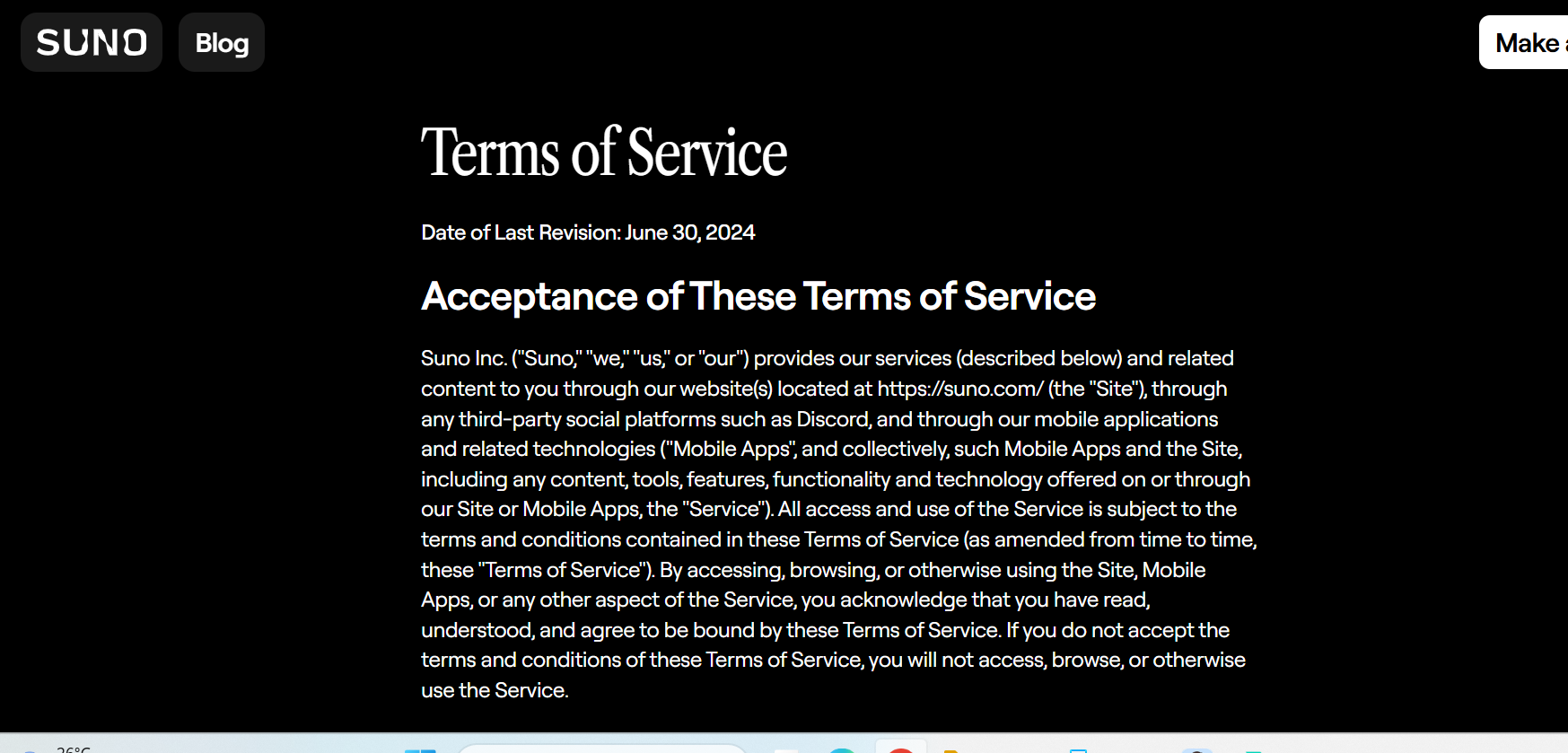If you're a DJ or electronic music producer, you know that a good mix isn’t just a performance—it’s a product. Whether it’s a live festival set, a curated club mix, or a special remix project, getting your mix out to major platforms like Spotify and Apple Music is a strategic way to grow your audience and monetize your work.
But here's the catch: most distributors don’t allow mixed or DJ sets due to licensing, metadata, and technical limitations. That’s where Symphonic Distribution stands out.
If you’re wondering how to upload a mix to Symphonic Distribution, this guide walks you through every step—while giving you the key details you need to stay compliant, professional, and profitable.

Why Symphonic Is DJ- and Mix-Friendly
Not all distributors accept long-form mixes or DJ sets. Most platforms like TuneCore or CD Baby reject mixed audio due to concerns over track ownership, unclear splits, or metadata confusion.
Symphonic Distribution, however, is one of the few legitimate companies that supports uploading DJ mixes, under certain conditions. As a curated distributor, Symphonic is better equipped to work with niche music creators like DJs, remixers, and event brands.
Here’s why Symphonic is ideal for uploading your mix:
Accepts long-form audio (over 30 minutes)
Supports track indexing via cue sheets (for select platforms)
Offers tools for metadata management
Offers licensing guidance for remixes, covers, and transitions
Allows multi-artist or label collaborative releases
But there’s a process to follow—and skipping the details might get your mix rejected or delayed.
What You Need Before Uploading a Mix to Symphonic Distribution
Before you even log into the Symphonic dashboard, make sure you’ve prepared the following:
1. Your Final Mix (WAV Format)
Export your mix in 16-bit or 24-bit WAV format, stereo, with a sample rate of 44.1 kHz. Symphonic does not accept MP3s for delivery. The mix should be loudness normalized (around -14 LUFS) for digital streaming platforms.
2. Clear Tracklist or Cue Sheet
Prepare a cue sheet listing each track or segment in the mix, including:
Track title
Original artist
Start and end timestamps
ISRC codes (if available)
Label and publisher information
This is especially important if your mix includes third-party content.
3. Metadata Sheet
Create a spreadsheet or document with the following metadata:
Mix title (e.g., “Sunset Deep House Set – Live in Tulum”)
Mix artist name (can be “Various Artists” if collaborative)
Release date
UPC (optional; Symphonic can generate one)
Primary genre and subgenre
Parental advisory label (if needed)
How to Upload a Mix to Symphonic Distribution: Step-by-Step
Now that your mix is prepared, it’s time to upload. Follow these steps inside your SymphonicMS (Symphonic Management System) dashboard:
Step 1: Log into SymphonicMS
Visit symphonicms.com and sign in with your credentials. If you haven’t applied and been approved yet, submit an artist application and wait for approval.
Step 2: Start a New Release
Click “Create New Release” and choose “Album” if your mix is one track over 10 minutes, or “Single” if it’s a short-form mix. Most DJ sets qualify as albums.
Step 3: Upload Audio
Upload your final WAV mix file. Ensure it’s named clearly (e.g., DJ_Name_MixTitle_Final.wav).
Step 4: Add Metadata
Fill out the metadata form using the information from your spreadsheet:
Artist name(s)
Mix title
Description or promotional blurb
Genre and subgenre (e.g., House > Deep House)
Release date (at least 2–3 weeks ahead)
Step 5: Submit Cue Sheet (if applicable)
Symphonic doesn’t always require a cue sheet, but it’s highly recommended if your mix includes:
Multiple copyrighted songs
Tracks from other labels
Songs with sampling or interpolation
Upload the cue sheet in PDF or Excel format under “Attachments” or email it to your account manager.
Step 6: Review and Submit
Check for typos, encoding issues, or missing data. Once confirmed, submit the release for review and distribution approval.
Symphonic reviews mix submissions manually to avoid copyright complications—so approval may take up to 5 business days.
Licensing Considerations for DJ Mixes
Uploading a DJ mix isn’t just a technical step—it’s also a legal process. Here’s what you need to know:
Own or License Every Track
You must have distribution rights for every song used in the mix. If you're mixing tracks from other artists or labels, either:
Get direct permission or licensing
Use royalty-free content or tracks under Creative Commons
Limit the release to your own original content
No Unauthorized Remixes or Bootlegs
Symphonic will reject any mix containing unlicensed remixes, mashups, or unofficial edits. If you’re remixing a known artist’s work, obtain a remix license.
Consider Self-Owned Content
The safest path is to create a mix of your own songs or songs you have full rights to distribute. This ensures smooth delivery and maximizes royalty potential.
Where Your Mix Can Be Distributed
Once approved, your DJ mix can be sent to major DSPs, including:
Spotify (as one long track or indexed by chapters via Apple Podcasts)
Apple Music
Deezer
Tidal
YouTube Music
Amazon Music
Note: Some platforms, like Beatport, have restrictions around mixed content or require label registration. Speak to your Symphonic rep if you’re targeting DJ-specific stores.
Tips for Promoting Your DJ Mix After Upload
Uploading is only half the battle. Here’s how to ensure your mix gains traction:
Use Smart Links: Symphonic provides tools to create branded smart links for your mix.
Pitch to Playlists: If your mix includes original content, pitch it via Spotify for Artists.
Promote via Email and Socials: Include your tracklist, cue sheet, and story behind the mix.
Tease with Clips: Share 15–30 second clips on Instagram, TikTok, and YouTube Shorts.
FAQs: How to Upload a Mix to Symphonic Distribution
Can I upload a mix that contains tracks from other artists?
Yes, but only if you have the legal right to distribute those tracks. Symphonic requires cue sheets and proof of clearance for third-party content.
How long should my DJ mix be?
There’s no strict length requirement. Most DJ mixes range from 30 to 90 minutes. Ensure your audio is high-quality and clearly structured.
Can I release a mix as a podcast episode instead?
Symphonic doesn’t currently handle podcast feeds, but they can help you structure a mix for music platforms. You can always repurpose the mix separately as a podcast elsewhere.
Does Symphonic help with licensing?
While Symphonic does not clear third-party licenses for you, they offer guidance and best practices for submitting compliant releases.
Conclusion: Why Symphonic Is the Go-To Platform for DJ Mixes
If you’ve ever been frustrated by distributors rejecting your DJ sets, it’s time to switch gears. Symphonic Distribution gives DJs and electronic artists a professional, structured way to legally upload and monetize their mixes—with real human support and industry insight.
Understanding how to upload a mix to Symphonic Distribution isn’t just about clicking a button. It’s about preparing your content the right way, following metadata best practices, and respecting copyright laws. Do that, and your mixes can reach a global audience—and pay off.
Learn more about AI MUSIC