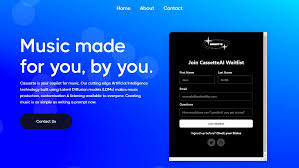Introduction: Why Compare AIVA and Udio for Instrumentals?
In the evolving world of AI music generation, two platforms stand out when it comes to producing instrumental tracks: AIVA and Udio.
While AIVA (Artificial Intelligence Virtual Artist) has been a leading force in algorithmic composition for nearly a decade, Udio is one of the newest players, backed by top-tier tech minds and designed to create full AI songs—including vocals, lyrics, and instrumentation.
But if you're just looking for high-quality instrumental music, whether it's for a podcast, video project, game, or songwriting base—which tool gives you more control, better quality, and a smoother workflow?
This article dives deep into AIVA vs Udio for instrumental tracks, breaking down their strengths, weaknesses, and best use cases in 2025.

AIVA: AI Composition Tailored for Instrumental Musicians
AIVA, launched in 2016, was originally trained on classical music, and over the years it’s evolved into a reliable AI for instrumental composition, especially for:
Cinematic soundtracks
Ambient and mood-based pieces
Classical, jazz, lo-fi, or minimalist music
Game music and YouTube background scores
Key features:
Compose music by mood, key, tempo, and genre
Output in MIDI, WAV, or MP3
Edit compositions within its built-in arrangement panel
Export editable tracks to your DAW
Royalty-free commercial license under the Pro plan
Why AIVA is strong for instrumentals:
AIVA focuses entirely on instrumental creation. There are no lyrics, no vocals, and no forced genres. You guide the AI through parameters, and it delivers structured compositions—ideal for those who want custom or editable instrumental music.
Udio: More Than Vocals—Can It Handle Instrumentals Alone?
Udio, launched in 2024 by ex-Google DeepMind researchers, is known for generating full, mastered AI songs based on text prompts. Although most users use it for vocal music, you can use Udio to generate instrumental-only tracks by prompting it explicitly:
?? Prompt example:
“Cinematic orchestral instrumental only, no vocals, dramatic build, 90 seconds, no lyrics.”
Udio’s strengths for instrumentals include:
High production value and mastering
Ability to emulate modern genres with clean sound
Fast generation via simple text prompts
Built-in prompt remixing and extension tools
Limitations of Udio for instrumental-only use:
It’s not built primarily for instrumentals
You can’t download stems or MIDI (as of 2025)
You have less control over tempo, key, and structure
Outputs are mostly stereo-mixed WAVs or MP3s
AIVA vs Udio: Instrumental Track Comparison Table
| Feature | AIVA | Udio |
|---|---|---|
| Designed for instrumentals | ? Yes | ?? No (vocals by default) |
| Genre flexibility | ? Classical, Lo-fi, Jazz | ? Pop, EDM, Cinematic |
| Control over tempo/key | ? Precise | ? Prompt-based only |
| MIDI file export | ? Yes | ? No |
| DAW integration | ? Yes | ? Not natively supported |
| Prompt-based creativity | ? Limited | ? Natural Language Input |
| Instrument layering | ? Customizable | ? Pre-mixed only |
| Royalty-free use | ? With Pro plan | ? Yes (non-exclusive) |
| Stems available | ? Editable via MIDI | ? No stems |
| Audio mastering quality | Good (but raw) | Excellent (radio-ready) |
When to Choose AIVA for Instrumentals
AIVA is better if:
You want full control over composition, tempo, key, and mood
You plan to edit or layer instruments in a DAW
You need orchestral, minimalist, or ambient background music
You work with MIDI or want to teach/learn music theory
You care about creating a legally sound and fully customizable track
?? Example use case:
A YouTuber wants to score their travel vlog with relaxing, custom lo-fi beats in G major at 80 BPM. AIVA lets them generate, edit, and refine the music until it fits the pacing of the footage.
When to Use Udio for Instrumentals
Udio works well if:
You want fast, modern-sounding instrumentals for social media
You’re experimenting with different genres or moods quickly
You need instrumental hooks for TikTok, Instagram Reels, or Shorts
You’re okay with stereo files and don’t need stems or MIDI
You prefer prompting over parameter sliders
?? Example use case:
A TikTok creator wants a 30-second trap beat drop or ambient synthwave loop for a reel. With Udio, they prompt it directly and get ready-to-use, well-mastered output.
Audio Quality Showdown: AIVA vs Udio
Both platforms deliver clean audio, but in different ways:
Udio’s audio is louder, punchier, and ready for publishing—great for consumer-facing content.
AIVA gives more dynamic range and layering potential, which is crucial for composers, educators, or those mixing tracks themselves.
If you prefer to master or mix yourself, AIVA’s raw output is an advantage. But if you want "fire and forget" results, Udio wins on speed and finish.
Licensing Considerations for Instrumentals
AIVA:
Royalty-free with Pro plan
Commercial use, including YouTube, Spotify, game dev
You can modify, remix, and resell compositions (if personalized)
Udio:
Personal and commercial use allowed (non-exclusive)
No reselling or redistribution of tracks
No stem licensing or sync-ready agreements as of July 2025
?? Verdict: AIVA offers more professional flexibility for composers, game devs, and filmmakers. Udio offers faster results for casual creators and influencers.
FAQs: AIVA vs Udio for Instrumental Tracks
Q1: Can I remove vocals from Udio tracks to make instrumentals?
Not directly, but you can prompt Udio for “instrumental only” and it usually complies. Otherwise, use tools like LALAL.ai or Moises.ai to remove vocals.
Q2: Does AIVA let me create loopable music?
Yes. You can design short loops and control phrasing to suit game music, apps, or background media.
Q3: Which platform is better for teaching music theory?
AIVA. Its MIDI exports allow students to see chord structures, scales, and rhythmic phrasing.
Q4: Can I monetize music made with both platforms?
Yes—within the terms of each. AIVA gives more flexible commercial rights, especially for modified compositions.
Q5: Can I combine AIVA instrumentals with Udio vocals?
Absolutely! This hybrid workflow is becoming more common among creators seeking both compositional control and lyrical/vocal variety.
Conclusion: Which Is Best for Instrumental Tracks?
It depends on what kind of creator you are.
If you want deep customization, editable MIDI, and full DAW workflow compatibility:
→ Choose AIVAIf you want fast, high-quality, prompt-based audio for social use or drafts:
→ Go with Udio
But the best part? You don’t have to choose just one. Many creators are now:
Composing base instrumentals in AIVA
Adding lyrics and vocals in Udio
Mixing and mastering in DAWs like Ableton or Logic Pro
The future of AI music isn’t about one tool—it’s about intelligently combining multiple tools for optimal creative output.
Learn more about AI MUSIC