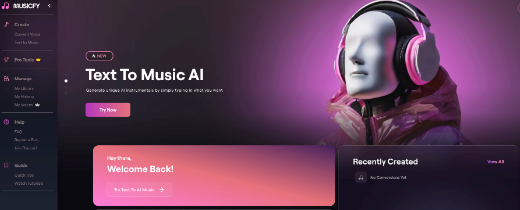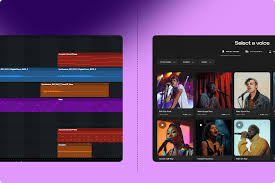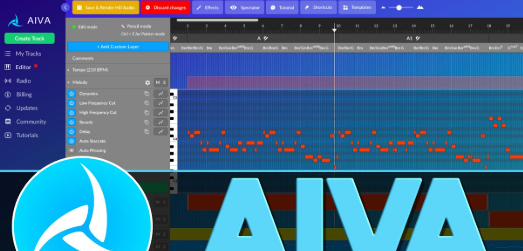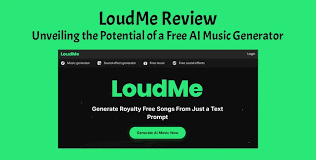If you're a content creator on YouTube, choosing music isn't just about vibe—it's about rights. Using the wrong track can result in demonetization, takedown notices, or even strikes. With the growing popularity of AI-generated music, especially from tools like Media.io, many creators are asking:
"Can you monetize Media.io music on YouTube?"
The short answer is: yes, but you need to understand the boundaries. In this post, we’ll walk you through how Media.io’s AI music generation works, whether the music is copyright-free, and what you can and can’t do when it comes to monetizing content that uses it.

What Is Media.io AI Music Generator?
Media.io, developed by Wondershare, is an all-in-one online media platform. Among its many tools (background remover, video editor, watermark remover), its AI music generator has gained attention for allowing users to generate custom instrumental tracks in seconds.
You simply choose a genre, mood, and length, and the system instantly produces an original royalty-free track. It’s especially popular among:
YouTubers
Podcasters
Game developers
TikTok creators
Indie filmmakers
Because there’s no music theory, plugin installation, or complex workflow needed, it has become a go-to tool for non-musicians looking for background audio.
Can You Monetize Media.io Music on YouTube?
Yes, you can monetize videos that use Media.io-generated music on YouTube. The platform explicitly provides royalty-free licensing for personal and commercial use, including for YouTube monetization.
Here's what that means in practice:
? You Are Allowed To:
Use Media.io music as background audio in your monetized YouTube videos.
Include AI-generated tracks in vlogs, gaming content, tutorials, ads, and more.
Upload and monetize videos without Content ID claims or strikes.
Add Media.io music to YouTube Shorts, live streams, and sponsored content.
Media.io-generated tracks are not registered in YouTube’s Content ID system, so you won’t receive copyright claims when you publish content that uses their music.
?? You Are Not Allowed To:
Claim ownership of the track as your original composition.
Register the track with a performing rights organization (like ASCAP, BMI, or PRS).
Sell the track as a standalone music asset (e.g., uploading to stock libraries).
Upload “just the music” on a blank screen and expect monetization (YouTube may flag this as reused content).
In short, you have a license to use the music but not to claim authorship or redistribute it for profit outside of your content.
What Does “Royalty-Free” Really Mean for Media.io?
Royalty-free in Media.io’s context means:
You don’t have to pay ongoing fees (royalties) to use the music.
You can use the music in unlimited projects once downloaded.
You don’t need to credit Media.io or Wondershare in your video description.
You don’t need special permission or contracts for commercial use.
This differs from public domain (which has no ownership at all) or Creative Commons (which often requires attribution). Media.io gives you a commercial-use license tied to your usage, which is perfect for monetized content creators.
YouTube Monetization Rules and AI Music: How Media.io Fits
YouTube has a reused content policy, which can affect monetization if:
The video only contains repetitive, AI-generated visuals or music with no added value.
You re-upload similar music tracks repeatedly.
You fail to provide commentary, editing, or transformation of the content.
To keep monetization secure, always pair your Media.io music with unique visuals, voiceovers, storytelling, or editing.
For example:
A tutorial with a Media.io track = ?
A 10-hour loop of the same Media.io song = ?
Real-Life Examples from YouTube Creators
“I’ve used Media.io for my travel vlog background music for over six months. Never had a copyright issue, and all videos are monetized.”
— Jenna, Lifestyle YouTuber (23K subscribers)
“I made a mini-documentary using nothing but Media.io for the soundtrack. The video hit 100K views, ad revenue is coming in just fine.”
— Marcus, Indie filmmaker
Across forums like Reddit and Quora, creators frequently confirm that Media.io tracks don’t trigger Content ID claims, provided the content around it is unique and transformative.
How to Use Media.io Music Safely on YouTube (Step-by-Step)
Choose your genre (hip-hop, cinematic, EDM, etc.)
Select a mood (calm, suspenseful, bright)
Click "Generate Music"
Preview and download your custom track
Add the track to your YouTube project (via video editor)
Upload your video to YouTube
Enable monetization in your channel settings
It’s that simple. Just be sure you’re not uploading the song by itself—add some visual or narrative value.
Conclusion: Should You Use Media.io Music for YouTube Monetization?
Yes, Media.io is one of the easiest, safest ways to use AI music on YouTube—legally and profitably.
Whether you’re an up-and-coming creator or a seasoned monetizer, Media.io gives you fast access to royalty-free music that sounds professional and won’t trigger copyright issues.
Just remember:
You’re licensed to use, not own the music.
You still need to transform your content (don’t just repost AI-generated songs).
Stick to original or fair-use visuals when pairing the music in your video.
For creators looking for speed, simplicity, and safety—Media.io is a solid choice.
FAQ: Can You Monetize Media.io Music on YouTube?
Q1: Can I get a Content ID claim if I use Media.io music?
No. Media.io tracks are not registered with YouTube’s Content ID, so they won’t trigger automatic claims.
Q2: Do I need to credit Media.io in my video?
No, attribution is not required.
Q3: Can I upload a video with just Media.io music and monetize it?
Not recommended. YouTube may demonetize videos with no visual or narrative content.
Q4: Can I sell the Media.io track as my own music?
No. You’re not allowed to resell, redistribute, or register the track elsewhere.
Q5: Is Media.io music legal to use for client projects or ads?
Yes. As long as you don’t claim ownership of the music, it’s safe for commercial use.