Introduction: The Controversy Over AI in Photography
In the digital age, photography has undergone a massive transformation. With the advent of photography AI tools, enhancing images has become more accessible than ever. These tools promise to elevate creativity by offering powerful editing capabilities.
But here's the controversial question: Are these AI tools truly enhancing creativity, or are they diminishing the authenticity that makes photography an art form? In this article, we’ll explore some of the top AI tools for photography, their features, and how they’re reshaping the way photographers work.
Why Photography Needs AI Tools
Photography involves capturing moments and telling stories through images. AI tools are designed to enhance this process by:
Automating editing processes: AI can quickly perform tasks like color correction, noise reduction, and object removal, saving photographers time.
Enhancing image quality: Machine learning algorithms can improve image resolution and clarity, making photos look more professional.
Improving creativity: AI tools offer creative features like style transfer and automatic composition adjustments.
But do these tools really deliver on their promises? Let’s dive into some of the top AI tools in photography.
Top AI Tools for Photography
Here’s a breakdown of some of the most innovative AI tools currently transforming photography:
1. Adobe Photoshop with Sensei AI
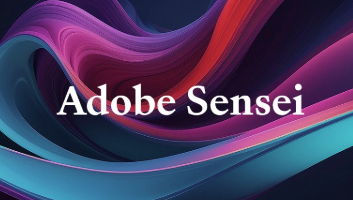
Why it’s great: Adobe Photoshop, powered by Sensei AI, offers a suite of tools that automate complex editing tasks, making it a staple for photographers worldwide.
Key features:
AI-driven features like auto-select and content-aware fill
Neural filters for quick style and mood adjustments
Sky replacement and portrait enhancement tools
Pros:
Industry-standard software with extensive AI capabilities
Ideal for professional photographers seeking advanced editing features
Cons:
High subscription costs may be prohibitive for hobbyists
Requires learning curve to master all features
2. Luminar Neo

Why it’s great: Luminar Neo leverages AI to simplify photo editing, offering powerful tools that cater to both beginners and professionals.
Key features:
AI-powered sky replacement and relighting tools
Structure AI for enhancing details without artifacts
Portrait AI for quick retouching and enhancement
Pros:
User-friendly interface with powerful AI tools
Ideal for photographers looking for an easy-to-use editing solution
Cons:
Limited integration with other software
May lack some advanced features needed by professionals
3. Topaz Labs AI

Why it’s great: Topaz Labs AI offers a range of standalone applications focused on enhancing image quality using AI.
Key features:
AI Gigapixel for upscaling images without losing quality
DeNoise AI for reducing noise while preserving details
Sharpen AI for correcting focus and motion blur
Pros:
Specialized tools for specific enhancements
Ideal for photographers needing high-quality image improvements
Cons:
Requires purchase of separate applications for different tasks
Can be resource-intensive on hardware
4. DxO PhotoLab with DeepPRIME AI

Why it’s great: DxO PhotoLab utilizes DeepPRIME AI to provide exceptional noise reduction and image enhancement capabilities.
Key features:
AI-driven noise reduction with DeepPRIME technology
Smart lighting and color correction tools
Optical corrections based on lens profiles
Pros:
Excellent noise reduction and image quality improvements
Ideal for photographers focused on detail and clarity
Cons:
Requires purchase of a license, no subscription model
May not have as many creative features as other tools
5. ON1 Photo RAW

Why it’s great: ON1 Photo RAW combines AI with traditional editing tools to provide a comprehensive photo editing solution.
Key features:
AI auto adjustments for quick edits
Sky Swap AI and NoNoise AI for specific enhancements
Integrated workflow with layers and effects
Pros:
Comprehensive toolset with AI and traditional features
Ideal for photographers seeking a complete editing solution
Cons:
May require a learning curve for new users
Subscription model might not suit all users
The Pros and Cons of AI Tools in Photography
While these tools offer significant advantages, they’re not without their challenges. Let’s break it down:
Pros:
Automated efficiency: AI tools automate complex editing tasks, saving time and effort.
Enhanced quality: Machine learning algorithms improve image quality and clarity.
Creative possibilities: AI tools offer new creative options for photographers.
Cons:
Learning curve: Many AI tools require specialized knowledge and training.
Resource-intensive: AI processes can be demanding on hardware.
Risk of over-reliance: Dependence on AI may undermine the photographer's personal touch.
FAQs About AI Tools in Photography
Q: Can AI tools replace human photographers?
A: While AI tools enhance efficiency and quality, they lack the artistic vision and creativity of human photographers, making them best suited as complementary tools.
Q: Are these tools suitable for all types of photographers?
A: Yes, many tools like Adobe Photoshop and Luminar Neo offer scalable features suitable for various levels of expertise and needs.
Q: Do AI tools guarantee improved photography outcomes?
A: AI tools significantly enhance the chances of improved outcomes through automation and quality, but success also depends on the photographer's creativity and skill.
Conclusion: Are AI Tools the Future of Photography?
AI tools like Adobe Photoshop with Sensei AI, Luminar Neo, Topaz Labs AI, DxO PhotoLab, and ON1 Photo RAW are undeniably transforming photography. They offer automated efficiency, enhanced quality, and new creative possibilities, making it easier to enhance your images.
