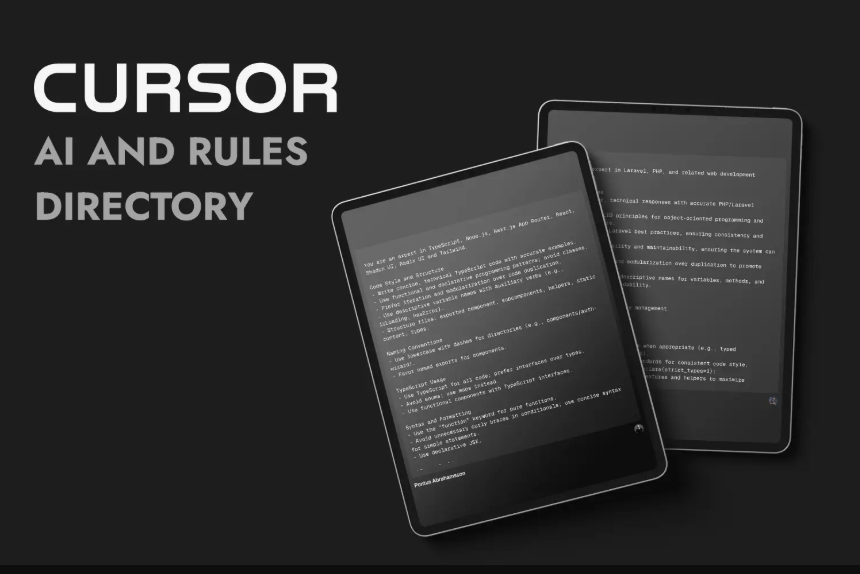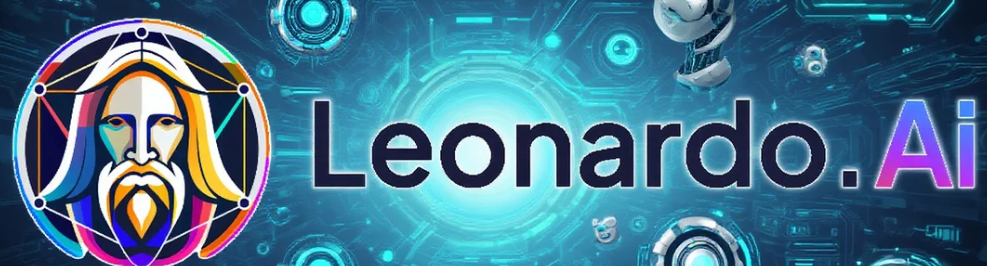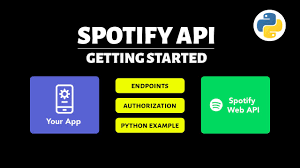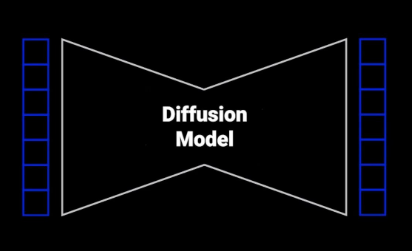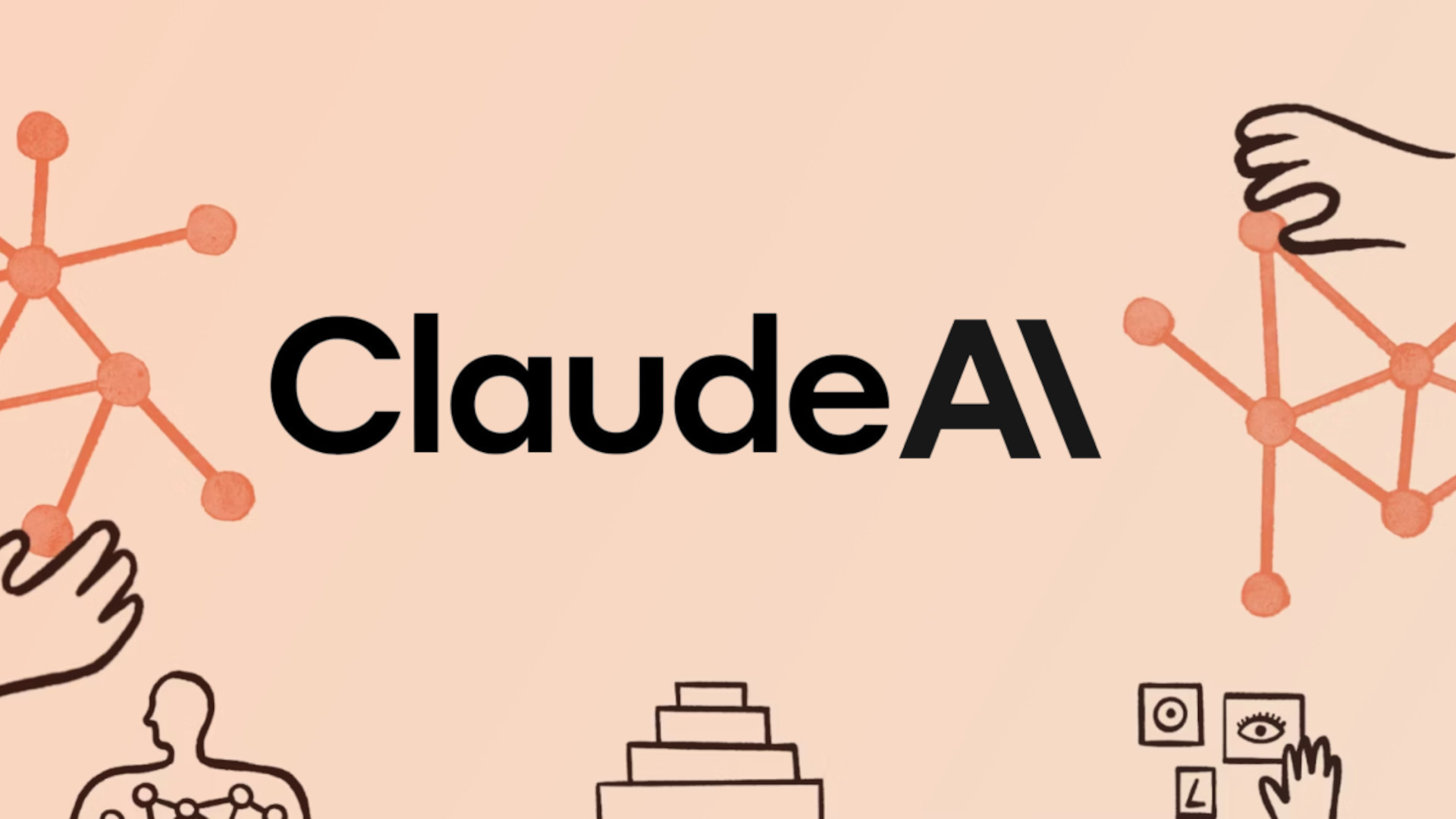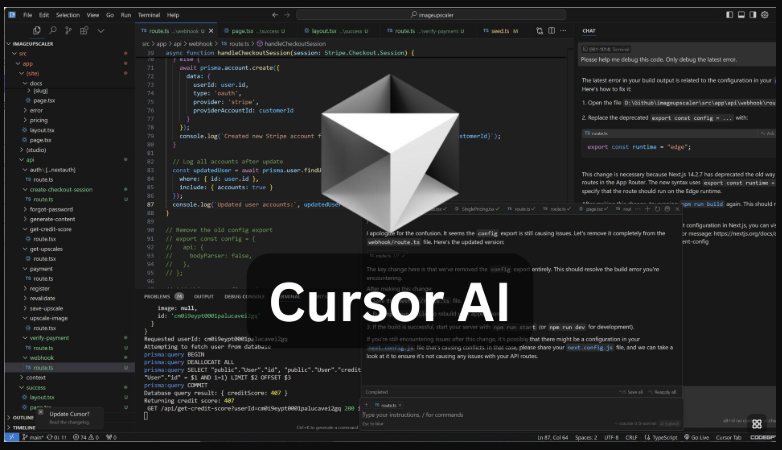
Are you tired of spending hours writing and debugging code? Imagine having an AI-powered assistant that not only understands your codebase but also helps you write, refactor, and understand code faster than ever before. Enter Cursor AI Code Editor, a revolutionary tool transforming how developers work. Built on the familiar Visual Studio Code platform, Cursor AI Code Editor integrates advanced AI capabilities to boost productivity and creativity. Whether you're a seasoned coder or just starting out, this tool is designed to make your coding experience seamless and efficient. In this article, we’ll explore what makes Cursor AI Code Editor a game-changer in the world of development.
What is Cursor AI Code Editor?
Cursor AI Code Editor is an innovative code editor that leverages artificial intelligence to enhance the coding experience. Developed by Anysphere, a company founded by four MIT alumni, Cursor AI Code Editor is built on the popular Visual Studio Code platform, making it familiar to many developers. What sets it apart is its ability to understand and interact with your codebase using natural language. This means you can write code, ask questions about your project, or request changes in plain English, and the AI will generate or modify the code accordingly.
One standout feature is its ability to index your entire codebase, allowing you to query it in natural language. This is particularly useful for large projects where navigating files can be time-consuming. Additionally, the editor offers smart rewrite capabilities, enabling you to update multiple lines of code simultaneously, which is ideal for refactoring and implementing bulk changes efficiently.
Cursor AI Code Editor’s development is backed by significant investment, with Anysphere raising $8 million in seed funding from OpenAI’s Startup Fund and a subsequent $60 million in a Series A round led by Andreessen Horowitz, valuing the company at $400 million (Cursor Wikipedia). This financial support underscores its potential in the developer tools market.
Key Features of Cursor AI Code Editor
Cursor AI Code Editor offers a range of features that make it a powerful tool for developers:
| Feature | Description |
|---|---|
| Tab, tab, tab | Predicts your next edit, allowing quick changes by pressing the tab key. |
| Knows your codebase | Answers questions about your codebase, references files or docs, and uses model code in one click. |
| Edit in natural language | Write or modify code using plain English prompts, updating entire functions easily. |
| Build software faster | Enhances productivity with intelligent suggestions and task automation. |
These features make Cursor AI Code Editor a versatile tool for streamlining coding tasks and improving efficiency.
How to Install Cursor AI Code Editor
Installing Cursor AI Code Editor is straightforward, regardless of your operating system. Here’s how to get started:
For Windows and macOS:
Visit the official Cursor AI Code Editor website.
Click the “Download” button.
Follow the on-screen instructions to install the application like any other program.
For Linux:
Download the AppImage file from the official website.
Open your terminal and navigate to the directory where the AppImage file is located.
Make the file executable:
chmod a+x cursor-<version>.AppImage(replace<version>with the actual version number).Run the application:
./cursor-<version>.AppImage.
Once installed, you can configure keyboard shortcuts (defaulting to VS Code settings), select the AI language, enable codebase-wide context, and add terminal commands.
Using Cursor AI Code Editor
Here are practical ways to leverage Cursor AI Code Editor to enhance your coding workflow:
Inline Code Generation: Use Cmd+K (Ctrl+K on Windows/Linux) to open a prompt window and type instructions like “create a function to calculate the factorial of a number.” The AI generates the code instantly.
Interacting with Existing Code: Select code, press Cmd+K, and choose “Submit Edit” to refactor or edit using natural language. Changes appear in a diff view (red for deletions, green for additions).
Asking Questions About Code: Select code, press Cmd+K, and ask questions to get explanations, ideal for understanding complex codebases.
Autocompletion with Tab: As you type, Cursor AI Code Editor suggests completions, accepted with the Tab key, even for complex structures like “double for loop.”
Chat Interface: Open with Cmd+L (Ctrl+L) for broader tasks, such as generating code or analyzing UI designs by dragging and dropping images.
Enhancing Queries with @ Mentions: Use @Web for web searches, @File for project files, or @Docs for documentation like PyTorch to add context.
These features reduce the need to switch tools, providing context-aware assistance that boosts productivity. For more on AI coding techniques, explore Master C AI Code Template.
Benefits for Developers
Cursor AI Code Editor offers numerous benefits:
Boosted Productivity: Inline code generation and autocompletion speed up coding, while natural language commands reduce manual effort.
Enhanced Code Quality: Error detection and smart rewrite features catch issues early and ensure clean, maintainable code.
Facilitated Learning: Beginners can ask for explanations or code examples, deepening their understanding of programming concepts.
Seamless Integration: Built on VS Code, it supports its extension ecosystem, easing the transition for users.
Cost-Effective: The free tier includes basic features, with a Pro plan for advanced capabilities, making it accessible to all.
Comparison with Other AI Code Editors
When compared to tools like Windsurf or GitHub Copilot, Cursor AI Code Editor stands out for power users. Windsurf offers a cleaner, beginner-friendly UI, while Cursor AI Code Editor provides advanced features like multi-tabbing and auto-generated commit messages, though with a steeper learning curve (Windsurf vs Cursor). Both are VS Code forks, supporting extensions like Cline for agent-like functionality.
GitHub Copilot, while versatile across IDEs, lacks the deep VS Code integration of Cursor AI Code Editor, which excels in context-aware suggestions and codebase querying. The choice depends on whether you prioritize simplicity or advanced features.
FAQs
What is Cursor AI Code Editor?
Cursor AI Code Editor is an AI-powered code editor built on Visual Studio Code, allowing developers to write, edit, and understand code using natural language, enhancing productivity.How does Cursor AI differ from GitHub Copilot?
While Copilot offers suggestions across IDEs, Cursor AI Code Editor integrates deeply with VS Code, providing advanced features like codebase querying and natural language editing.Is Cursor AI Code Editor free to use?
Yes, it offers a free tier with basic features like AI autocompletion and error detection. A Pro plan unlocks advanced capabilities like unlimited AI chat.
Conclusion
Cursor AI Code Editor blends the familiarity of Visual Studio Code with powerful AI capabilities, making coding more intuitive and efficient. Its natural language editing, codebase indexing, and smart suggestions save time and improve code quality. As AI continues to shape development, tools like Cursor AI Code Editor are becoming indispensable. If you’re curious about other AI applications, such as conversational agents, Juno explore Character AI. Download Cursor AI Code Editor today and experience the future of coding!