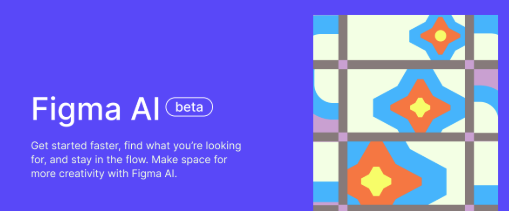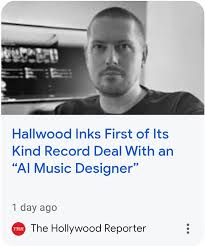The Udio AI website is one of the most revolutionary tools in today’s AI-powered music landscape. Built by ex-DeepMind engineers and launched in early 2024, Udio is an AI music generation platform that allows users to create fully produced songs with lyrics and vocals, using only text prompts.
Whether you're a hobbyist, indie artist, or content creator, the Udio AI website makes professional music production accessible, fast, and free—no instruments, DAWs, or microphones required. If you’re wondering how to use the Udio AI website or what makes it different from other music tools, this guide will walk you through everything you need to know.

Where to Access the Udio AI Website
Official Website: https://www.udio.com
Platform Type: Web-based (no download needed)
Devices Supported: Desktop, laptop, tablet, and mobile browser (Chrome recommended)
Signup Required: Yes (Google login or email)
Free Plan Available: Yes (10 free generations per day)
Key Features of the Udio AI Website
1. Text-to-Music Generation
The main feature of the Udio AI website is the prompt input box. You simply describe the type of song you want—for example:
“An upbeat pop song with female vocals about summer love.”
Udio then generates a short, polished music track complete with vocals, lyrics, and instrumentals in under a minute.
2. AI Vocals and Lyrics
Udio uses its own deep learning models to generate:
Original lyrics that match the theme and tone
High-fidelity vocals that mimic real singers
Melodic phrasing and harmonies that feel emotionally authentic
You can also enter your own custom lyrics for Udio to sing.
3. Extendable Song Length
Initially, Udio produces a 32-second clip. With the “Extend” button, you can continue building the track—verse by verse, chorus by chorus—up to 15 minutes in total.
4. Genre Versatility
The Udio AI website supports a wide range of genres:
Pop
Rock
R&B
Trap
Indie
Ambient
Cinematic
EDM
Acoustic
Lo-fi
5. Download and Share
Once you’re happy with your song, you can download it as an MP3, or share it directly to platforms like TikTok, YouTube, or Instagram.
How to Use the Udio AI Website: Step-by-Step
Go to udio.com
Sign up using Google or email
In the prompt box, type a description of your song (genre, emotion, theme)
Click Create
Listen to your first 32-second result
Use the Extend function to add more verses or choruses
When done, click Download MP3 or share directly
Who Is the Udio AI Website For?
Indie Artists creating demo songs or EPs
Content Creators needing unique background music
TikTokers making trend-driven audio content
Songwriters generating lyrical and melodic ideas
Educators teaching AI, songwriting, or music theory
Podcasters and Filmmakers needing original soundtracks
Real Feedback from Udio Users
“Udio made me feel like a pop star without ever touching a DAW.”
– Music creator on Reddit
“I use the Udio AI website to score my short films. The emotional tone is spot-on.”
– Indie filmmaker on Discord
“Hands down the most musical AI generator I’ve ever used.”
– Electronic producer on X (formerly Twitter)
What Makes the Udio AI Website Stand Out from Competitors?
| Feature | Udio AI Website | Suno AI | Boomy | Soundraw |
|---|---|---|---|---|
| AI Vocals | ? Yes | ? Yes | ? Yes | ? No |
| Custom Lyrics | ? Yes | ? Partial | ? No | ? No |
| Song Structure | ? Full-length | ? Chorus+Verse | ? Loops only | ? Yes |
| Free Plan | ? 10/day | ? 10/day | ? Unlimited | ? No |
| Browser-Based | ? Yes | ? Yes | ? Yes | ? Yes |
Udio excels in lyric intelligence, vocal realism, and structure control, making it ideal for both quick sketches and polished tracks.
Limitations of the Udio AI Website (Beta Phase)
As of mid-2025, the Udio AI website is still in beta. That means:
No multitrack or stem exports (yet)
No direct DAW plugin (yet)
No commercial licensing (personal use only for now)
Limited voice customization options
However, Udio is actively developing features like vocal selection, voice cloning, and licensing tiers for professional creators.
Tips for Getting Better Results on the Udio AI Website
Be specific in your prompt: include genre, theme, mood, and voice type
Use custom lyrics if you want tighter narrative control
Try extending the song gradually, one section at a time
If the first generation doesn’t work, hit Regenerate—each version is different
Combine your Udio output with a DAW like Ableton or FL Studio for editing and mastering
Future Roadmap for the Udio AI Website
According to official updates and Discord posts, upcoming features may include:
Multitrack stem downloads
Voice selection and cloning
API access and plugin integration
Team/collaborative songwriting features
Paid licensing for commercial distribution
Conclusion: The Udio AI Website Is Your Gateway to AI Music Creation
Whether you’re just exploring music for fun or you're a seasoned producer looking to accelerate your workflow, the Udio AI website provides an exciting, accessible way to generate entire songs from scratch.
With its powerful AI engine, flexible prompt system, and browser-based workflow, Udio makes creating studio-quality songs as easy as typing a sentence. And with 10 free generations daily, there’s no reason not to try it today.
FAQ: Udio AI Website
Q1: Is the Udio AI website free?
Yes, during beta, you get 10 free generations per day without payment or credit card.
Q2: Can I use Udio songs commercially?
Not yet. Commercial licensing is in development for the post-beta version.
Q3: Can I enter my own lyrics?
Yes. The site allows full lyric input and will generate vocals based on your words.
Q4: Does Udio work on mobile?
Yes. It’s optimized for modern mobile browsers like Chrome and Safari.
Q5: How long can a Udio song be?
You can extend a track up to 15 minutes using the Extend feature.
Learn more about AI MUSIC