?? Your Guide to AI Cartoon Character Generators: Perfect for Beginners!
Ready to turn your ideas into adorable or edgy cartoon characters? AI cartoon generators are here to make it effortless! These tools use machine learning algorithms (computer systems that improve automatically through experience) to transform photos, text prompts, or sketches into professional-quality artwork. Whether you’re designing avatars for social media or creating characters for storytelling, here’s a curated list of 10 beginner-friendly tools that require zero design skills.
? Top 10 Tools for Stunning Cartoon Creations
1. PicLumen AI Cartoon Generator
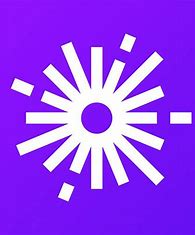
With its intuitive interface, PicLumen lets you convert photos into anime-style or playful cartoons in seconds. It offers free, watermark-free downloads and supports commercial use. Perfect for personalized avatars or merchandise designs.
2. BasedLabs AI Character Generator

Describe your character’s personality, appearance, and skills in text, and BasedLabs generates unique designs. Ideal for game developers and writers needing detailed, customizable characters.
3. Fotor AI Character Generator

Merge text-to-image and image-to-image features to create characters. Its integration with photo-editing tools allows advanced customization, like adjusting poses and emotions.
4. ZMO AI

Choose from 30+ cartoon filters and generate two variations per prompt. While text-to-image accuracy can vary, it’s great for experimenting with styles like pop art or anime.
5. Xinva AI Cartoon Generator

Input detailed text descriptions to create HD cartoon characters in seconds. Free downloads make it a budget-friendly option, though it lacks image-to-image features.
6. Krikey AI Cartoon Maker

Design 3D avatars with customizable outfits and animations. Its "text-to-animation" feature (paid) adds movement, perfect for social media reels or game prototypes.
7. A1.art

Upload a photo to generate manga-style or watercolor cartoons. Loved for its simplicity and diverse style options, it’s a hit among designers.
8. Avataaars Generator

Build cartoon avatars by selecting facial features, hairstyles, and accessories. Free SVG downloads let you edit characters in design software.
9. Avachara

Customize characters with extensive clothing and accessory libraries. Ideal for creating themed avatars for brands or personal projects.
10. Artbreeder

Blend multiple images using genetic algorithms (a process mimicking natural selection) to create surreal, one-of-a-kind cartoon hybrids. Best for experimental artists.
?? Quick Tips for Beginners
Start Simple: Use photo-to-cartoon tools like PicLumen or A1.art if you’re new to AI generators. Upload a clear selfie or pet photo to test styles.
Leverage Text Prompts: Tools like BasedLabs and Xinva work best with vivid descriptions. Example: “A cheerful cat wearing a astronaut helmet, retro sci-fi style.”
Experiment Freely: Most tools offer free credits or watermarked previews. Test multiple platforms before committing to paid plans.
? FAQs: Your Questions, Answered!
Q: Are AI-generated cartoons copyright-free?
Most tools like PicLumen and Fotor allow commercial use, but check their licensing policies first.
Q: Can I edit the generated characters?
Yes! Download SVG/PNG files from tools like Avataaars or Fotor to refine details in Photoshop or Canva.
Q: Which tool is best for animations?
Krikey’s text-to-animation feature (paid) or Avatarify’s dynamic avatars are top choices.
Ready to unleash your creativity? Dive into these AI cartoon generators and transform your ideas into visual magic today! ??
See More Content about AI IMAGE
